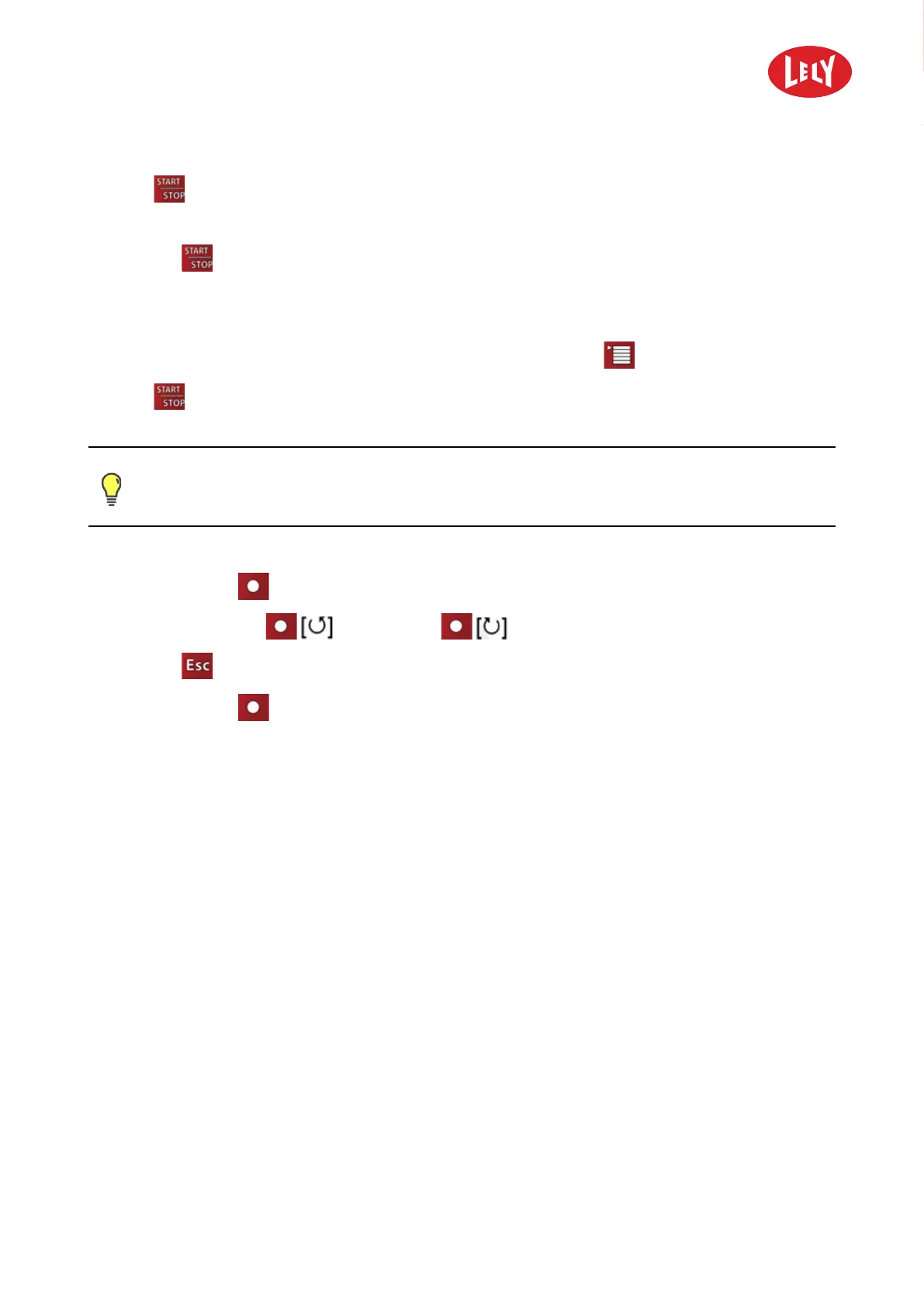5.4006.8501.0 B
Operating Instructions 5-23
2. Push to start.
3. If the vehicle approaches the wall from an angle:
1. Push
.
2. Turn the vehicle to a right-angled position to the wall (see figure 38 on page 5-24).
3. Resume driving Straight.
4. If the machine approaches a bump point (approx. 30 cm (12 in)), push
to smoothly reduce speed.
5. Push
to stop the machine immediately.
The display shows the status Manual stop or Bump stop and the travelled distance in
mm.
6. Push soft button
MAN to modify the position.
1. Push soft button
to turn left, or to turn right.
2. Push
to confirm and go one level up.
7. Push soft button
Save.
in n o vato rs in ag ricu ltu r e
