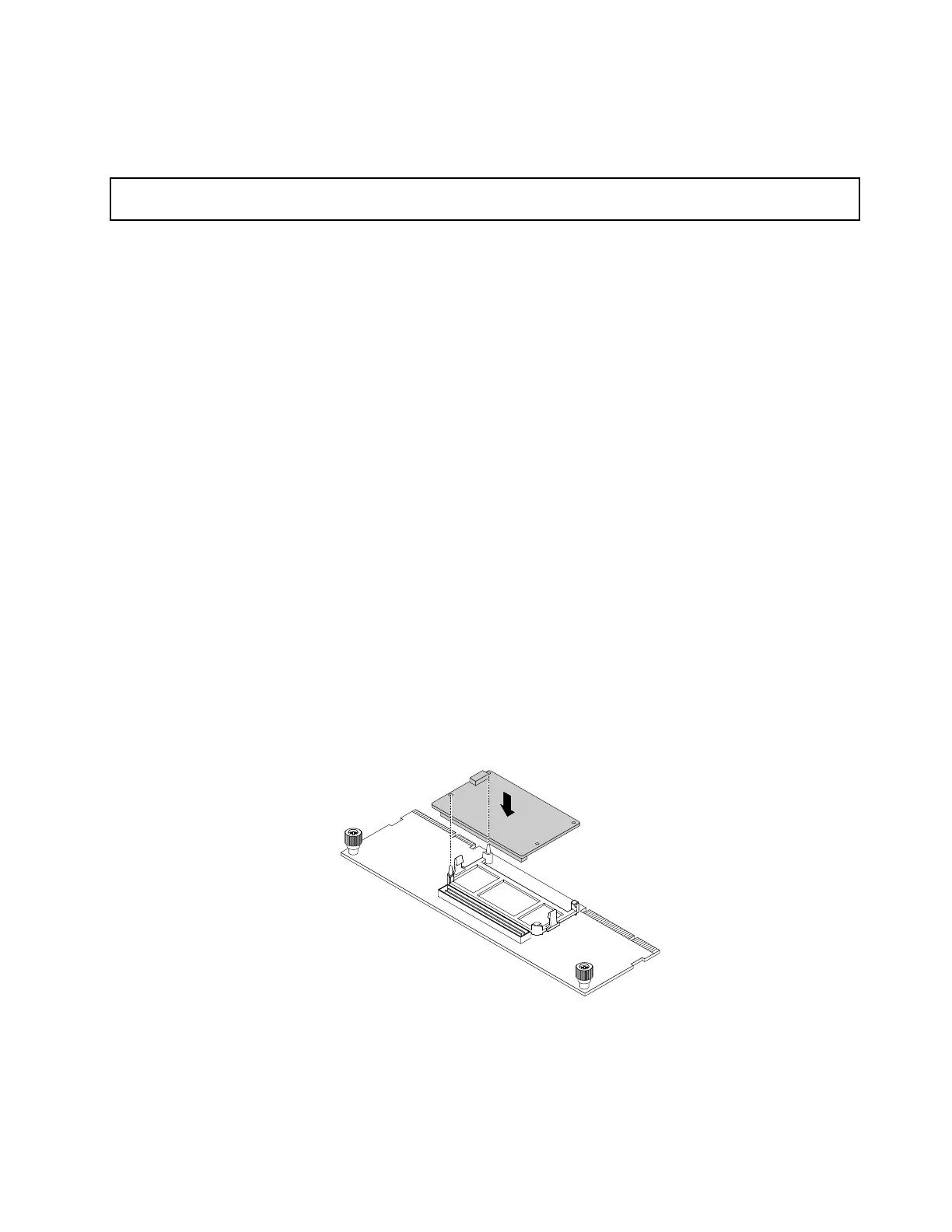Note:TheillustrationsinthistopicshowhowtoinstallandremovetheTMMontheAnyRAIDAdapter.For
theRAID720iPCIeAdapter,theprocedureissimilar.
InstallingtheTMM
Attention:Donotopenyourserverorattemptanyrepairbeforereadingandunderstanding“Readthisfirst:safety
information”onpageiiiand“Guidelines”onpage69.
Beforeyoubegin,printalltherelatedinstructionsorensurethatyoucanviewthePDFversiononanother
computerforreference.
Notes:
•UseanydocumentationthatcomeswiththeTMMandfollowthoseinstructionsinadditiontothe
instructionsinthistopic.
•Dependingonthespecifictype,yourAnyRAIDadapterandTMMmightlookdifferentfromtheillustration
inthistopic.
ToinstalltheTMM,dothefollowing:
1.Removeallexternalmediafromthedrivesandturnoffallattacheddevicesandtheserver.Then,
disconnectallpowercordsfromelectricaloutletsanddisconnectallcablesthatareconnectedto
theserver.
2.Iftheserverisinstalledinarackcabinet,removetheserverfromtherackcabinetandplaceitonaflat,
clean,andstatic-protectivesurface.SeetheRackInstallationInstructionsthatcomeswiththeserver.If
theserverisintowerformfactor,laytheserveronitssideforeasieroperation.
3.Removetheservercover.See“Removingtheservercover”onpage72.
4.LocatetheAnyRAIDadapterortheRAID720iPCIeAdapter.
5.AlignthetwoholesintheTMMwiththetwopinsontheAnyRAIDadapterortheRAID720iPCIe
adapter.Then,lowertheTMMstraightdownuntilitissecurelyseated.
Note:Ifnecessary,removetheAnyRAIDadapterortheRAID720iPCIeadapterfirstforeasieroperation.
AfteryouinstalltheTMM,reinstalltheadapter.See“ReplacingtheAnyRAIDadapter”onpage159.or
“InstallingorremovingaPCIecard”onpage90.
Figure63.InstallingtheTMM
Whattodonext:
•Toworkwithanotherpieceofhardware,gototheappropriatesection.
•Tocompletetheinstallation,goto“Completingthepartsreplacement”onpage180
.
Chapter6.Replacinghardware105
