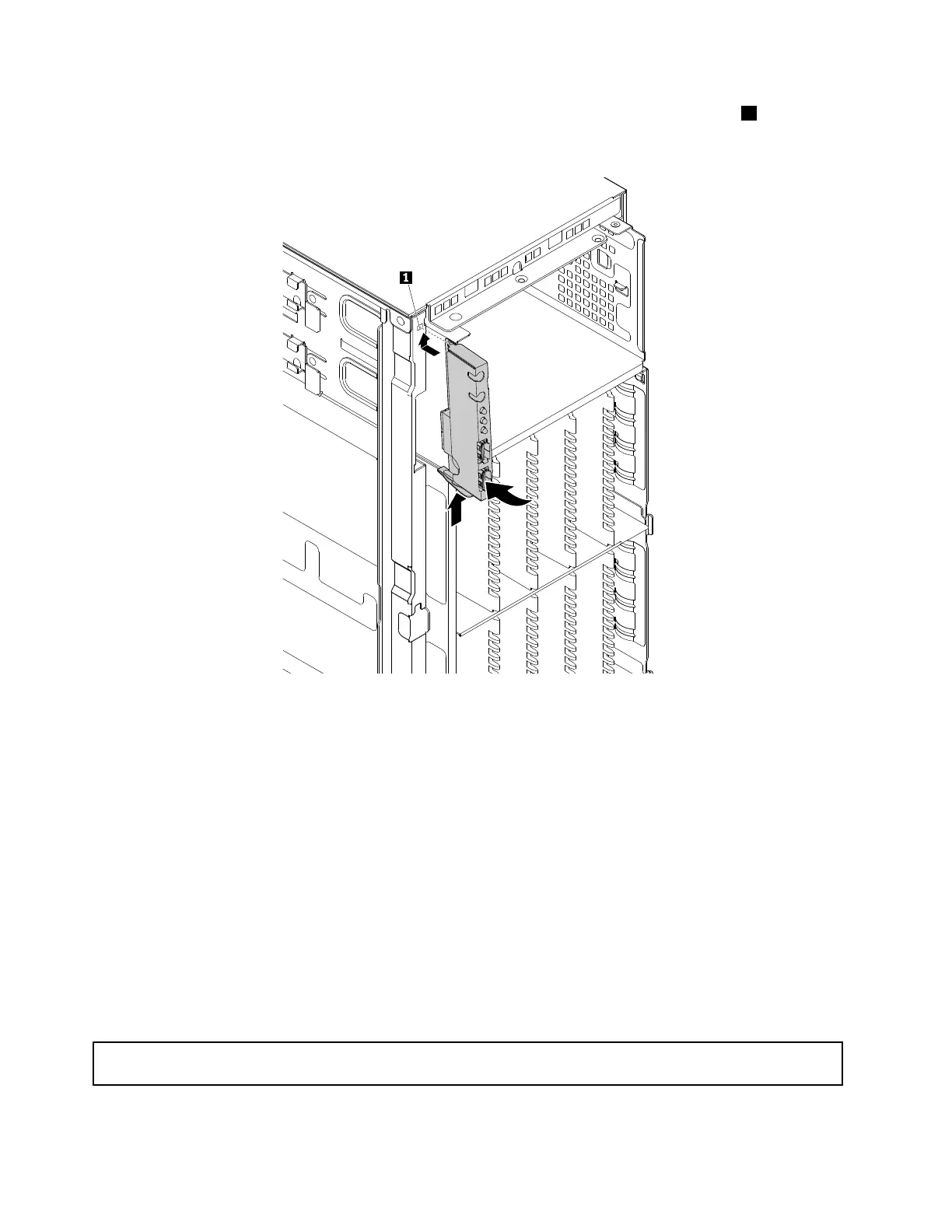10.Insertthemetaltabonthetopofthenewfront-panelboardintothecorrespondinghole1inthe
chassis.Then,pressthereleasetabandpivotthefront-panelboardinwarduntilitsnapsintoposition.
Figure122.Installingthefront-panelboard
11.Routethenewfrontpanelcablethroughthecorrespondingholeinthechassis.Connectthefrontpanel
cabletotherearofthenewfront-panelboardandtothefrontpanelconnectoronthesystemboard.
See“Systemboardcomponents”onpage47.
12.Refertoyournotetoproperlyroutethesignalcableofthenewfront-panelboard.Ifnecessary,secure
thesignalcablewithcableclipsortiesinthechassis.
13.Reinstallthefrontbezel.See“Removingandreinstallingthefrontbezel”onpage76.
14.Ifyouareinstructedtoreturntheoldfront-panelboard,followallpackaginginstructionsanduseany
packagingmaterialsthataresuppliedtoyouforshipping.
Whattodonext:
•Toworkwithanotherpieceofhardware,gototheappropriatesection.
•Tocompletethereplacement,goto“Completingthepartsreplacement”onpage180.
ReplacingtheThinkServerRAIDSuperCapacitorModule
Attention:Donotopenyourserverorattemptanyrepairbeforereadingandunderstanding“Readthisfirst:safety
information”onpageiiiand“Guidelines”onpage69.
156ThinkServerTD350UserGuideandHardwareMaintenanceManual
