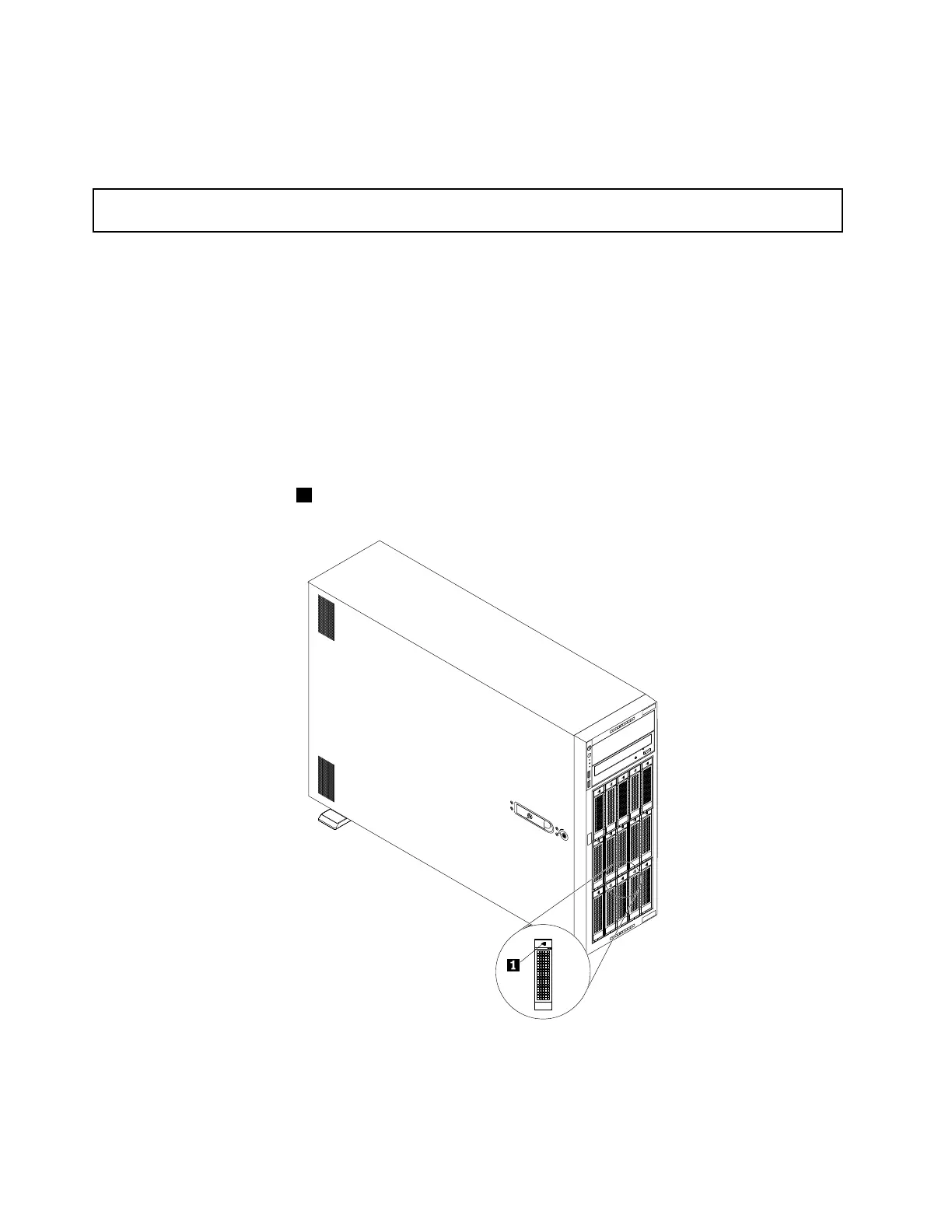5.Ifyouareinstructedtoreturntheoldhot-swapredundantpowersupply,followallpackaginginstructions
anduseanypackagingmaterialsthataresuppliedtoyouforshipping.
Installinga2.5-inchdriveintoa3.5-inch-drivebay
Attention:Donotopenyourserverorattemptanyrepairbeforereadingandunderstanding“Readthisfirst:safety
information”onpageiiiand“Guidelines”onpage69.
Beforeyoubegin,printalltherelatedinstructionsorensurethatyoucanviewthePDFversiononanother
computerforreference.
Notes:
•Ensurethatyouhavea3.5-inchto2.5-inchdriveadapteranda3.5-inchdrivebracketavailablebefore
theinstallation.
•Onlyonservermodelswithfifteen3.5-inch-drivebayscanyouinstallboth2.5-inchdrivesand3.5-inch
drivesintothesameserver.
Toinstalla2.5-inchdriveintoa3.5-inch-drivebay,dothefollowing:
1.Locatetheappropriatestorage-drivebay.See“Frontviewoftheserver”onpage17.
2.Pressthereleasebutton1toopenthehandleofthedummytray.
Figure115.Openingthehandleofthedummytray
150ThinkServerTD350UserGuideandHardwareMaintenanceManual
