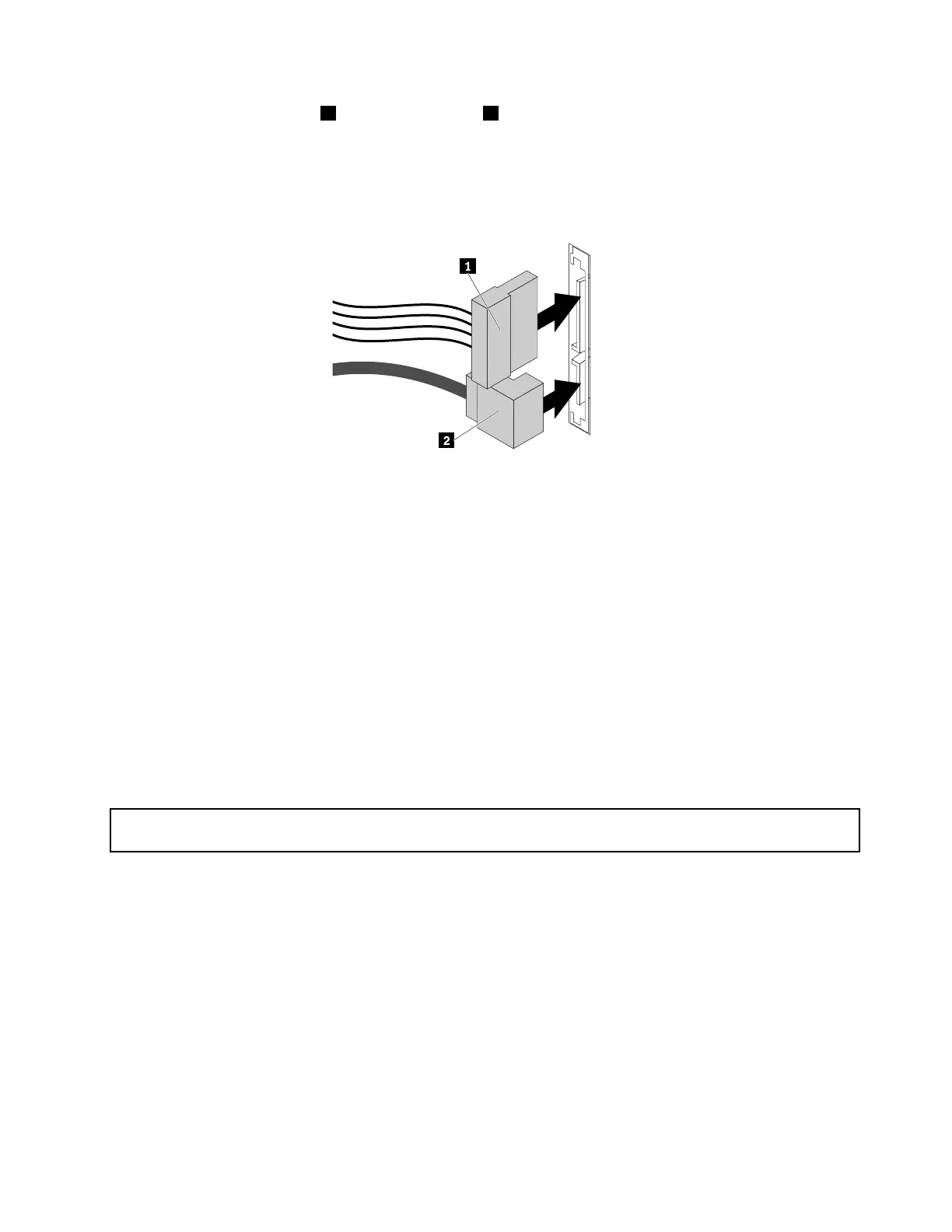9.Connectthepowercable1andthesignalcable2totherearoftheflexmodule.
Figure86.Connectingcablestotherearoftheflexmodule
10.Dooneofthefollowing:
•Ifyouareinstallingaslimopticaldrive,savetheremovedprotectiveshieldincaseyoulaterremove
thedriveandneedtheprotectiveshieldtocoverthedrivebay.
•Ifyouarereplacingaslimopticaldriveandareinstructedtoreturntheoldslimopticaldrive,followall
packaginginstructionsanduseanypackagingmaterialsthataresuppliedtoyouforshipping.
Whattodonext:
•Toworkwithanotherpieceofhardware,gototheappropriatesection.
•Tocompletetheinstallationorreplacement,goto“Completingthepartsreplacement”onpage180
.
Installingorreplacingahot-swapinternalstoragedrive
Attention:Donotopenyourserverorattemptanyrepairbeforereadingandunderstanding“Readthisfirst:safety
information”onpageiii
and“Guidelines”onpage69.
Thistopicappliesonlytoservermodelsthathavehot-swapstoragedrivesinstalled,suchasharddisk
drivesorsolid-statedrives.See“Features”onpage7
formoreinformationaboutthesupportedhot-swap
storagedrives.
ForalistofThinkServerstoragedriveoptions,goto:
http://lenovoquickpick.com/usa/home/thinkserver/rack-and-tower-server
Youcaninstallorreplaceahot-swapstoragedrivewithoutturningofftheserver,whichhelpsyouavoid
significantinterruptiontotheoperationofthesystem.
TheEMIintegrityandcoolingoftheserverareprotectedbyhavingallstorage-drivebayscoveredor
occupied.Thenumberoftheinstalledstoragedrivesinyourservervariesdependingontheservermodel.
Thevacantbaysareeithercoveredbymetalprotectiveshieldsoroccupiedbydummystorage-drivetrays.
Chapter6.Replacinghardware127
