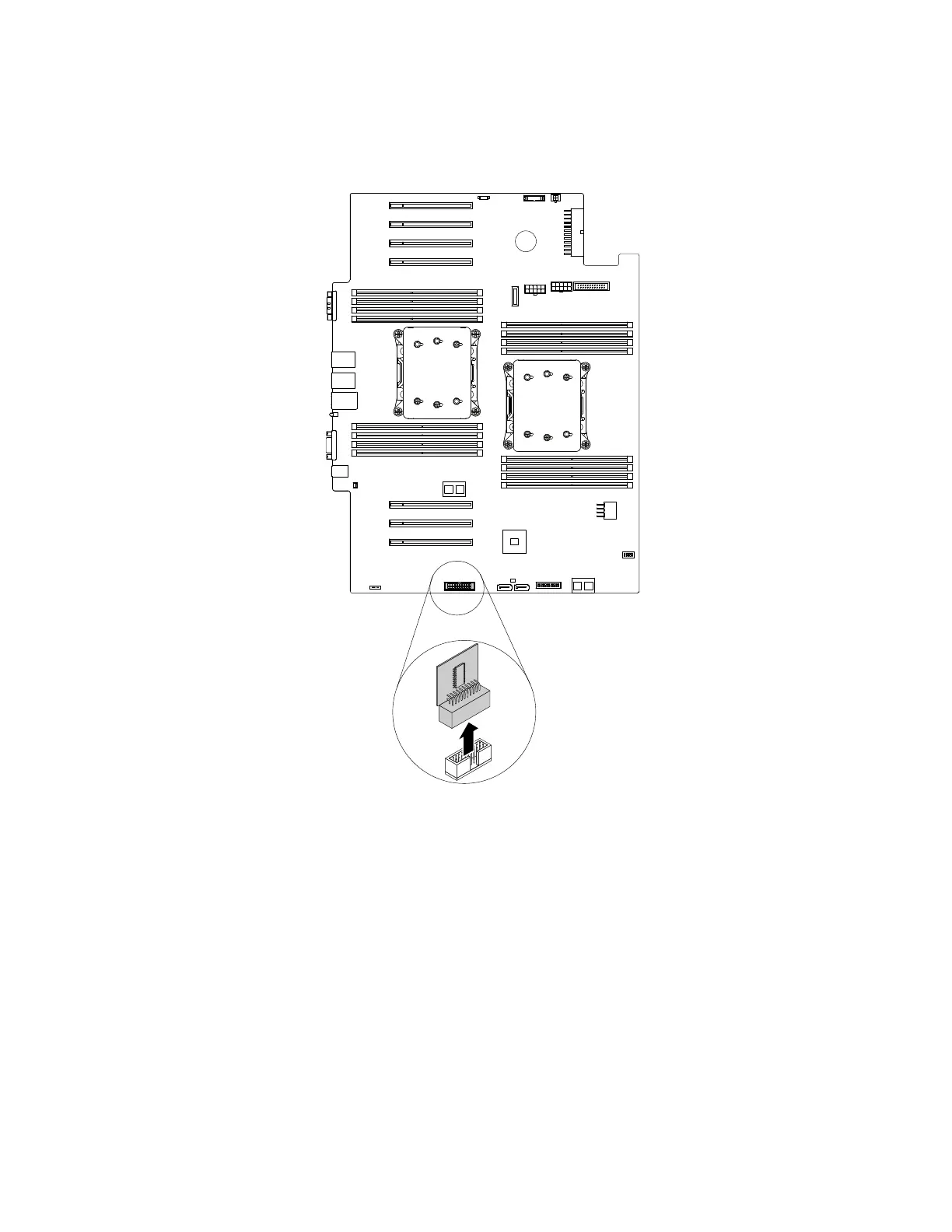5.LocatetheTPMonthesystemboard.LifttheTPMstraightuptoremoveitfromtheTPMconnector.
Note:CarefullyhandletheTPMbyitsedges.
Figure68.RemovingtheTPM
6.IfyouareinstructedtoreturntheoldTPM,followallpackaginginstructionsanduseanypackaging
materialsthataresuppliedtoyouforshipping.
Whattodonext:
•Toworkwithanotherpieceofhardware,gototheappropriatesection.
•Tocompletetheremovalprocedure,goto“Completingthepartsreplacement”onpage180
.
InstallingorremovingtheM.2storagemodule
ThistopicappliesonlytoservermodelsthatsupporttheM.2storagemodule.TheM.2storagemodule
providesaneasywayfordatastorage.YoucaninstalltwoM.2storagedrivesintotheM.2storagemodule.
YoucanpurchasetheM.2storagemoduleandM.2storagedrivefromtheLenovoWebsiteat:
http://lenovoquickpick.com/usa/home/thinkserver/rack-and-tower-server
114ThinkServerTD350UserGuideandHardwareMaintenanceManual
