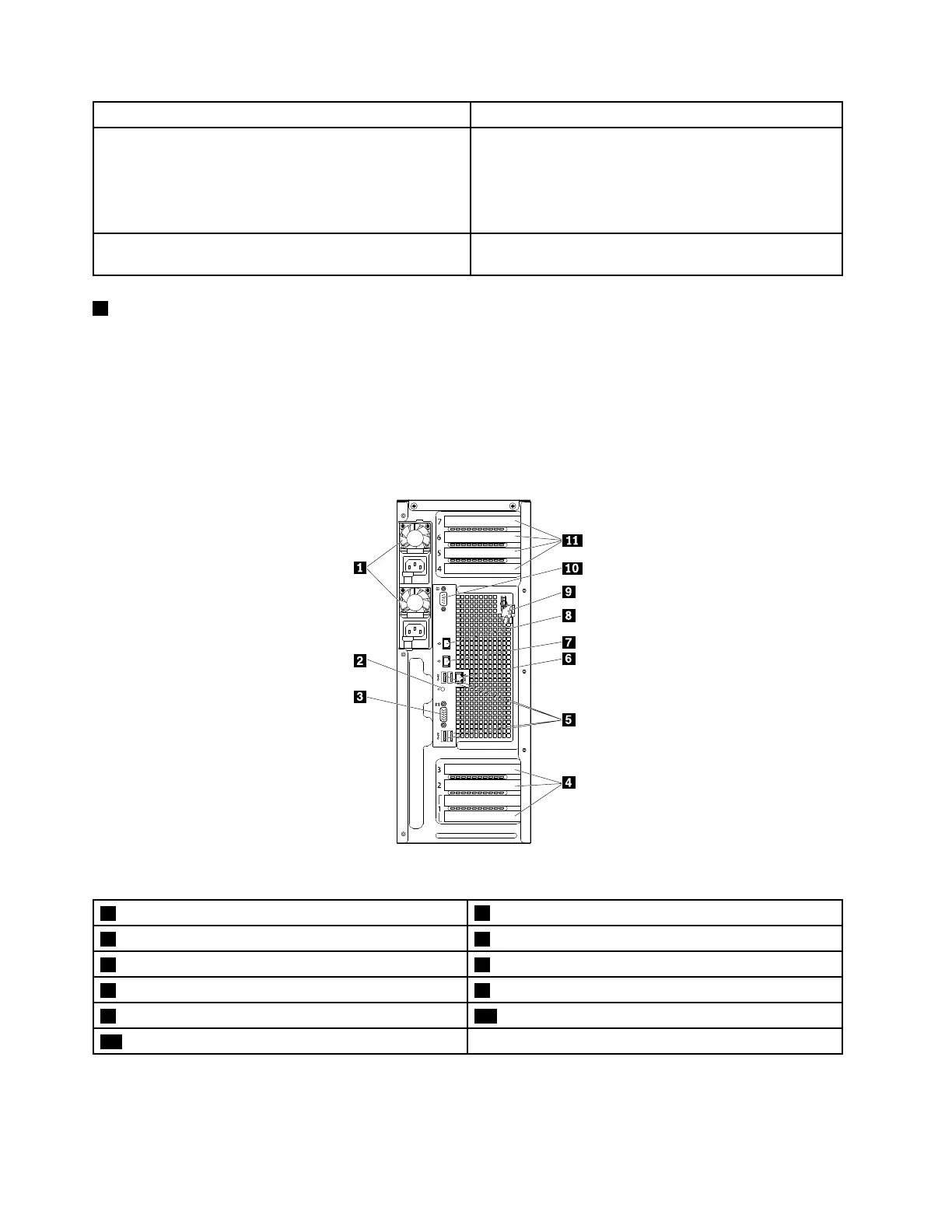Potentialsystemerror(systemhealthLED:amber)Solution
Apowercordhasbeendisconnectedoraredundant
powersupplyhasbeenremoved.
1.Ensurethatthepowersuppliesareinstalledsecurely.
2.Ensurethatthepowercordsareconnectedsecurely
tothepowersupplies.
3.Installanewpowersupplytoreplacetheremoved
one.
Thesystemisoverheated.
ChecktheBMCforerrorsandthencheckthesystem
fans.
6USB2.0connectors(2)
UsedtoconnectUSBdevices(USB1.0,USB1.1,andUSB2.0compatible),suchasaUSBkeyboard,
mouse,scanner,orprinter.IfyouhavemorethansixUSBdevices,youcanpurchaseaUSBhub,which
youcanusetoconnectadditionalUSBdevices.
Rearviewoftheserver
Note:Dependingonthemodel,yourservermightlookslightlydifferentfromtheillustrationinthistopic.
Figure4.Rearviewoftheserverwithtwohot-swapredundantpowersupplies
1Hot-swappowersupplies(2)
2IDLED
3VGADB-15connector4PCIecardslots(3)
5USB3.0connectors(4)
6EthernetRJ-45connector0
7EthernetRJ-45connector28EthernetRJ-45connector1
9Servercoverkey10Serialconnector
11PCIecardslots(4)
22ThinkServerTD350UserGuideandHardwareMaintenanceManual
