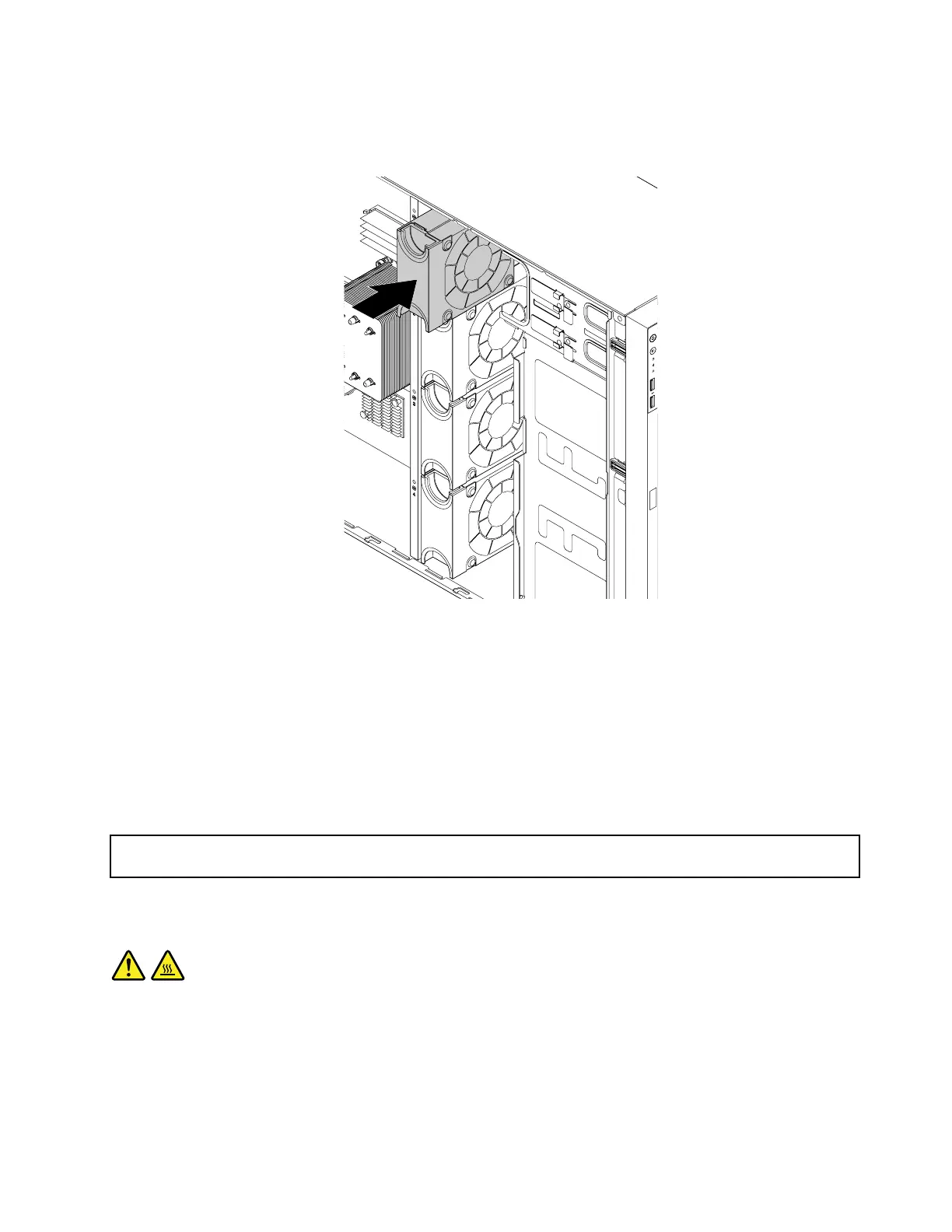5.Holdthenewsystemfansothattheconnectoronthefanisalignedwiththecorrespondingconnector
onthechassis.Thenslidethenewsystemfanintothechassisuntilitsnapsintoposition.
Figure137.Installingthesystemfan
6.Ifyouareinstructedtoreturntheoldsystemfan,followallpackaginginstructionsanduseany
packagingmaterialsthataresuppliedtoyouforshipping.
Whattodonext:
•Toworkwithanotherpieceofhardware,gototheappropriatesection.
•Tocompletethereplacement,goto“Completingthepartsreplacement”onpage180.
Replacingtheheatsink
Attention:Donotopenyourserverorattemptanyrepairbeforereadingandunderstanding“Readthisfirst:safety
information”onpageiiiand“Guidelines”onpage69.
CAUTION:
Theheatsinkmightbeveryhot.Turnofftheserverandwaitseveralminutestolettheservercool
beforeremovingtheservercover.
Beforeyoubegin,printalltherelatedinstructionsorensurethatyoucanviewthePDFversiononanother
computerforreference.
Notes:
Chapter6.Replacinghardware169
