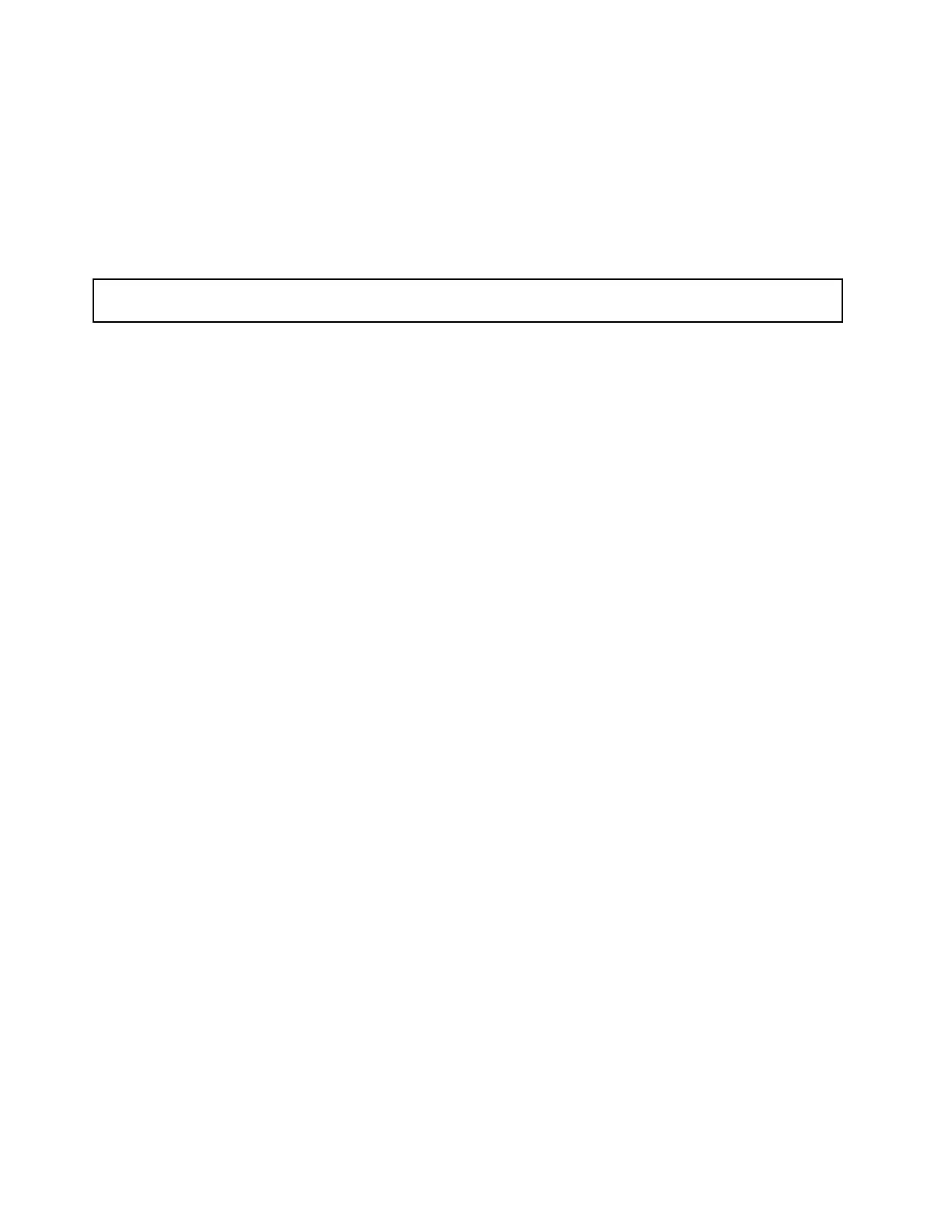11.Savetheremoveddummystorage-drivetrayintheeventthatyoulaterremovethe2.5-inchdrive
andneedadummytraytocoverthedrivebay.
Whattodonext:
•Toworkwithanotherpieceofhardware,gototheappropriatesection.
•ToconfigureRAID,goto“ConfiguringRAID”onpage65
.
Replacingthefront-panelboard
Attention:Donotopenyourserverorattemptanyrepairbeforereadingandunderstanding“Readthisfirst:safety
information”onpageiiiand“Guidelines”onpage69.
Beforeyoubegin,printalltherelatedinstructionsorensurethatyoucanviewthePDFversiononanother
computerforreference.
Notes:
•Dependingonthemodel,yourservermightlookslightlydifferentfromtheillustrationsinthistopic.
•Useanydocumentationthatcomeswiththenewfront-panelboardandfollowthoseinstructionsin
additiontotheinstructionsinthistopic.
•Thefront-panelboardissensitivetoESD.Ensurethatyoureadandunderstand“Handlingstatic-sensitive
devices”onpage70
firstandcarefullyperformtheoperation.
Toreplacethefront-panelboard,dothefollowing:
1.Removeallexternalmediafromthedrivesandturnoffallattacheddevicesandtheserver.Then,
disconnectallpowercordsfromelectricaloutletsanddisconnectallcablesthatareconnectedto
theserver.
2.Iftheserverisinstalledinarackcabinet,removetheserverfromtherackcabinetandplaceitonaflat,
clean,andstatic-protectivesurface.SeetheRackInstallationInstructionsthatcomeswiththeserver.
3.Removetheservercover.See“Removingtheservercover”onpage72.
4.Removethefrontbezel.See“Removingandreinstallingthefrontbezel”onpage76.
5.Locatethefrontpanel.See“Frontpanel”onpage20.
6.Disconnectthefront-panelcablefromtherearofthefront-panelboardandfromthefrontpanel
connectoronthesystemboard.See“Systemboardcomponents”onpage47.
7.Ifnecessary,removeanypartsanddisconnectanycablesthatmightimpedeyouraccesstothefront
panelcable.Recordthecablerouting,andthenreleasethefrontpanelcablefromanycableclips
ortiesinthechassis.
154ThinkServerTD350UserGuideandHardwareMaintenanceManual
