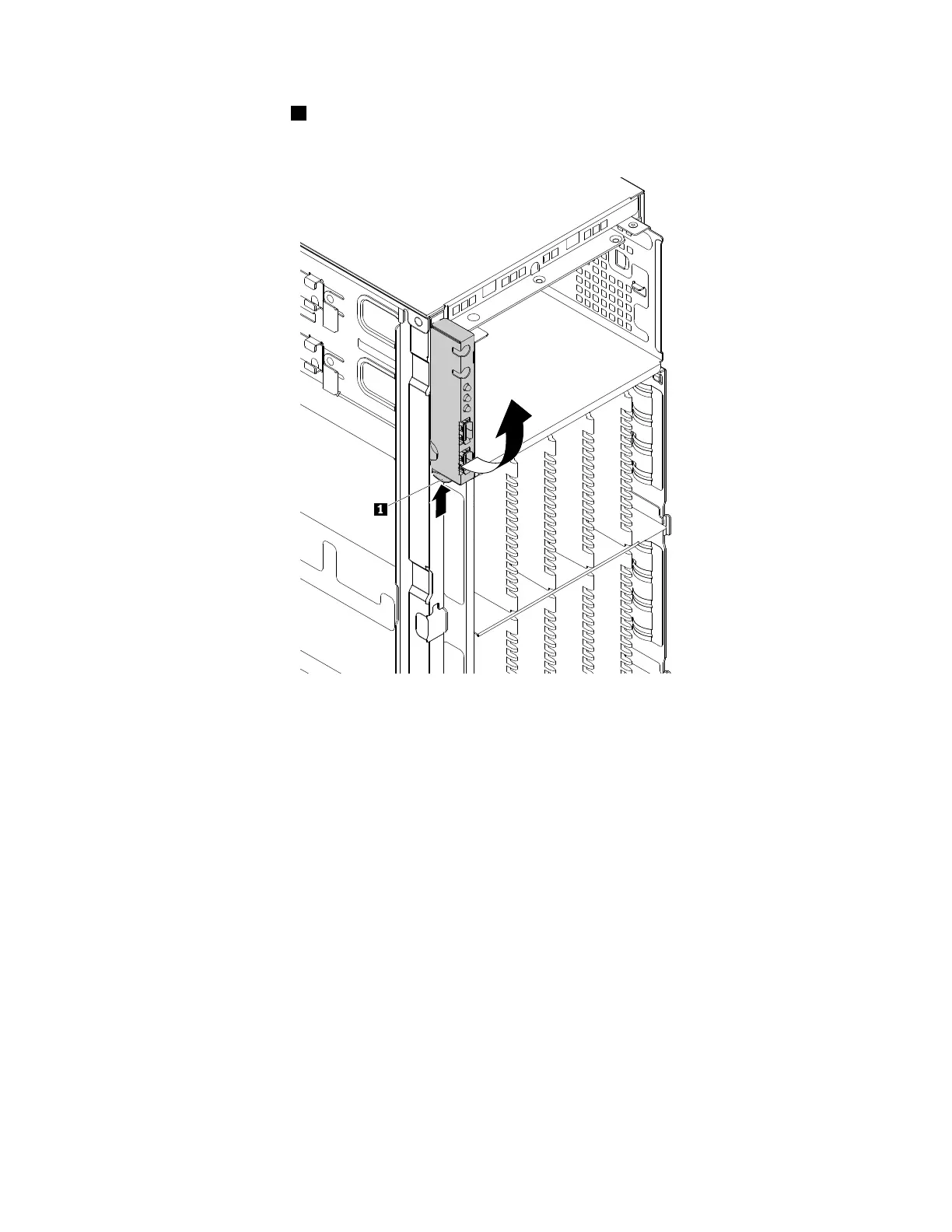8.Pressthereleasetab1onthebottomofthefront-panelboardandpullitinthedirectionasshownat
thesametime.Then,removethefront-panelboardoutofthechassis.
Figure121.Removingthefront-panelboard
9.Touchthestatic-protectivepackagethatcontainsthenewfront-panelboardtoanyunpaintedsurface
ontheoutsideoftheserver.Then,takethenewfront-panelboardoutofthepackage.
Chapter6.Replacinghardware155
