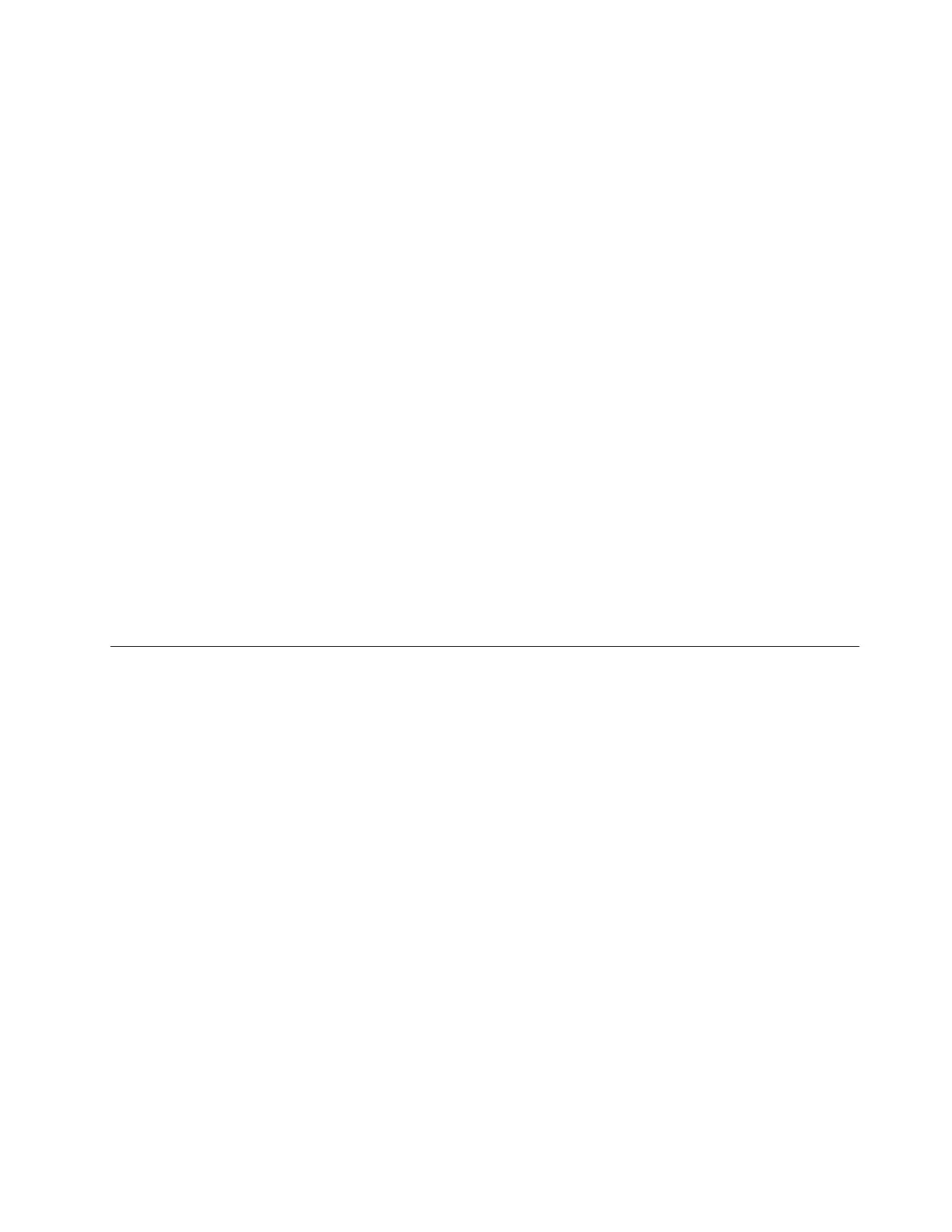3.PrinttheTXTfileandfollowtheinstructionstoupdate(flash)theBIOS.
4.CheckandreconfiguretheBIOSsettingsforyourspecificneedsbasedonyournoteorreferto“Using
theSetupUtilityprogram”onpage39aftertheBIOSupdateprocessiscompleted.
RecoveringfromaBIOSupdatefailure
IfthepowertoyourserverisinterruptedwhiletheBIOSisbeingupdated,yourservermightnotrestart
correctly.PerformthefollowingproceduretorecoverfromtheBIOSupdatefailure.
TorecoverfromaBIOSupdatefailure,dothefollowing:
1.Gotohttp://www.lenovo.com/supportandfollowtheinstructionsontheWebpagetodownloadthe
BIOSrecoverypackage.
2.PuttheROMfiletoabootableUSBmemorykey.
3.InserttheUSBmemorykeytotheserver.
4.Reconnecttheservertoanacpowersource.
5.Pressthepowerbuttontoturnontheserver.Therecoveryprocessstartsautomatically.Toprevent
permanentdamage,donotturnofftheserverduringtherecoveryprocess.Whentherecoveryprocess
iscompleted,theserverturnsonautomatically.
6.CheckandconfiguretheBIOSsettingsforyourspecificneeds.See“UsingtheSetupUtilityprogram”
onpage39.
7.IftheoperatingsystemofyourserverisinstalledunderEFImode,reinstalltheoperatingsystemafter
recoveringtheBIOS.
Note:IfyoucannotrecovertheBIOSafterusingtheinstructionsinthistopic,theBIOSread-onlymemory
(ROM)mightbedamaged.Youmustreplacethesystemboard.ContacttheLenovoCustomerSupport
Center.See“Callingforservice”onpage132
.
UsingtheThinkServerEasyStartupprogram
TheThinkServerEasyStartupprogramsimplifiestheprocessofconfiguringRAIDandinstallingsupported
WindowsandLinuxoperatingsystemsanddevicedriversonyourserver.Theprogramworkswithyour
WindowsorLinuxoperatingsysteminstallationdisctoautomatetheprocessofinstallingtheoperating
systemandassociateddevicedrivers.
TodownloadtheThinkServerEasyStartupprogramimageandburnitintoadisc,dothefollowing:
1.Gotohttp://www.lenovo.com/supportandfollowtheinstructionsontheWebpagetolocatethe
ThinkServerEasyStartupprogram.
2.DownloadtheISOimagefortheThinkServerEasyStartupprogramandthereadmefile.Thereadmefile
containsimportantinformationabouttheThinkServerEasyStartupprogram.
3.Printthereadmefileandreaditcarefully.
4.UseanopticaldriveandanyDVDburningsoftwaretocreateabootablediscwiththeISOimage.
TheuserguidefortheprogramisalsoontheDVDandcanbeaccesseddirectlyfromtheprograminterface.
FeaturesoftheThinkServerEasyStartupprogram
TheThinkServerEasyStartupprogramhasthefollowingfeatures:
•Easy-to-use,language-selectableinterface
•Integratedhelpsystemanduserguide
•Automatichardwaredetection
Chapter4.Configuringtheserver45