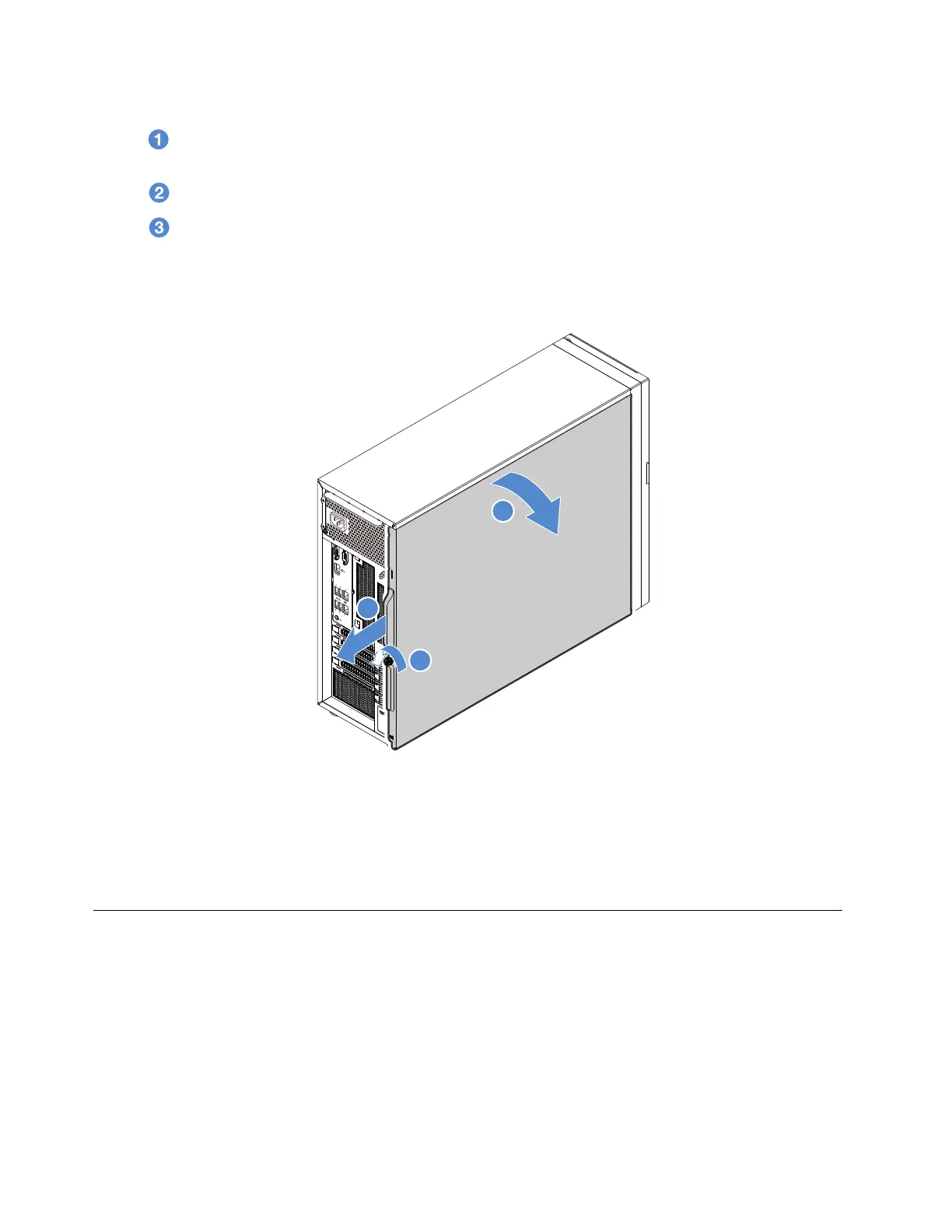5.Removetheservercover.
Loosenthethumbscrewthatsecurestheservercover.Thethumbscrewisanintegratedpartof
theservercover.Donottrytoremovethethumbscrewfromtheservercover.
Slidetheservercovertotherearuntilitisstopped.
Pivottheservercoveroutwardtoremoveit.
Note:Itisrecommendedthatyouwaitthreetofiveminutestolettheservercoolbeforeremoving
theservercover.
Figure21.Removingtheservercover
Toinstalltheservercover,see“Completingthepartsreplacement”onpage121.
Attention:Forpropercoolingandairflow,installtheservercoverbeforeturningontheserver.Operatingthe
serverwiththeservercoverremovedformorethan30minutesmightdamageservercomponents.
Removingandinstallinghardware
Thistopicprovidesinstructionsonhowtoremoveandinstallhardwareforyourserver.Youcanexpandthe
capabilitiesofyourserverbyaddingnewhardwaredevices,suchasmemorymodules,PCIecards,orother
serveroptions,andmaintainyourserverbyreplacingthefailinghardwaredevices.
Ifyouarehandlingaserveroption,refertotheappropriateinstallationandorremovalinstructionsinthis
topicalongwiththeinstructionsthatcomewiththeoption.
58ThinkServerTS460UserGuideandHardwareMaintenanceManual