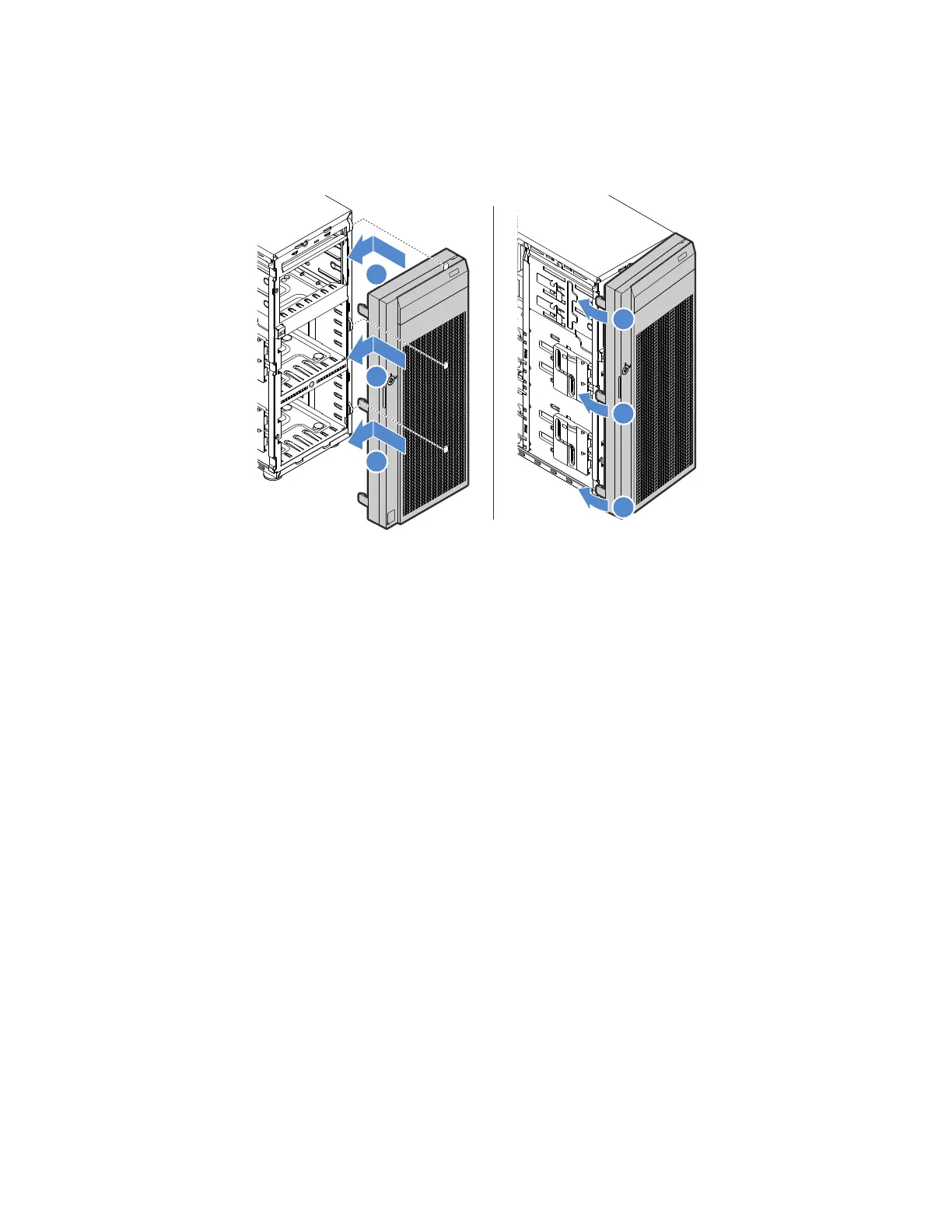2.Alignthethreeplastictabsontherightsideofthefrontbezelwiththecorrespondingholesinthe
chassis,thenpivotthefrontbezelandfrontdoor(availableonsomemodels)inwarduntilthefrontbezel
snapsintopositionontheleftside.
Figure23.Installingthefrontbezel
Memorymodule
•“Memorymoduleinstallationrules”onpage60
•“Removingamemorymodule”onpage61
•“Installingamemorymodule”onpage61
Note:ThememorymodulesaresensitivetoESD.Ensurethatyoureadandunderstand“Handling
static-sensitivedevices”onpage56firstandcarefullyperformtheoperation.
Memorymoduleinstallationrules
Features
Yourserverhasfourmemoryslots:
•Eachslotsupports4GB,8GB,and16GBdoubledatarate4(DDR4)unbuffereddualinlinememory
modules(UDIMMs)withErrorCheckingandCorrecting(ECC)technology.
•Theminimumsystemmemoryis4GB.
•Themaximumsystemmemoryis64GB(one16GBmemorymoduleinstalledineachofthefourmemory
slots).
Notes:
•Allmemorymodulestobeinstalledmustbethesametypewiththesamevoltageandfrequency.
•Whenyouinstallmemorymoduleswithdifferentcapacity,installthememorymodulethathasthe
highestcapacityfirst.
60ThinkServerTS460UserGuideandHardwareMaintenanceManual