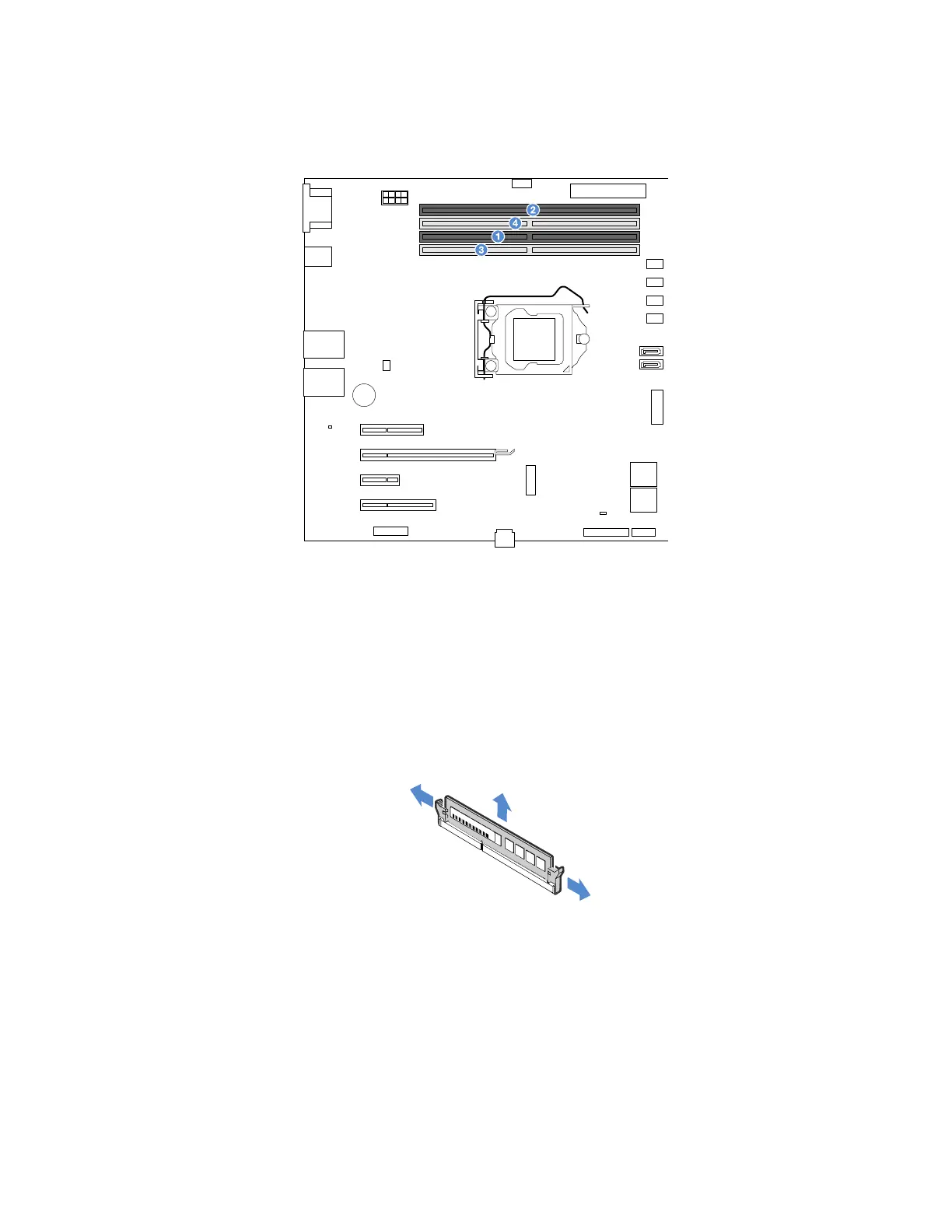Thefollowingillustrationshowstheinstallationorderforthefourmemoryslots.Installmemorymodulesin
thenumericalorderasshown.
Figure24.Memorymoduleinstallationorder
Removingamemorymodule
Toremoveamemorymodule,dothefollowing:
1.Prepareyourserverandremovetheservercover.See“Preparingyourserverinadvanceandremoving
theservercover”onpage57
.
2.Laytheserveronitssideforeasieroperation.
3.Locateandremovethememorymodule.
xxx xxxx xxx-xxxxx-x-x-xx-xx
xxxxxxxxxxxxx-xx xx xx xxxx
Figure25.Removingamemorymodule
4.Ifyouareinstructedtoreturntheoldmemorymodule,followallpackaginginstructionsanduseany
packagingmaterialsthataresuppliedtoyouforshipping.
Installingamemorymodule
Note:Ensurethatyoufollowthememorymoduleinstallationruleswhenperformingtheoperation.See
“Memorymoduleinstallationrules”onpage60.
Toinstallamemorymodule,dothefollowing:
Chapter5.Replacinghardware61