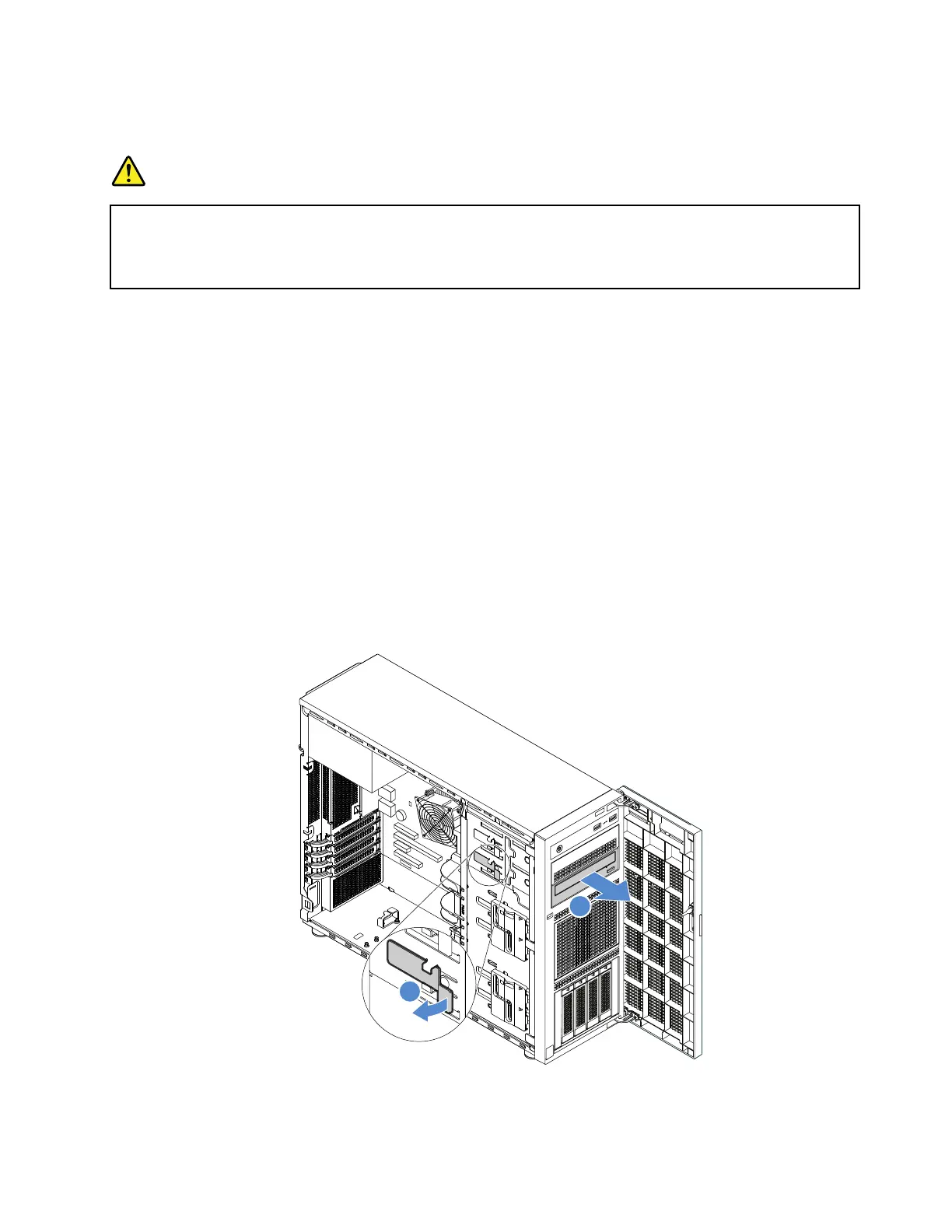•Useofcontrolsoradjustmentsorperformanceofproceduresotherthanthosespecifiedherein
mightresultinhazardousradiationexposure.
DANGER
SomelaserproductscontainanembeddedClass3AorClass3Blaserdiode.Notethefollowing:
Laserradiationwhenopen.Donotstareintothebeam,donotviewdirectlywithoptical
instruments,andavoiddirectexposuretothebeam.
Notes:
•Theserverhastwoopticaldrivebays.Iftheserverhasonlyoneopticaldriveinstalled,ensurethatthe
opticaldriveisinstalledinthelowerbay(opticaldrivebay1).Theupperbayisforasecondaryoptical
driveonly.
•Dependingonthemodel,yourservermightlookslightlydifferentfromtheillustrationsinthistopic.
Removingtheopticaldrive
Toremovetheopticaldrive,dothefollowing:
1.Prepareyourserverandremovetheservercover.See“Preparingyourserverinadvanceandremoving
theservercover”onpage57.
2.Openthefrontdoor(availableonsomemodels).
3.Disconnectcablesfromtherearoftheopticaldrive.
4.Gentlypullthemetaltabonthesideofthechassisandpushtheopticaldriveoutwardfromtherear.
Then,drawtheopticaldriveoutofthechassis.
Figure29.Removingtheopticaldrive
Chapter5.Replacinghardware65