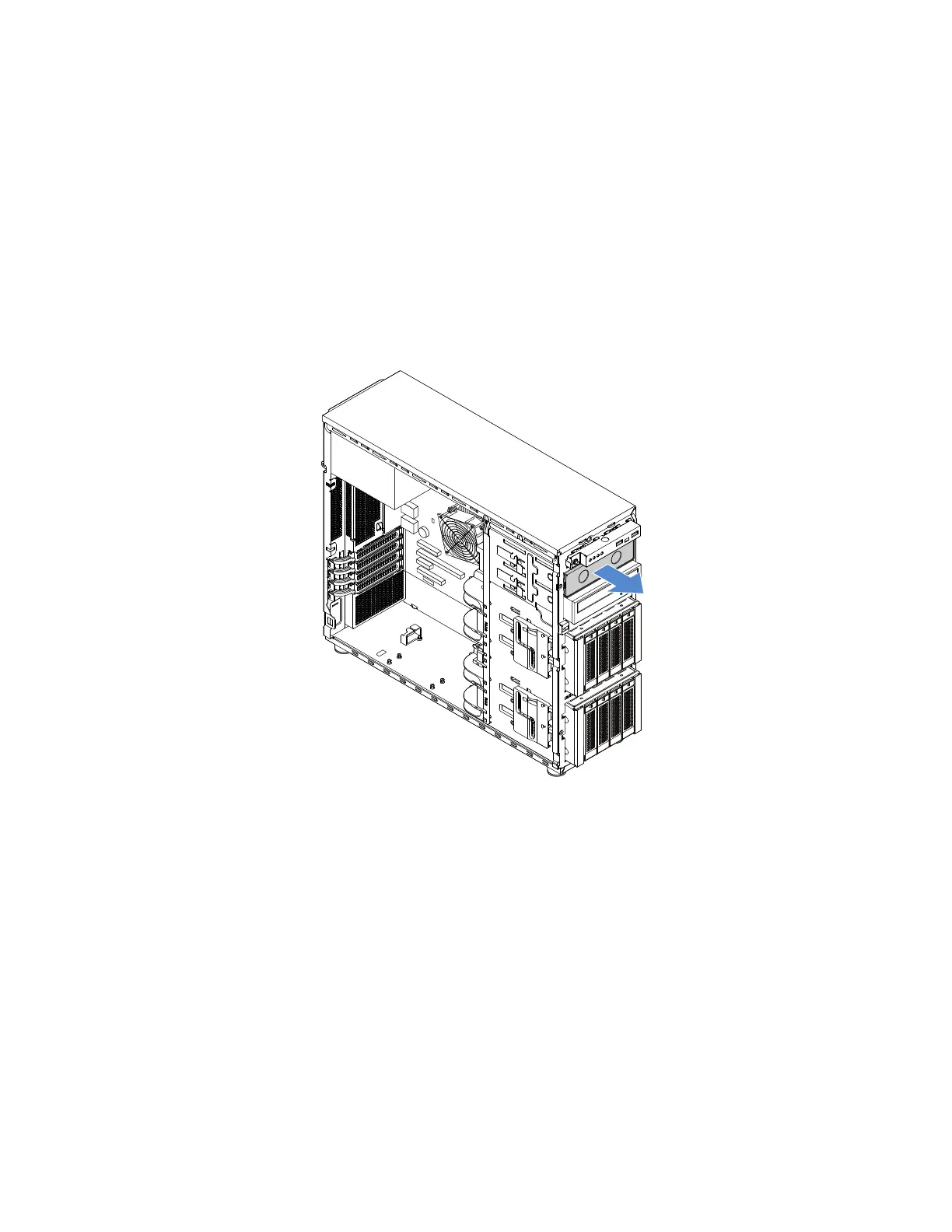5.Ifyouarenotgoingtoinstallanewdrive,installanEMI-protectiveshieldinthevacantdrivebay.
6.Ifyouareinstructedtoreturntheoldopticaldrive,followallpackaginginstructionsanduseany
packagingmaterialsthataresuppliedtoyouforshipping.
Installingtheopticaldrive
Toinstalltheopticaldrive,dothefollowing:
1.Prepareyourserverandremovetheservercover.See“Preparingyourserverinadvanceandremoving
theservercover”onpage57.
2.Ifyouareinstallingasecondaryopticaldriveintheupperopticaldrivebay,removethefrontbezelfirst.
See“Removingthefrontbezel”onpage59
.Then,inserttwofingersintotheholesintheEMIshieldand
carefullypulltheEMIshieldoutofthechassis.
Figure30.RemovingtheEMIshieldfortheupperopticaldrivebay
66ThinkServerTS460UserGuideandHardwareMaintenanceManual