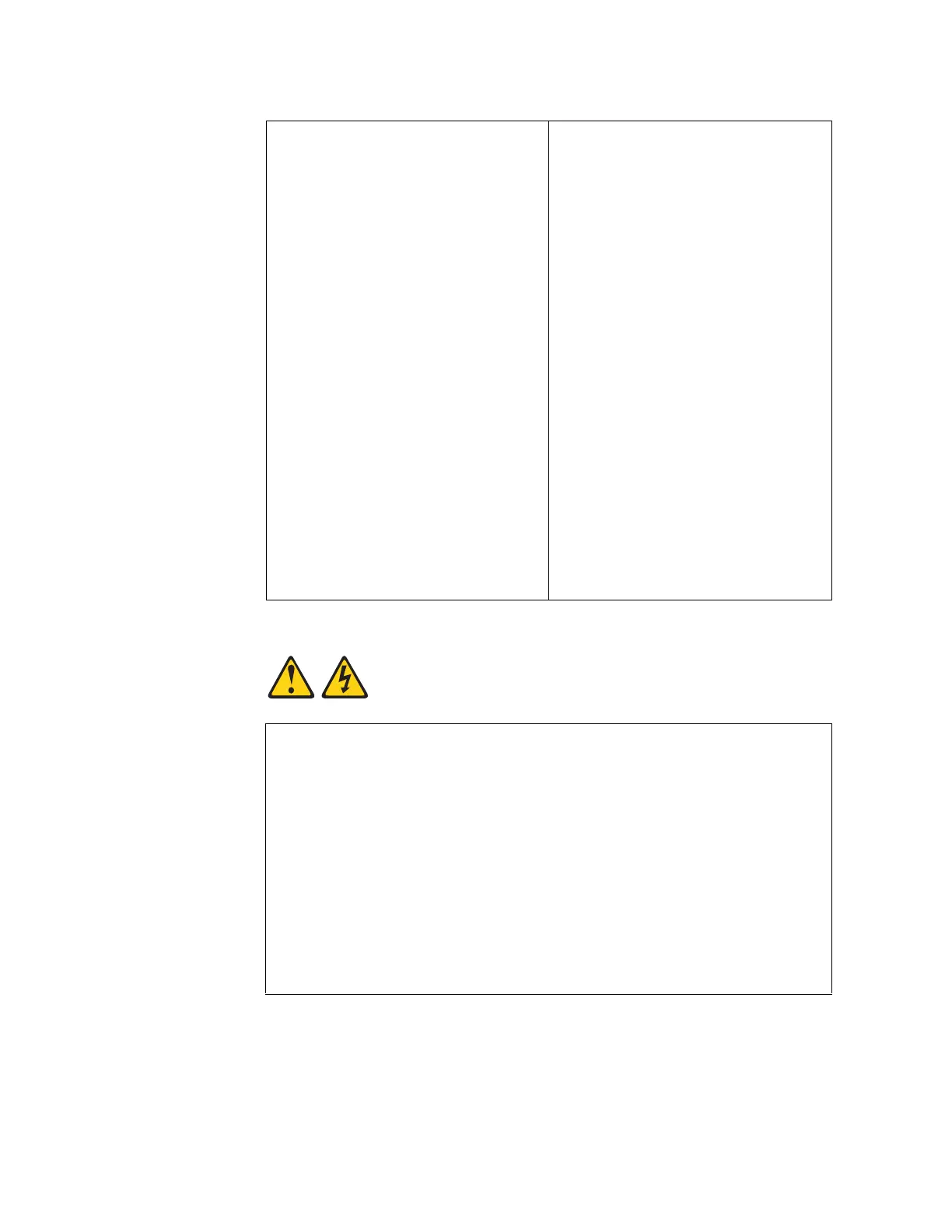12 NE1032T Installation Guide
Statement 37
DANGER
ToConnect:
1.TurnOFFallpowersourcesand
equipmentthatistobeattachedto
thisproduct.
2.Attachsignalcablestothe
product.
3.Attachpowercordstothe
product.
Foracsystems,useappliance
inlets.
Fordcsystems,ensurecorrect
polarityof‐48Vdcconnections:
RTNis+and‐48Vdcis‐.Earth
groundshoulduseatwo‐hole
lugforsafety.
4.Attachsignalcablestoother
devices.
5.Connectpowercordstotheir
sources.
6.TurnONallthepowersources.
ToDisconnect:
1.TurnOFFallpowersourcesand
equipmentthatistobeattachedto
thisproduct.
Foracsystems,removeallpower
cordsfromthechassispower
receptaclesorinterruptpowerat
theacpowerdistributionunit.
Fordcsystems,disconnectdc
powersourcesatthebreaker
panelorbyturningoffthepower
source.Then,removethedc
cables.
2.Remov ethesignalcablesfromthe
connectors.
3.Remov eallcablesfromthe
devices.
Whenyoupopulatearackcabinet,adheretothefollowingguidelines:
Alwayslowerthelevelingpadsontherackcabinet.
Alwaysinstallthestabilizerbracketsontherackcabinet.
Alwaysinstalltheheaviestdevicesinthebottomoftherackcabinet.
Alwaysinstalldevicesstartingfromthebottomoftherackcabinet.
Donotextendmultipledevicesfromtherackcabinetsimultaneously,
unlesstherack‐mountinginstructionsdirectionyoutodoso.Multiple
devicesextendedintotheservicepositioncancauseyourrackcabinetto
tip.
IfyouarenotusingtheLenovo9308rackcabinet,securelyanchortherack
cabinettoensureitsstability.
