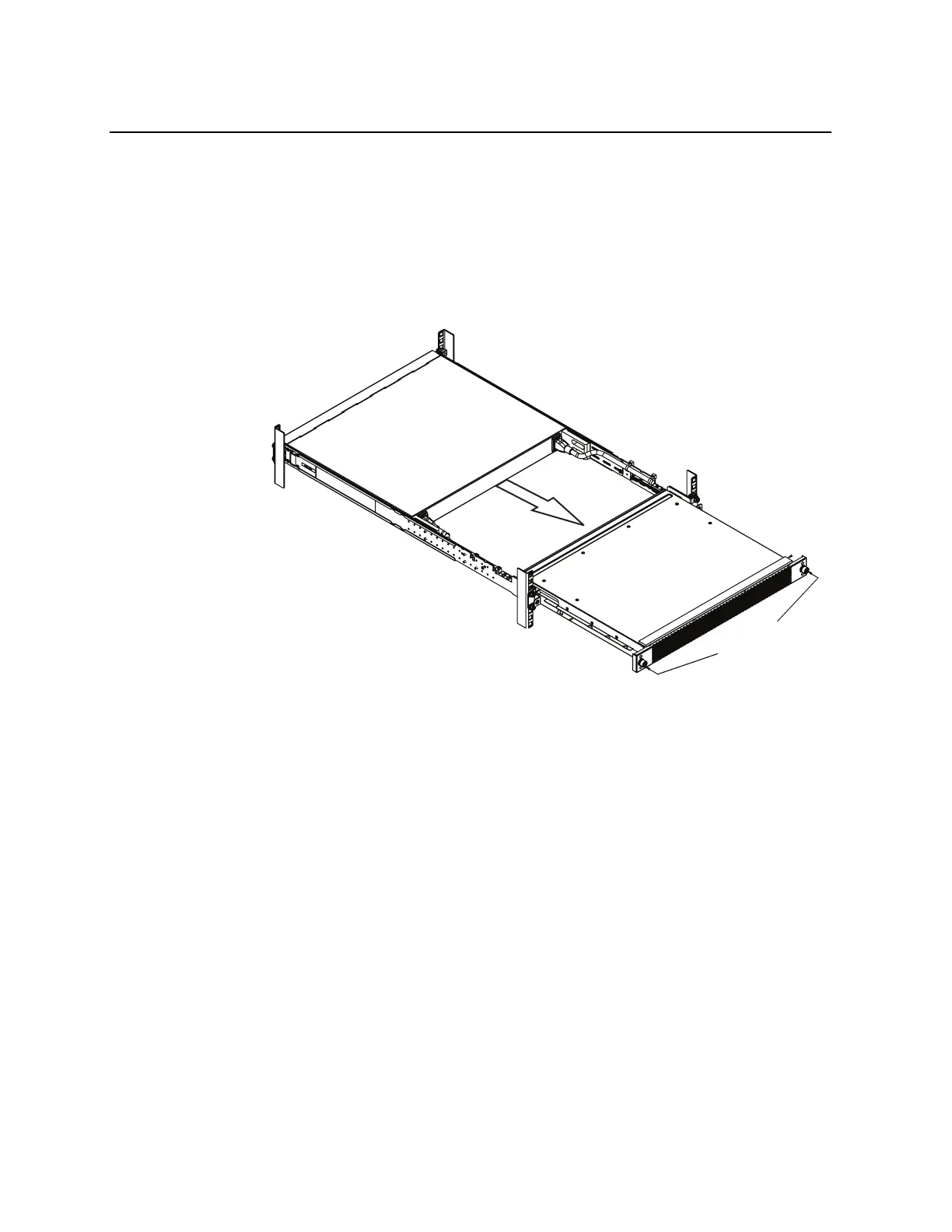74 NE1032T Installation Guide
Removing the Air-Duct Option
TheNE1032Tsupportsanoptional1Uairducttomaximizeairflowconditionsina
LenovoPowerSystemsGrouprack.
Toremoveaninstalled1Uair‐ductoptionfroma19”rack,completethefollowing
steps.
1. LoosentheM4thumbscrewssecuringtheair‐ductunittothemountingbrackets.
2. Slidethe
1Uair‐ductunitoutoftherack.
Toreturnthe componenttocustomerserviceforreplacement,seeAppendixA,
“GettingHelpandTechnicalAssistance“tohelpyougatheralltherequired
information.Afteryouremovethecomponent,securelypackitforshipping.
Forinstructionstoinstallareplacementair‐duct
option,see“Installingthe
Air‐DuctOption”onpage 50.
