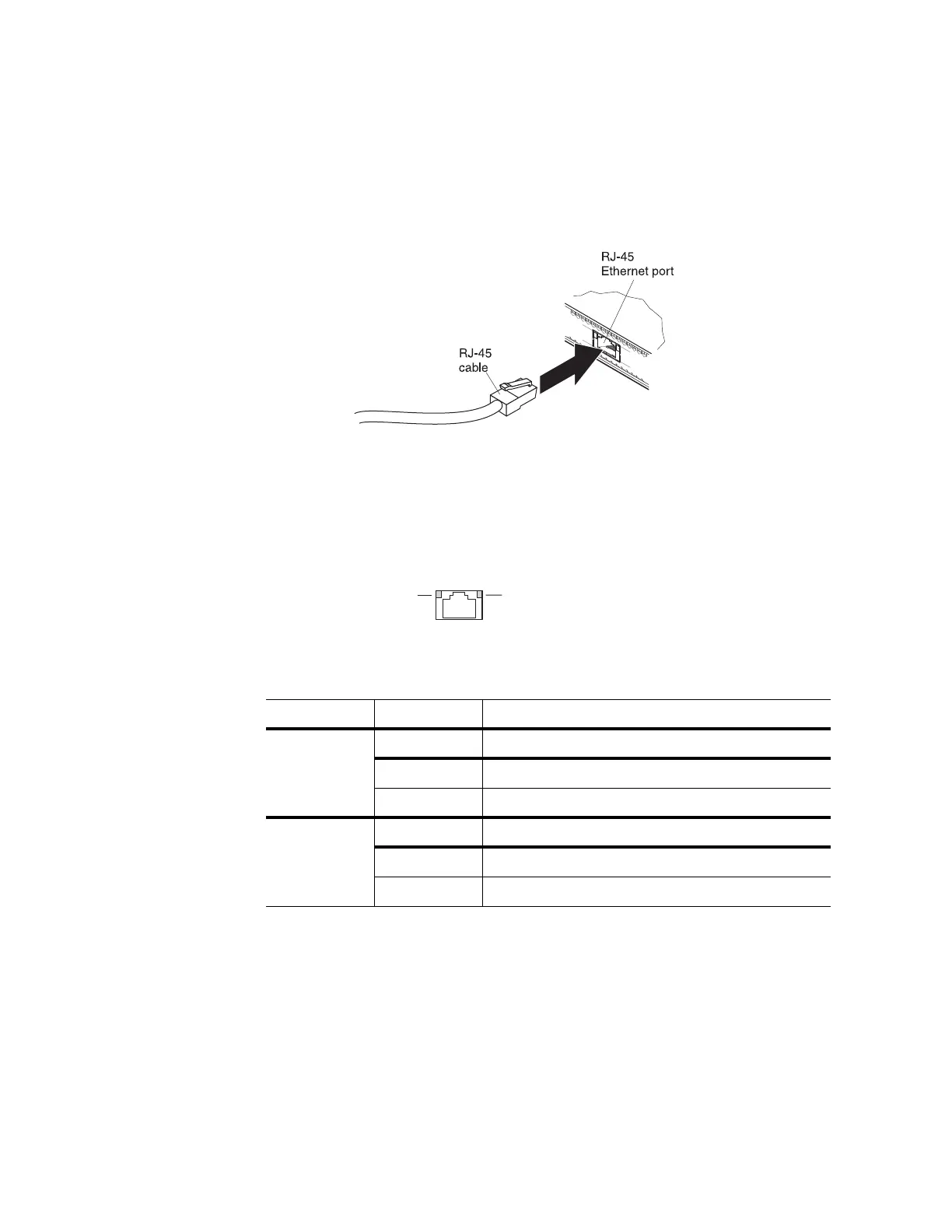22 NE1032T Installation Guide
RJ-45 Management Port
TheRJ‐45managementportonthefrontpanelsupports10/100/1000BASE‐T,in‐line
switchmanagement.
ToattachanRJ‐45connectortotheswitch,pushtheRJ‐45cableconnectorintothe
portconnectoruntilitclicksintoplace.
TodisconnecttheRJ‐45cable,squeezethereleasetaband
gentlypullthecable
connectoroutoftheswitchconnector.
RJ-45 Management LEDs
TheRJ‐45managementportLEDsareorientedasshowninthefollow ingfigure.
Figure 5. RJ‐45managementportLEDs
StatusLEDsfortheRJ‐45managementportaredescribedinthefollowingtable.
Table 3. RJ-45 status LEDs behavior
LED State Functional Meaning
Link Flashinggreen Activity
Steadygreen Linkup
Off Nolink
Speed Flashinggreen Activity
Steadygreen 100/1000Mbpsconnection
Off Noactivityor10Mbpsconnection
Speed LED
Link LED
