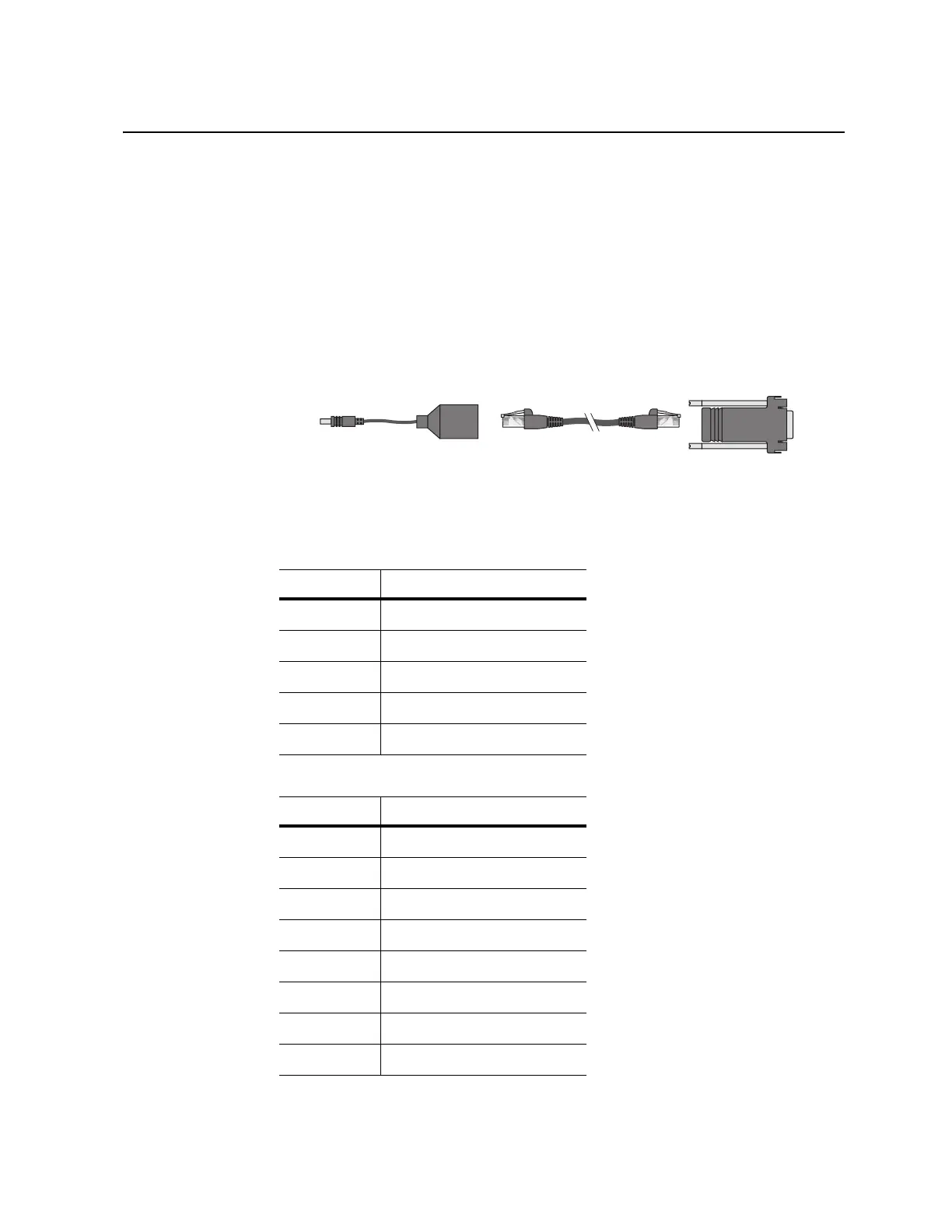© Copyright Lenovo 2017 Chapter 2: Switch Components 21
Management Panel
Mini-USB Serial Console Port
Themini‐USBportonthefrontmanagementpanelisavailableforswitchconsole
management.TheportoperatesusingRS‐232serialcommunications.Acompatible
consolecablekitisincludedwiththeswitch.
Toconnectacomputerorterminaltotheswitchusingtheincludedkit,firstconnect
theconsolecable
tothemini‐USBportonthefrontpanel.Connectoneendofthe
Category5patchcabletotheRJ‐45portontheconsolecable,andtheotherendof
thepatchcabletotheRJ‐45‐to‐DB9adapter(seethefollowingillustration).
Figure 4. Consolecableconnections
Ifusingcablesotherthanthosefromtheincludedkit,ensurethattheyare
compatiblewiththeportpinassignmentsshowninthefollowingtables.
Table 1. Switch mini-USB port connector pin assignments
Pin Number Function
1Noconnect
2SIN(RS‐232Input)
3SOUT(RS‐232Output)
4Noconnect
5GND(Ground)
Table 2. Console cable RJ-45 port connector pin assignments
Pin Number Function
1RTS(RequestToSend)
2DTR(DataTerminalReady)
3TxD(TransmitData)
4GND(Ground)
5GND(Ground)
6RxD(ReceiveData)
7DSR(DataSetReady)
8CTS(ClearToSend)
To PC
Terminal
To
Switch
RJ-45 Adapter
Category 5
Patch Cable
Switch
Console Cable
