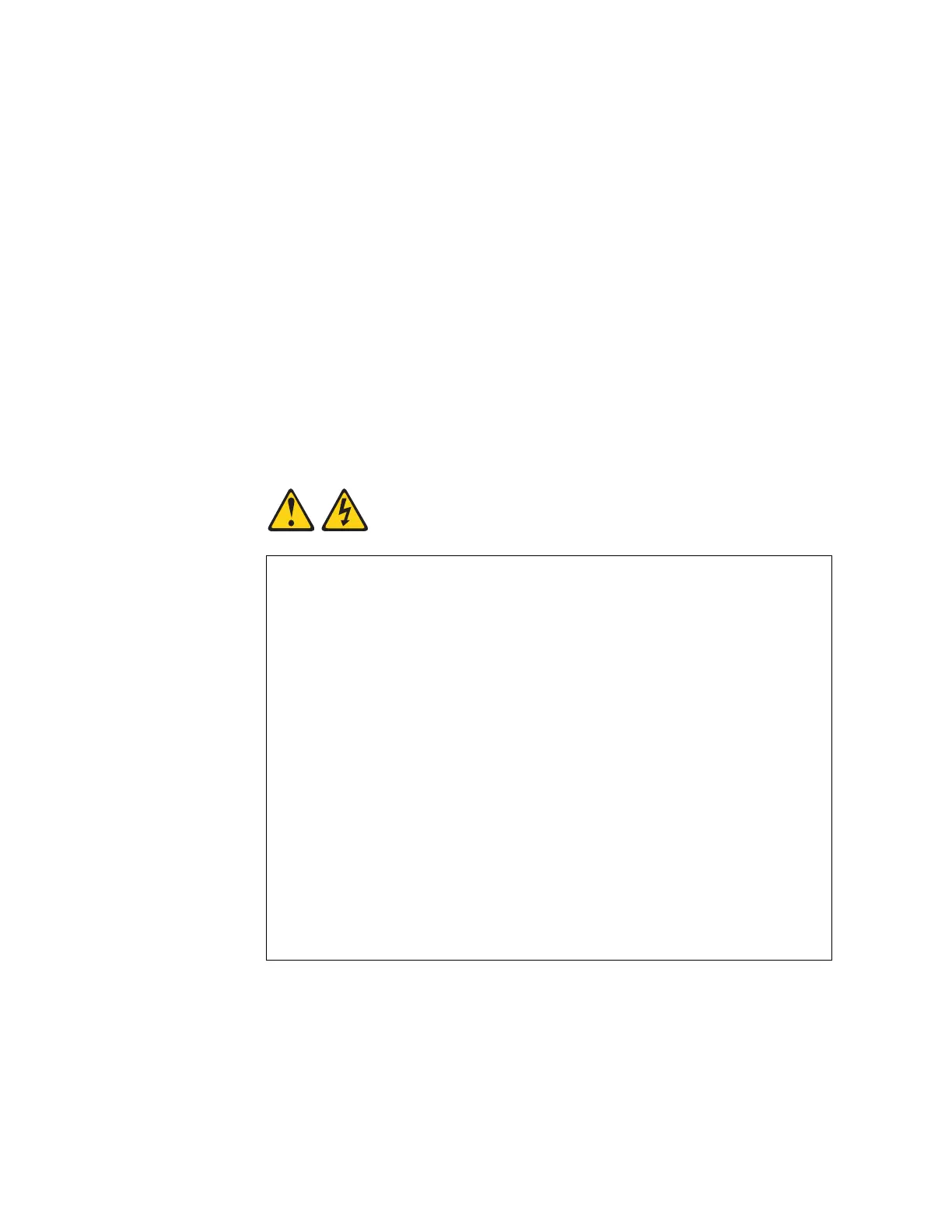62 NE1032T Installation Guide
Toremoveahot‐swappowersupplymodule,completethefollowingsteps:
1. Removethepowercordfromthemodule’spowerconnector.
2. Pressthereleaselatchofthepowe rsupplymodule,and slidethemoduleoutofthe
bay.
Attention:
Donotleavethepow er‐supplybayemptyformorethan90seconds
whiletheswitchisoperating.Eitherreplacethepowersupplymoduleorinstalla
blankpowerfillerplate.
Toreturnthe componenttocustomerserviceforreplacement,seeAppendixA,
“GettingHelpandTechnicalAssistance“tohelpyougatheralltherequired
informationthatisnecessarytoreturnacomponent.After youremovethe
component,securelypackthecomponentforshipping.
Replacing the Power Supply Module
Statement 31
DANGER
Electricalcurrentfrompower,telephone,andcommunicationcablesis
hazardous.
Toavoidashockhazard:
Donotconnectordisconnectanycablesorperforminstallation,
maintenance,orreconfigurationofthisproductduringanelectricalstorm.
Connectallpowercordstoaproperlywiredandgroundedpowersource.
Connecttoproperlywiredpowersourcesanyequipmentthatwillbe
attachedtothisproduct.
Whenpossible,useonehandonlytoconnectordisconnectsignalcables.
Neverturnonanyequipmentwhenthereisevidenceoffire,water,or
structuraldamage.
Disconnecttheattachedacpowercords,dcpowersources,network
connections,telecommunicationssystems,andserialcablesbeforeyou
openthedevicecovers,unlessinstructedotherwiseintheinstallationand
configurationprocedures.
Connectanddisconnectcablesasdescribedinthefollowingtablewhen
youinstall,move,oropencoversonthisproductorattacheddevices.
