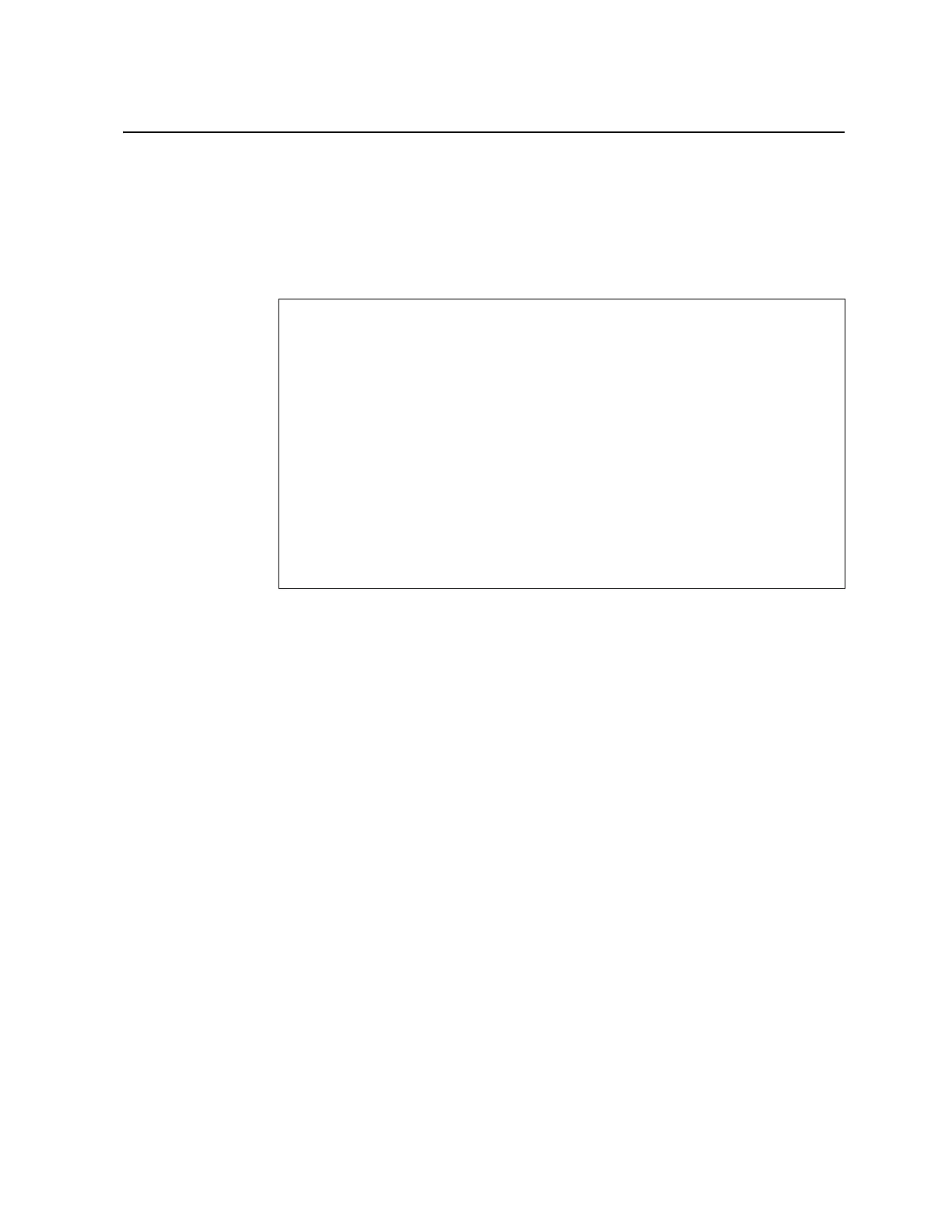© Copyright Lenovo 2017 Chapter 5: Initializing the NE1032T 87
The Boot Management Menu
TheBootManagementmenuallowsyoutoswitchtheNOSimage,resetthedefault
userpassword,ortorecoverfromafailedsoftwareinstallation.
YoucaninterruptthestartupprocessandentertheBootManagementmenufrom
theserialconsoleport.Whenthesystemdisplaysthefollowingmessage,press
Shift + B.The
BootManagementmenuwillappear.
TheBootManagementmenuallowsyoutoperformthefollowingactions:
Tochangethebootingimage,enterIandfollowthe screenprompts.
Tobootinrecoverymode,enterR.
Toresetthedefaultuserpassword,enterPandfollowthescreenprompts.
Toreloadtheswitch,enterQ.Thereloadingprocesswillstartagain.
ToexittheBootManagementmenu,enterE.Thereloadingprocesscontinues.
The system is going down for reboot NOW!
INIT: reboot: Restarting system
...
Press shift-B for startup menu or shift-R for recovery mode: ..
Running Startup Menu
...
Boot Management Menu
I - Change booting image
R - Boot in recovery mode (tftp and xmodem download of images to
recover switch)
P - Password reset
Q - Reboot
E - Exit
Please choose your menu option:
