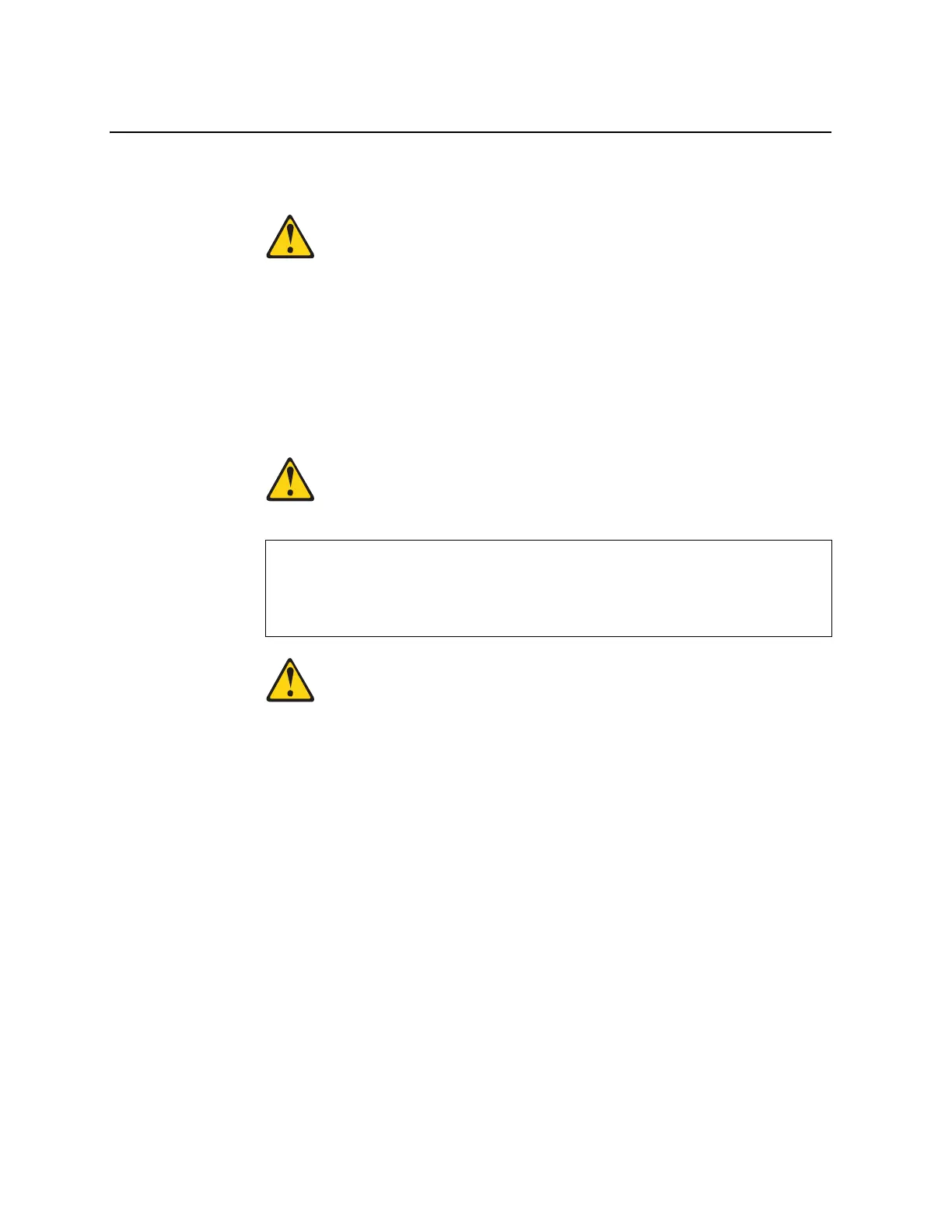60 NE1032T Installation Guide
Removing Port Transceivers
Statement 3
CAUTION:
Whenlaserproducts(suchasCD‐ROMs,DVDdrives,fiberopticdevices,or
transmitters)areinstalled,notethefollowing:
Donotremovethecovers.Removingthecove rsofthelaserproductcouldresult
inexposuretohazardouslaserradiation.Therearenoserviceablepartsinside
thedevice.
Useofcontrolsoradjustmentsorperformanceofproceduresotherthanthose
specifiedhereinmightresultinhazardousradiationexposure.
DANGER
Class1LaserProduct
LaserKlasse1
LaserKlass1
Luokan1Laserlaite
AppareilÀLaserdeClasse1
ToremoveoneoftheinstalledSFPorSFP+transceivermodulesfromtheswitch,
completethefollowingsteps:
1. Disconnecttheportcablefromthetransceiver.
2. Pulldownthelockinglevertoreleasethetransceiver.
3. Gentlyslidethetransceiver
outoftheswitch.
4. Afteryouremovethetransceiver,replacethesafetycap.
Toreplacethetransceivermodule,seetheappropriatesectionunder“Installing
PortTransceivers”onpage 54.
SomelaserproductscontainanembeddedClass3AorClass3Blaserdiode.
Notethefollowing.
Laserradiationwhenopen.Donotstare
intothebeam,donotviewdirectly
withopticalinstruments,andavoiddirectexposuretothebeam.
