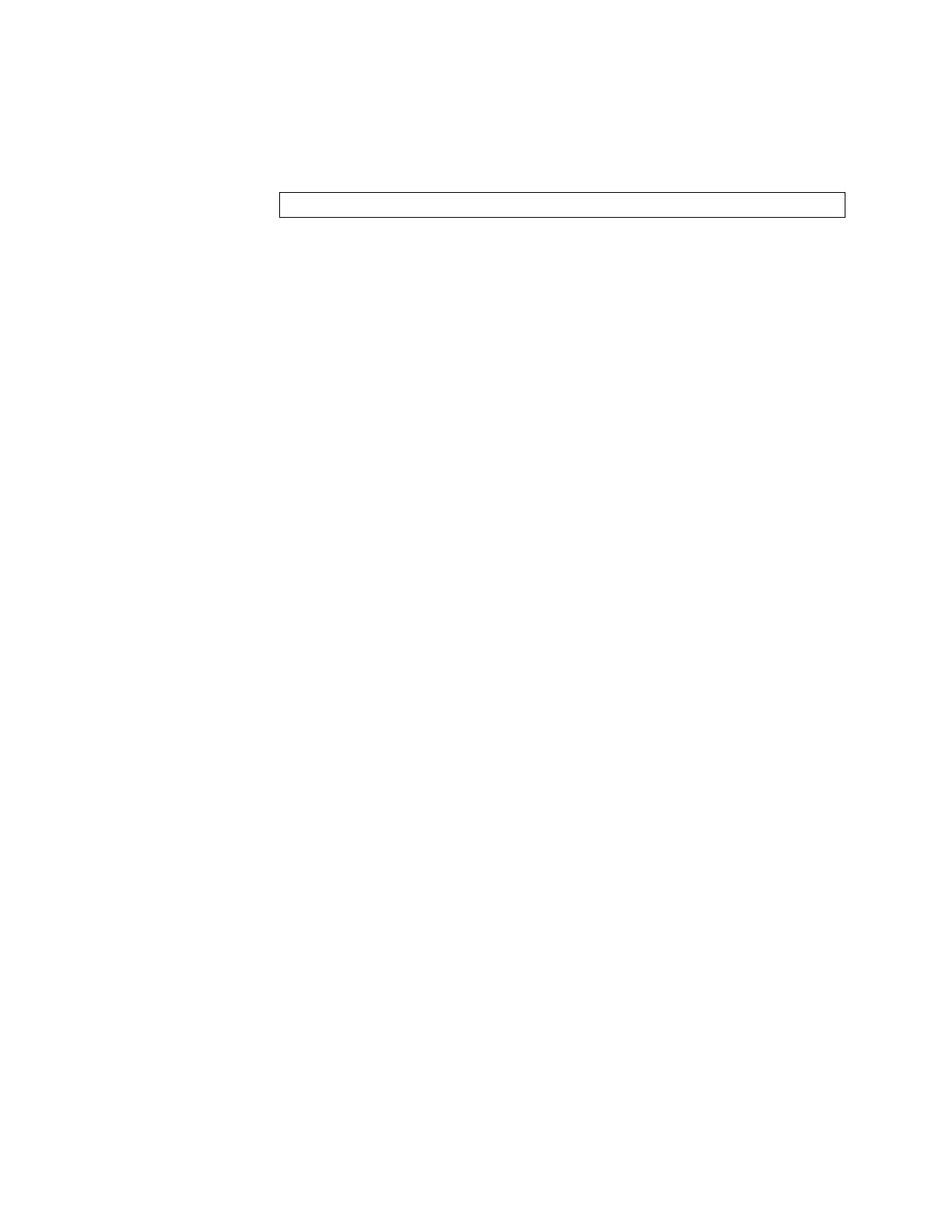© Copyright Lenovo 2017 Chapter 3: Installing NE1032T Hardware and Options 35
Forconvenience,oncetheNE1032Tisinstalledandinitialized,youcanusethe
followingcommandintheswitchfirmwareinterfacetodisplaytheproductserial
numberandotherrequiredinformation:
Formoreinformation,see“ConfiguringVitalProductData”onpage 75.
Required Tools
YouneedthefollowingtoolsorequipmenttoinstalltheNE1032T:
Standardflat‐bladescrewdriver
#2Phillipsscrewdriver
Electrostaticdischargewriststrap
Package Contents
ThebasicNE1032Tpackagecontainsthefol lowing items:
OneThinkSystemNE1032TRackswitchunitwithfront‐to‐rearorrear‐to‐front
airflow
Onetwo‐postmountingkitforstandard19”equipmentracks:
Twomountingbrackets
Screwstoattachbracketstotheswitchunit
Screwstoattachtheswitchunittotheequipmentrack
Oneconsolecablekitthatincludes:
OneMini‐USBtoRJ‐45serialcable
OneCategory5patchcable
OneDB9toRJ‐45adapter
OneImportantNoticesdocument
OneWarrantyInformationdocument
Foralistofcompatibleswitchcomponentsandoptions(suchasrack‐mounting
kits,modules,cords,andcables),seetheLenovoNetworking Catalog.
NE1032T> display sys-info
