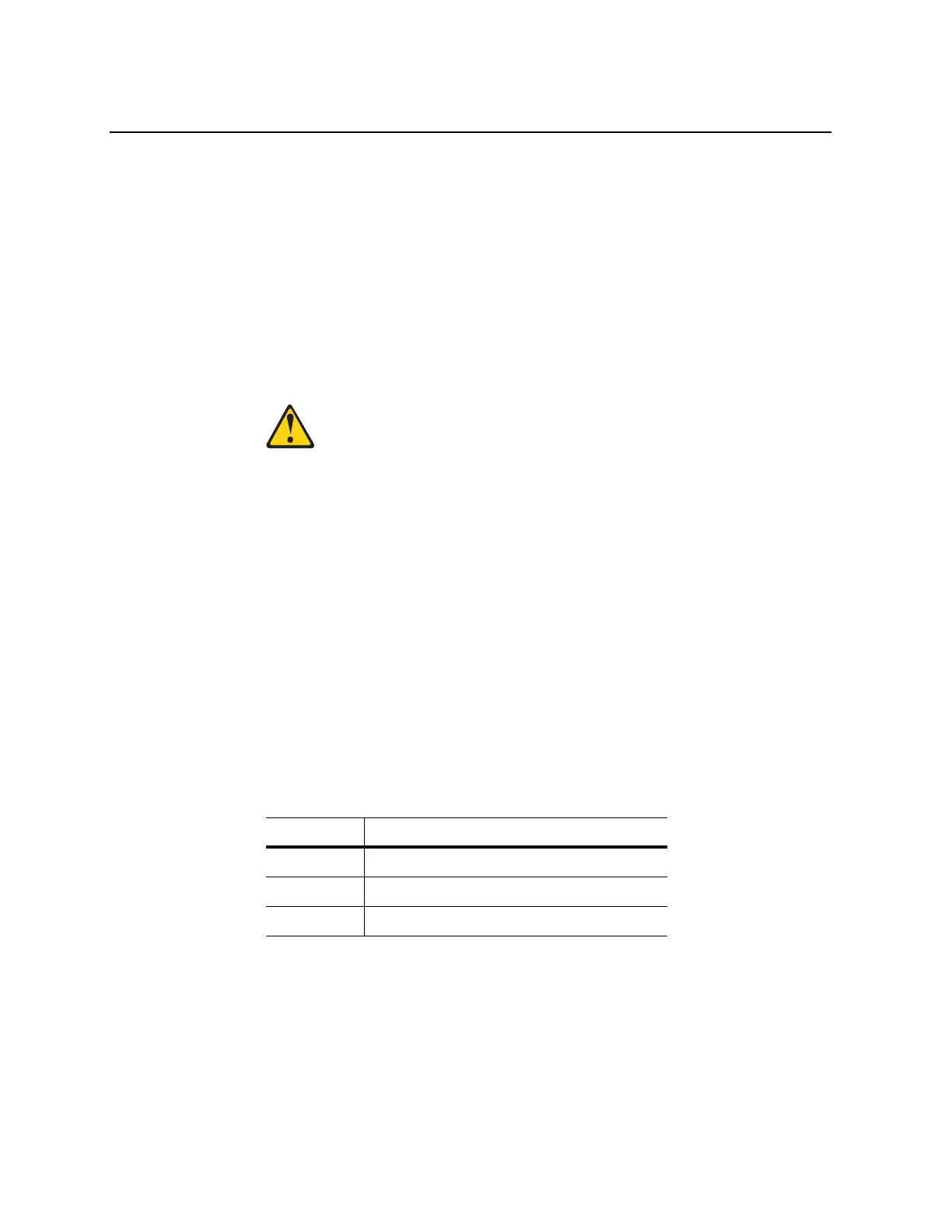28 NE1032T Installation Guide
Rear Panel
Therearpaneliscomposedofthefollowingcomponents.
Fans
Forcooling,therearpaneloftheNE1032Thasthreebaysforhot‐swapfanmodules.
Threefanmodulesarerequiredforredundancy.Whenthreefanmodulesareused,
ifthereisafailureofoneofthefans,theswitchreportsthecondition,theotherfans
continuetorun,and
theswitchcontinuestooperatenormally.
Youcanreplaceonefailedhot‐swapfanmodulewhiletheswitchisoperating.Ifa
secondfanfails,theswitchreportstheconditionandshutsdowntoprevent
overheating.
CAUTION:
Besuretofinishthereplacementprocedurepromptly.Theswitchcouldoverheat
ifleftwithoutcoolingforanextendedperiod.
Compatiblefanoptionsarelistedin the
LenovoNetworkingCatalog
.
Fanoperationandinternaltemperaturesaremonitored.Iftheairtemperature
exceedsadesiredthreshold,theenvironmentalmonitordisplayswarnings.
Note: Ifafanfails,themaximumoperatingtemperaturedropsfrom+40°C(104°F)
to+35°C(95°F).
Fan LEDs
Ifthereisafailureofoneormorefans,thefrontpanelFanLEDflashes.
AdditionalFanLEDindicatorsarelocatedontherearpaneloftheswitch,onthe
individualfanmodules.
ThefollowingtabledescribesthefanmoduleLEDbehavior.
Power Supply
TherearpaneloftheNE1032Thastwobaysforhot‐swappowersupplymodules.
Eachpowersupply modulehasanindividualIEC320C14powerconnector.The
powercordattachestoauniversalgroundedACpowersource.
Compatiblepoweroptionsarelistedinthe
LenovoNetworkingCatalog
.
Table 6. Fan module status LED behavior
LED State Functional Meaning
On Fanisoperational
Off Fanmodulehasnopower.
Flashing Fanspeedhasfailed.Replacethefanmodule.
