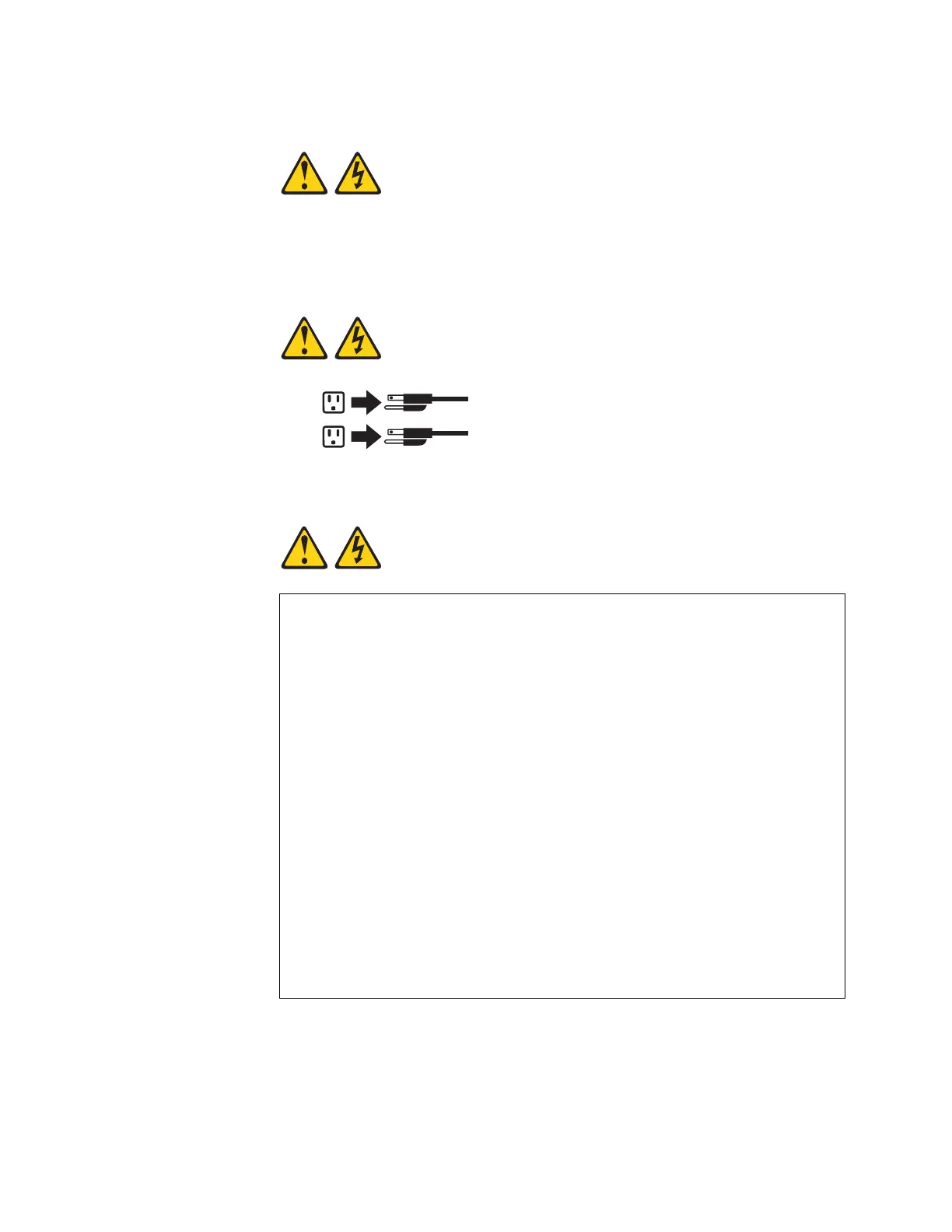© Copyright Lenovo 2017 Chapter 2: Switch Components 29
Statement 5
CAUTION:
Thepowercontrolbuttononthedeviceandthepowerswitchonthepower
supplydonotturnofftheelectricalcurrentsuppliedtothedevice.Thedevice
alsomighthavemorethanonepowercord.Toremoveallelectricalcurrentfrom
thedevice,ensurethatallpowercordsare
disconnectedfromthepowersource.
Statement 31
DANGER
Electricalcurrentfrompower,telephone,andcommunicationcablesis
hazardous.
Toavoidashockhazard:
Donotconnectordisconnectanycablesorperforminstallation,
maintenance,orreconfigurationofthisproductduringanelectricalstorm.
Connectallpowercordstoaproperlywiredandgroundedpowersource.
Connecttoproperlywiredpowersourcesanyequipmentthatwillbe
attachedtothisproduct.
Whenpossible,useonehandonlytoconnectordisconnectsignalcables.
Neverturnonanyequipmentwhenthereisevidenceoffire,water,or
structuraldamage.
Disconnecttheattachedacpowercords,dcpowersources,network
connections,telecommunicationssystems,andserialcablesbeforeyou
openthedevicecovers,unlessinstructedotherwiseintheinstallationand
configurationprocedures.
Connectanddisconnectcablesasdescribedinthefollowingtablewhen
youinstall,move,oropencoversonthisproductorattacheddevices.
