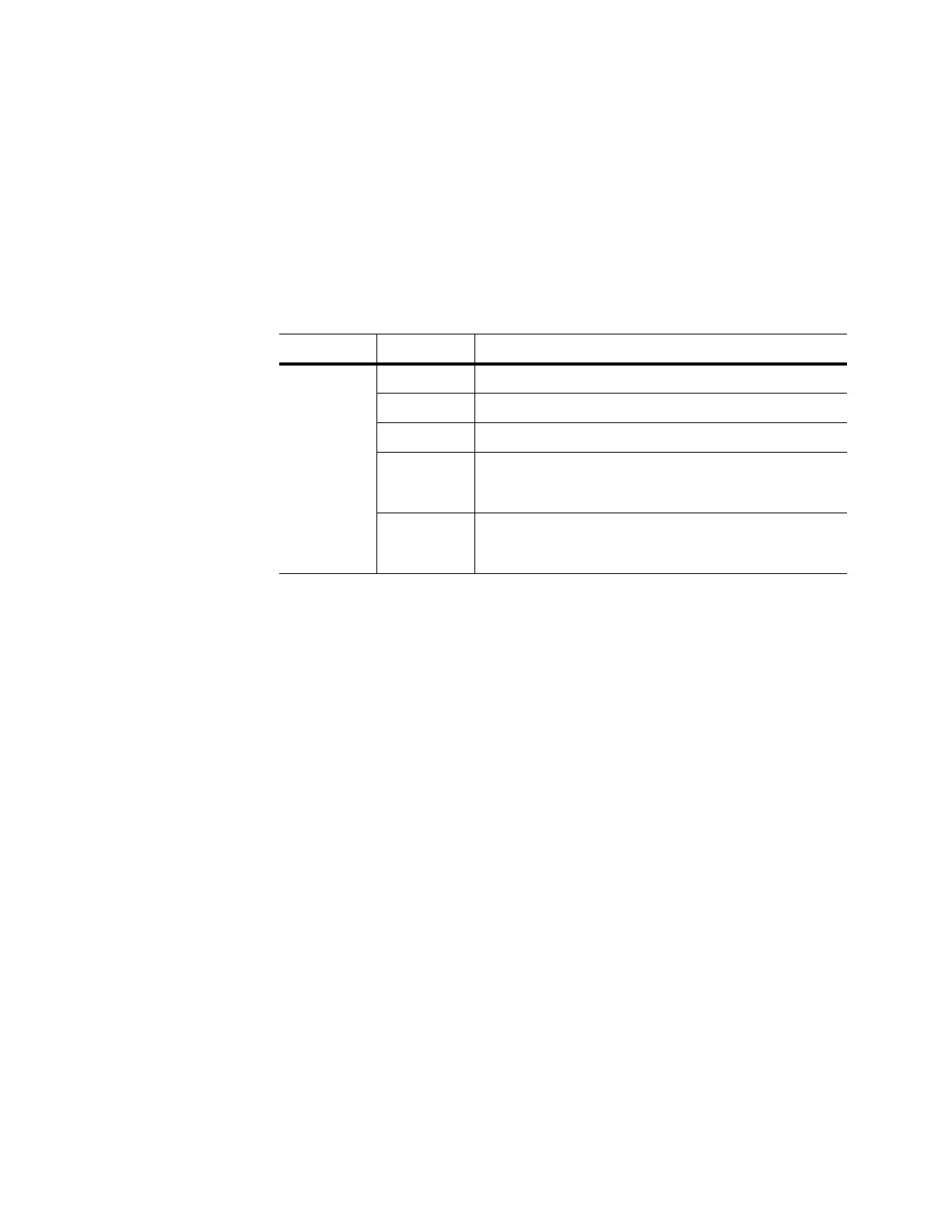© Copyright Lenovo 2017 Chapter 2: Switch Components 31
Power LEDs
Onthefrontoftheswitch,thePowerLEDonthemanagementpanelind icatesthe
generalstatusofthepowersupplies.TheLEDflasheswhenonlyonepowercordis
connected,andissteadywhenbothpowercordsareconnected(see
“SystemStatus
LEDs”onpage 24
).
AdditionalLEDindicatorsarelocatedontherearpaneloftheswitch,onthe
individualpowersupplymodules.Thefollowingtabledescribesthepowersupply
moduleLEDbehavior.
Table 7. Power supply module status LED behavior
LED State Functional Meaning
Power Off NoACpowerispresent.
BlinkGreen PowersupplyhasACpowerandisinstandbymode.
SolidGreen Powersupplyisonandoperational.
BlinkAmber Powersupplywarningevent(continuingoperation):high
temperature,highpower,highcurrent,orslowpower
supplyfan.
SolidAmber Powersupplyshutdownfromcriticalevent:powersupply
failure,
over‐voltage,over‐current,over‐temperature,
powersupplyfanfailure,ACcordunplugged.
