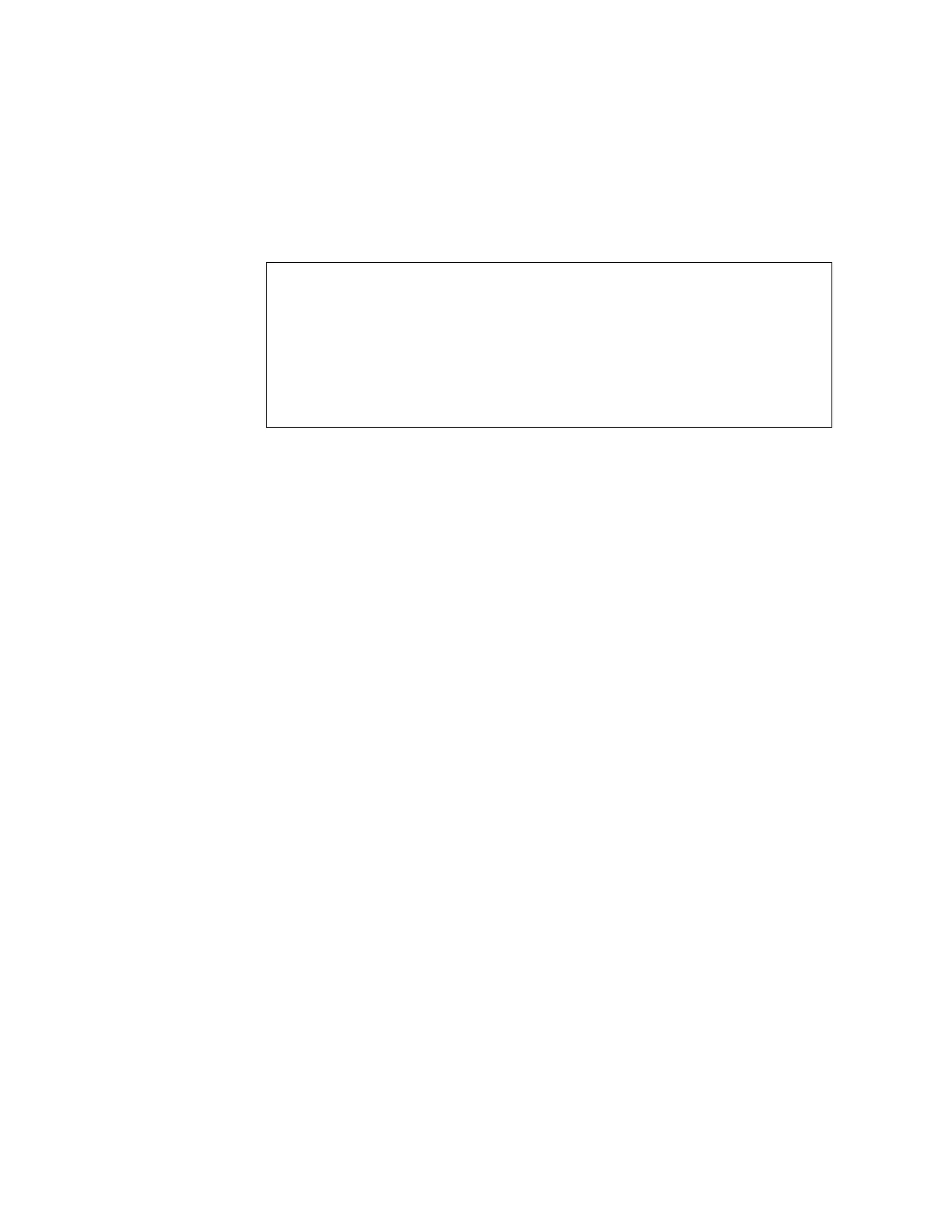88 NE1032T Installation Guide
Boot Recovery Mode
TheBootRecoveryModeallowsyoutorecoverfromafailedsoftwareorboot
imageupgradeusingTFTPorXModemdownload.
ToenterBootRecoveryModeyoumustselecttheStartup in recovery mode
optionfromtheBootManagementMenu.
TheBootRecoveryModemenuallowsyoutoperformthefollowingactions:
TorecoverfromafailedsoftwareorbootimageupgradeusingTFTP,enterTand
followthescreenprompts.Formoredetails,see“RecoverfromaFailedImage
UpgradeusingTFTP”onpage 89.
TorecoverfromafailedsoftwareorbootimageupgradeusingXModem
download,enterXandfollowthescreenprompts.Formoredetails,see
“RecoveringfromaFailedImageUpgradeusingXModemDownload”on
page 91.
Toenabletheloadingofaspecialimage,enterPandfollowthescreenprompts.
Formoredetails,see“PhysicalPresence”onpage 93.
TocheckiftheswitchisreadytorunCloudNOSsoftware,enterF.Itperformsa
checktoseeifthefilesystemisoptimallypartitionedandupdatesitaccordingly.
Torestartthereloadprocessfromthebeginning,enterR.
ToexitBootRecoveryModemenu,enterE.
Entering Rescue Mode.
Please select one of the following options:
T) Configure networking and tftp download an image
X) Use xmodem 1K to serial download an image
P) Physical presence (low security mode)
F) Filesystem check
R) Reboot
E) Exit
Option? :
