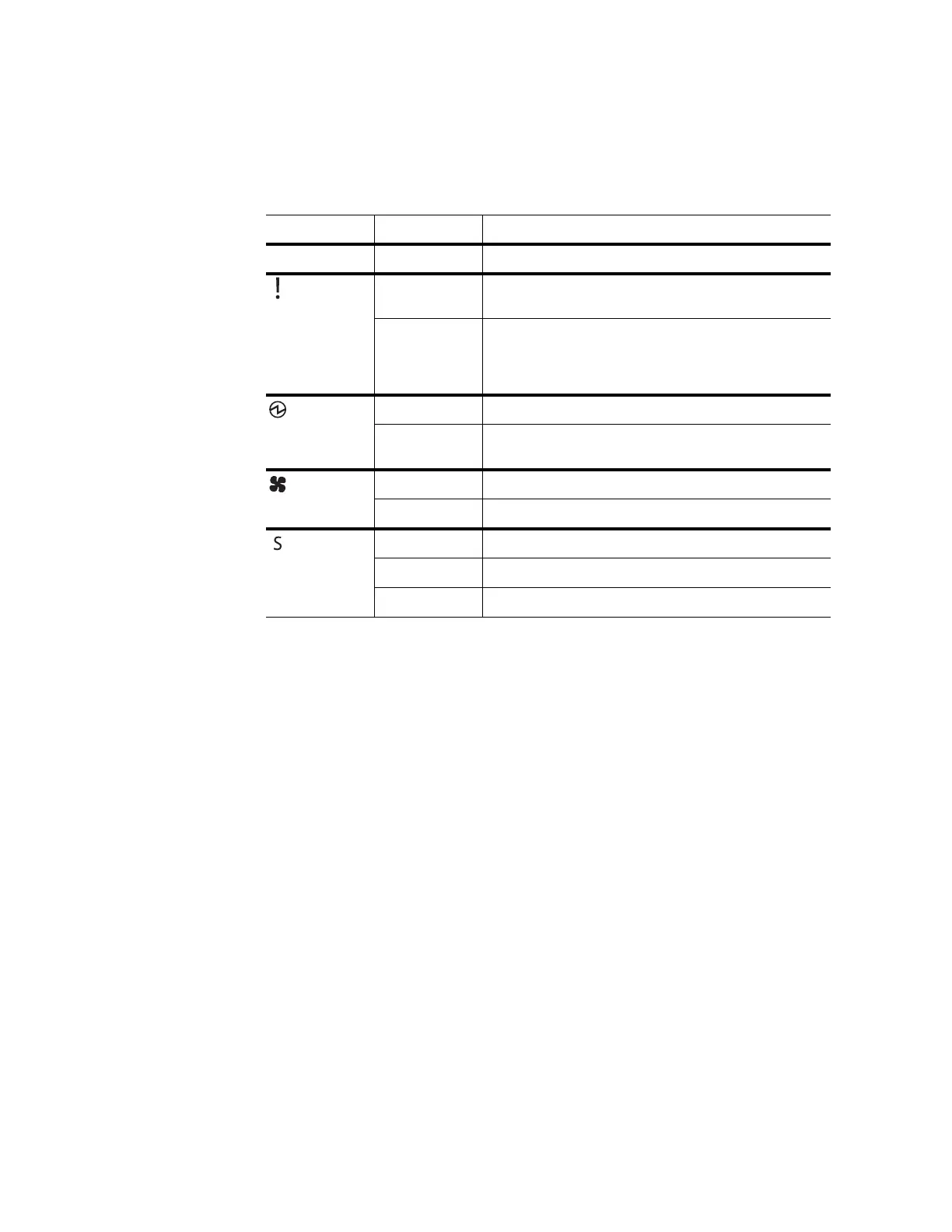24 NE1032T Installation Guide
System Status LEDs
ThefollowingtabledescribesthebehaviorofthesystemstatusLEDs:
Note1:
Supportforthestackingfeaturedependsontheinstalledfirmware.To
determinewhetheryourswitchsupportsstacking,seethe
ApplicationGuide
foryour
specificswitchandfirmwareversion.
Note2:
Ifservicerequiredisduetoastackingerror,thisLEDflashesorissteady
green,dependingonitslastkn own goodstate.
USB Port
TheUSBportenablesyoutoconnectaUSBdrivetotheswitch.Youcancopyfiles
fromthesw itchtotheUSBdrive,orfromtheUSBdrivetotheswitch.Youcanalso
starttheswitchusingfilesontheUSBdrive.
FormoreinformationaboutusingtheUSB
drive,seethe
ThinkSystemNE1032T
RackswitchReleaseNotes
.
Table 4. System status LEDs behavior
LED State Functional Meaning
All Off Totalpowerfailure.
‐Service Steadyblue Anoperationalcommandhasbeensenttolightthe
LEDsothatthisdevicecanbemorereadilylocated.
Flashingblue Serviceisrequiredduetofailureofthegeneralsystem,
itscoolingfans,stackingfunction
1
oritspowersupply.
Thespecificfailureisindicatedinconjunctionwiththe
othersystemstatusLEDs.
‐Power Steadygreen PowerisOK.
Flashinggreen Powersupplyfailureordisconnection.Serviceis
required.
‐Fans Steadygreen FansareOK.
Flashinggreen Fanfailure.Serviceisrequired.
‐Stacking
1
Steadygreen DeviceisaBackup/Memberinastack.
2
Flashinggreen DeviceistheMasterinastack.
2
Off Deviceisnotastackingmember.
