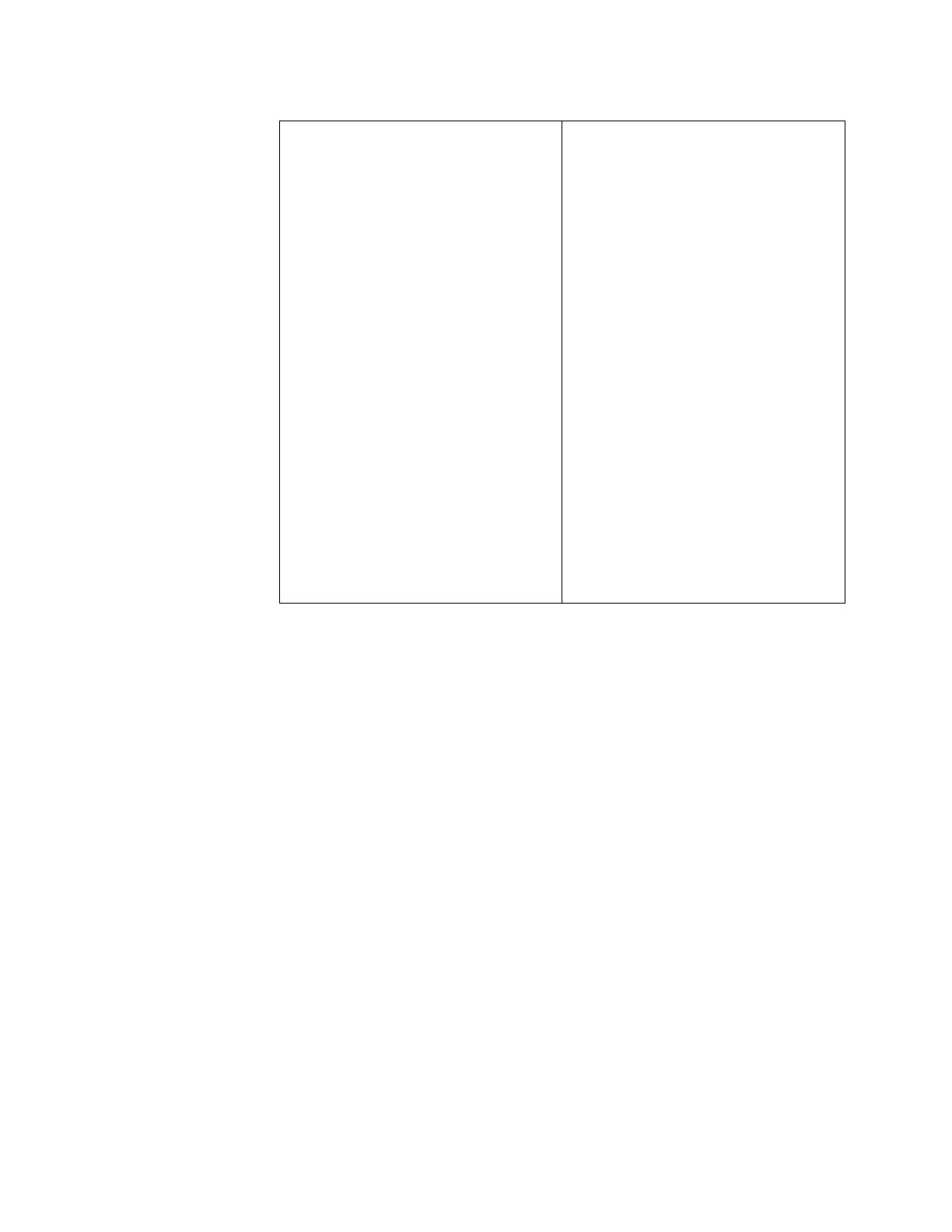© Copyright Lenovo 2017 Chapter 4: Removing and Replacing Components 63
ToConnect:
1.TurnOFFallpowersourcesand
equipmentthatistobeattachedto
thisproduct.
2.Attachsignalcablestothe
product.
3.Attachpowercordstothe
product.
Foracsystems,useappliance
inlets.
Fordcsystems,ensurecorrect
polarityof‐48Vdcconnections:
RTNis+and‐48Vdcis‐.Earth
groundshoulduseatwo‐hole
lugforsafety.
4.Attachsignalcablestoother
devices.
5.Connectpowercordstotheir
sources.
6.TurnONallthepowersources.
ToDisconnect:
1.Turn
OFFallpowersourcesand
equipmentthatistobeattachedto
thisproduct.
Foracsystems,removeallpower
cordsfromthechassispower
receptaclesorinterruptpowerat
theacpowerdistributionunit.
Fordcsystems,disconnectdc
powersourcesatthebreaker
panelorbyturningoffthepower
source.Then,removethedc
cables.
2.Removethesignalcablesfrom
theconnectors.
3.Removeallcablesfromthe
devices.
