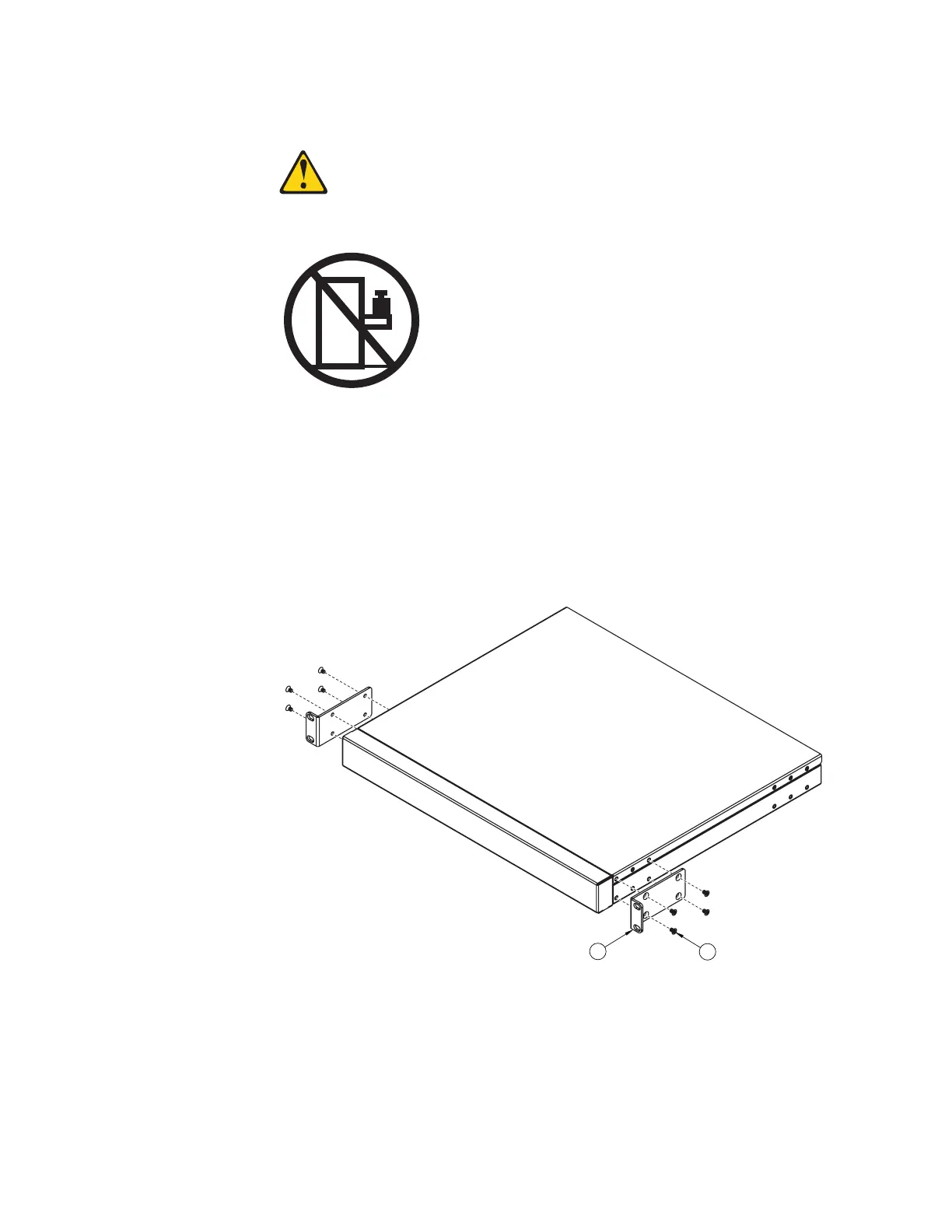© Copyright Lenovo 2017 Chapter 3: Installing NE1032T Hardware and Options 41
Statement 26
CAUTION:
Donotplaceanyobjectontopofrack‐mounteddevices.
ToinstalltheNE1032Tinastandardequipmentrack,completethefollowingsteps:
1. Locate,record,and retaintheproductswitchinformationinordertoconfigureand
registeryourproduct.See“BeforeInstallingtheN E1032T”onpage 34.
Note: Ifthisswitch
isareplacementswitch,copytheproductinformationfromthe
originalswitchontotheRIDlabelthat isshippedwithreplacementswi tch and
affixthenewlabeltothebottomofthe newswitch.
2. Attachamountingbracket(Item1)toeachsideoftheswitchwithM4screws(Item
2).
Torquethescrewstoapproximately2.0newton‐meters(Nm)±0.1Nm(17.7
inch‐pounds).
2
1
