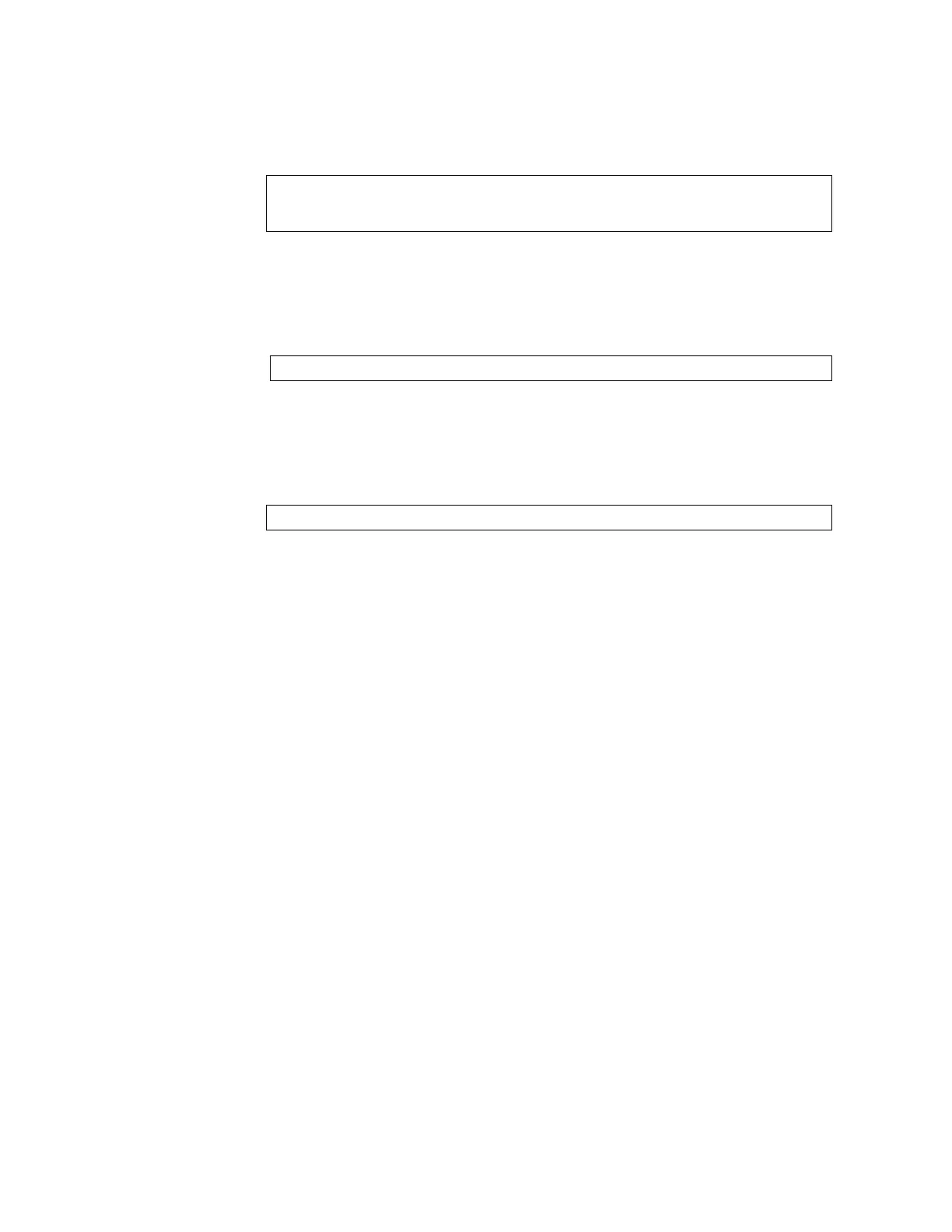76 NE1032T Installation Guide
3. SetthenewswitchtousetheMachineType‐Model(MTM)numberoftheoldunit.
Forexample:
where1234-56XistheMTMfromyouroldunit.
Note: TheMTMshownhereismerelyanexample.UsetheactualMTMrecorded
fromyouroldNE1032Tunit.
4. Setthenewswitchtousetheseria lnumberoftheoldunit.Forexample:
whereXX01234567istheserialnumberofyouroldunit.
Note: Theserialnumbershownhereismerelyanexample.Usetheactualserial
numberrecordedfromyouroldNE1032Tunit.
5. Resettheswitchusingthefollowingcommand:
6. Whenpromptedforconfirmation,entery.Theswitchwillthenrestart.
NE1032T(config)# hardware mtm 1234-56X
New MTM value: 1234-56X
Please reset the system for the new changes to take effect
NE1032T(config)# hardware esn XX01234567
NE1032T# reload
