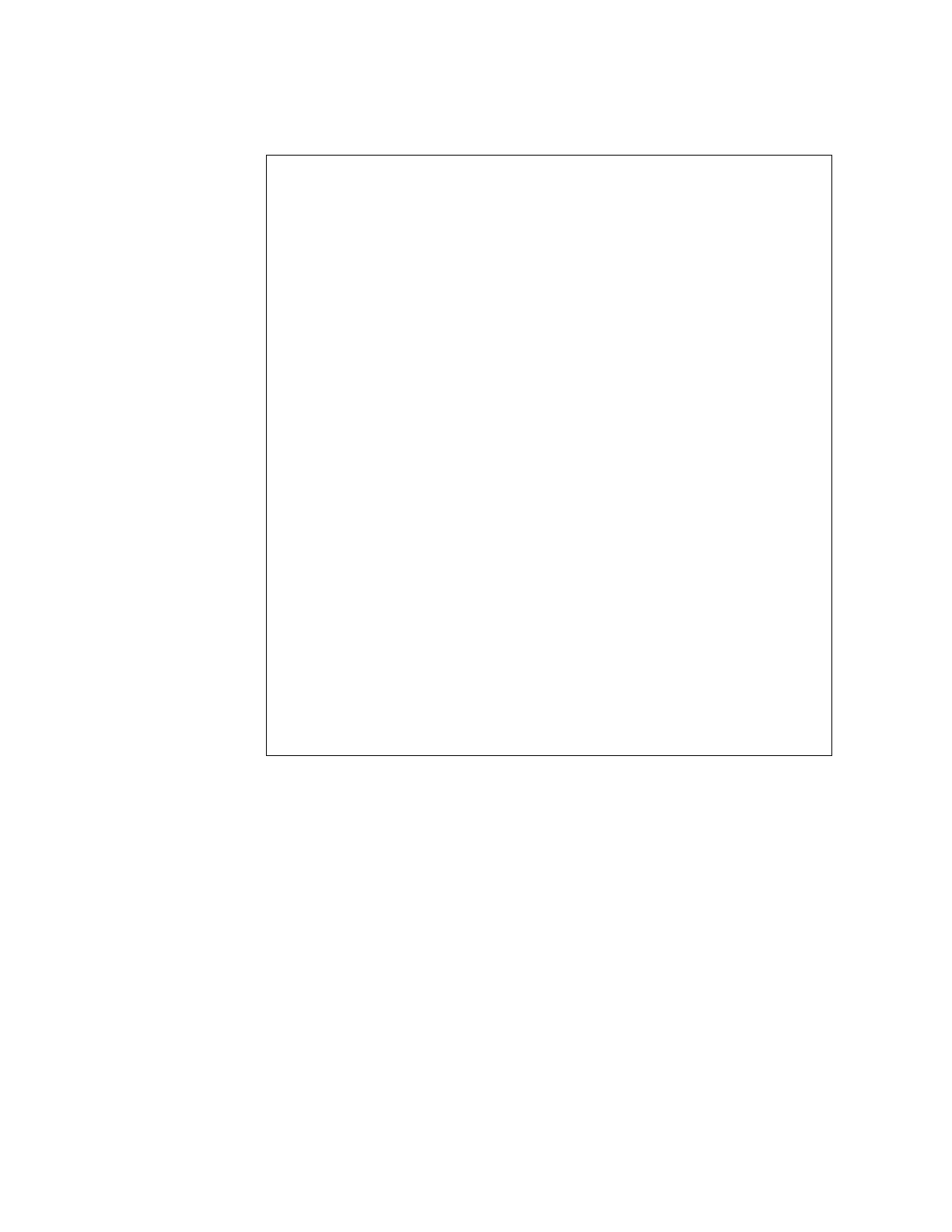90 NE1032T Installation Guide
FollowingisanexampleofasuccessfulrecoveryprocedureusingTFTP:
Entering Rescue Mode.
Please select one of the following options:
T) Configure networking and tftp download an image
X) Use xmodem 1K to serial download an image
P) Physical presence (low security mode)
F) Filesystem check
R) Reboot
E) Exit
Option? : t
Performing TFTP rescue. Please answer the following questions (enter 'q'
to quit):
IP addr :10.241.6.4
Netmask :255.255.255.128
Gateway :10.241.6.66
Server addr:10.72.97.135
Image Filename: NE1032T-CNOS-10.4.2.0.imgs
Netmask : 255.255.255.128
Gateway : 10.241.6.66
Configuring management port.......................
Installing image NE1032T-CNOS-10.4.2.0.imgs from TFTP server 10.72.97.135
Extracting images ... Do *NOT* power cycle the switch.
Installing Application: Image signature verified.
Installing image as standby image: 100%
Standby image update succeeded
Updating install log. File NE1032T-CNOS-10.4.2.0.imgs installed from
10.72.97.135 at 15:29:30 on 12-3-2015
Please select one of the following options:
T) Configure networking and tftp download an image
X) Use xmodem 1K to serial download an image
P) Physical presence (low security mode)
F) Filesystem check
R) Reboot
E) Exit
Option? :
