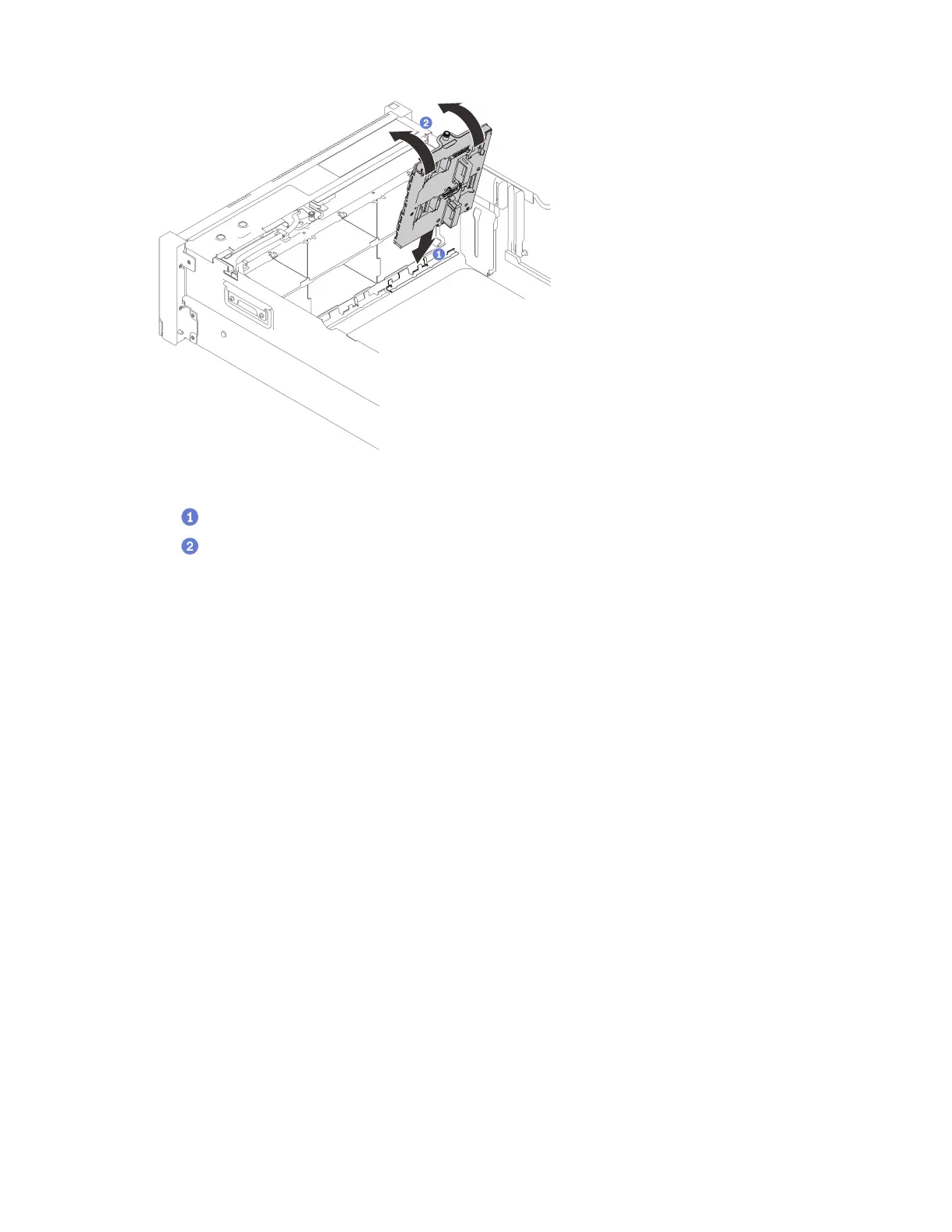Figure 38. Installing the drive backplane carrier assembly
Align the bottom of the carrier to the slot in the server.
Pivot the top of the carrier until it clicks into place.
After this task is completed
Proceed to complete the parts replacement (see
“Complete the parts replacement” on page 282).
Demo video
Watch the procedure on YouTube
Install a 2.5-inch hot-swap drive
Follow instructions in this section to install a 2.5-inch hot-swap drive.
About this task
Attention:
• Go over
“Installation Guidelines” on page 137 to ensure that you work safely.
Notes: The server supports up to six drive backplanes with the following corresponding drive bay numbers.
146
ThinkSystem SR860 V2 Maintenance Manual
