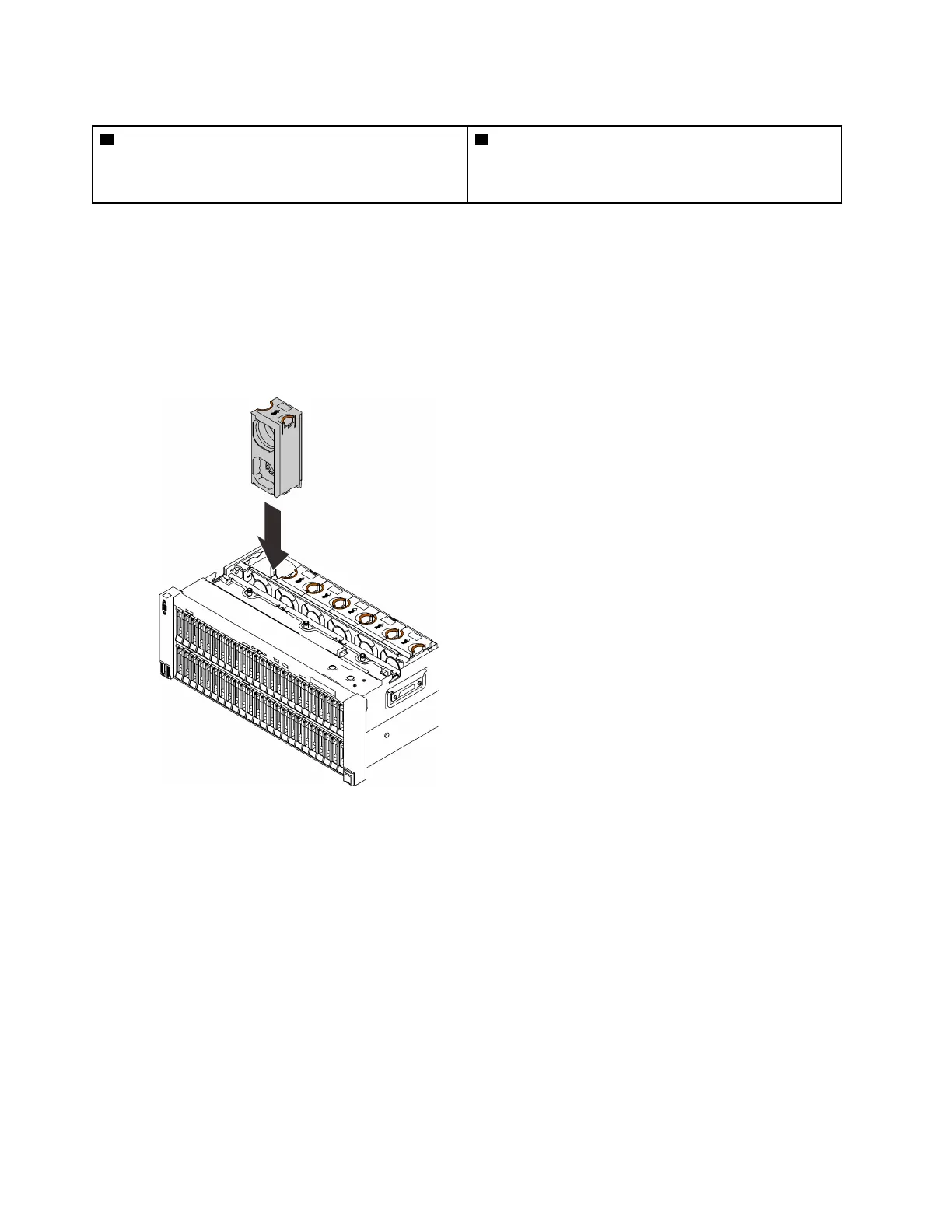Table 25. Fan module
1
• Single Fan/Single Rotor Module
• Single Fan/Dual Rotor Module
2
• Dual Fan/Single Rotor Module
• Dual Fan/Dual Rotor Module
Notes:
• Make sure to replace a defective fan module with another unit of the exact same type.
• Do not mix single and dual rotor fan modules in the same unit of server.
Procedure
Step 1. Align the fan module over the fan slot in the fan cage assembly, and insert the fan module into the
fan cage assembly until it clicks into place.
Figure 49. Installing a fan module
Attention: With power on, complete the replacement within 30 seconds to ensure proper
operation.
After this task is completed
If you are instructed to return the component or optional device, follow all packaging instructions, and use
any packaging materials for shipping that are supplied to you.
Demo video
Watch the procedure on YouTube
Front VGA assembly replacement
Follow instructions in this section to remove or install the front VGA assembly.
160
ThinkSystem SR860 V2 Maintenance Manual
