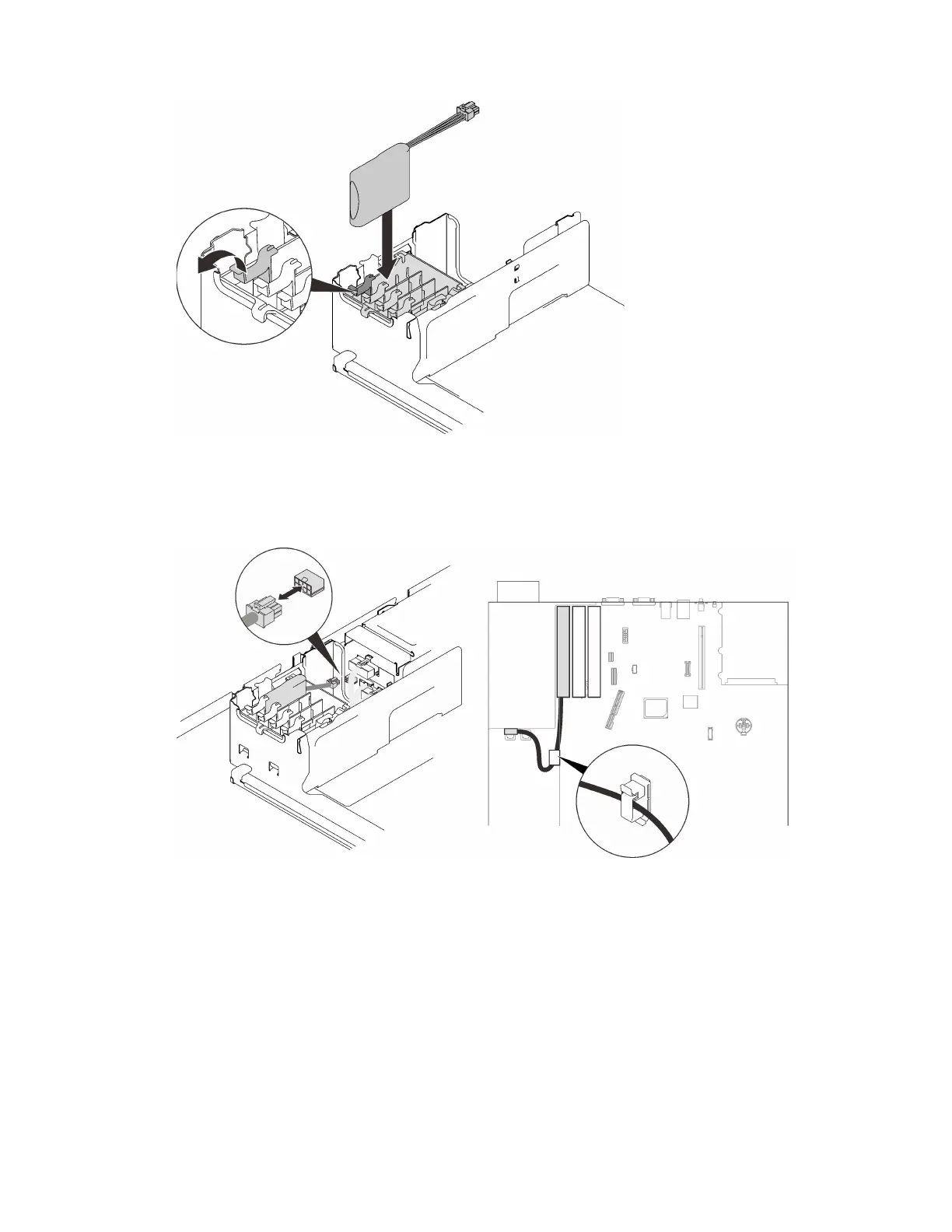Figure 166. Installing the flash power module
Step 2. Connect the cable to the RAID adapter. Make sure to route the cable through the cable clips on the
PCIe expansion tray.
Figure 167. Connecting the cable to the RAID adapter
After this task is completed
Proceed to complete the parts replacement (see
“Complete the parts replacement” on page 282).
Demo video
Watch the procedure on YouTube
M.2 drive and backplane replacement
Follow instructions in this section to remove or install M.2 drives and backplane.
Chapter 4. Hardware replacement procedures 275
