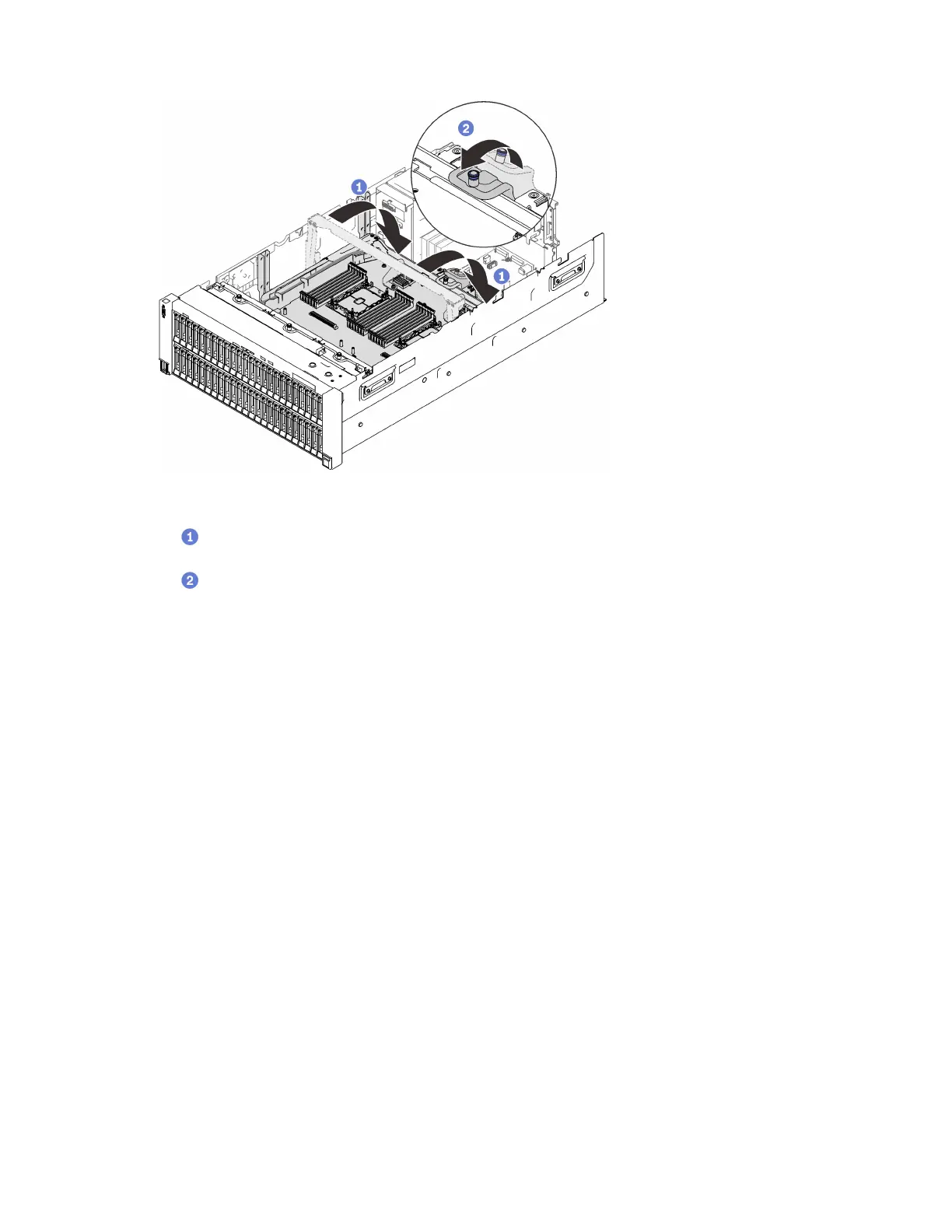Figure 119. Securing the processor and memory expansion tray
Rotate the handle all the way down. This connects and fixes the expansion tray to the system
board.
Pull the retaining tab back to secure the handle.
After this task is completed
Proceed to complete the parts replacement (see “Complete the parts replacement” on page 282).
Demo video
Watch the procedure on YouTube
System board air baffle replacement
Follow instructions in this section to install or remove the system board air baffle.
About this task
Note: If the server comes with four processors, it does not come with this component.
Remove the system board air baffle
Follow instructions in this section to remove the system board air baffle.
About this task
Attention:
• Go over
“Installation Guidelines” on page 137 to ensure that you work safely.
• Turn off the server and peripheral devices and disconnect the power cords and all external cables (see
“Power off the server” on page 12).
226 ThinkSystem SR860 V2 Maintenance Manual
