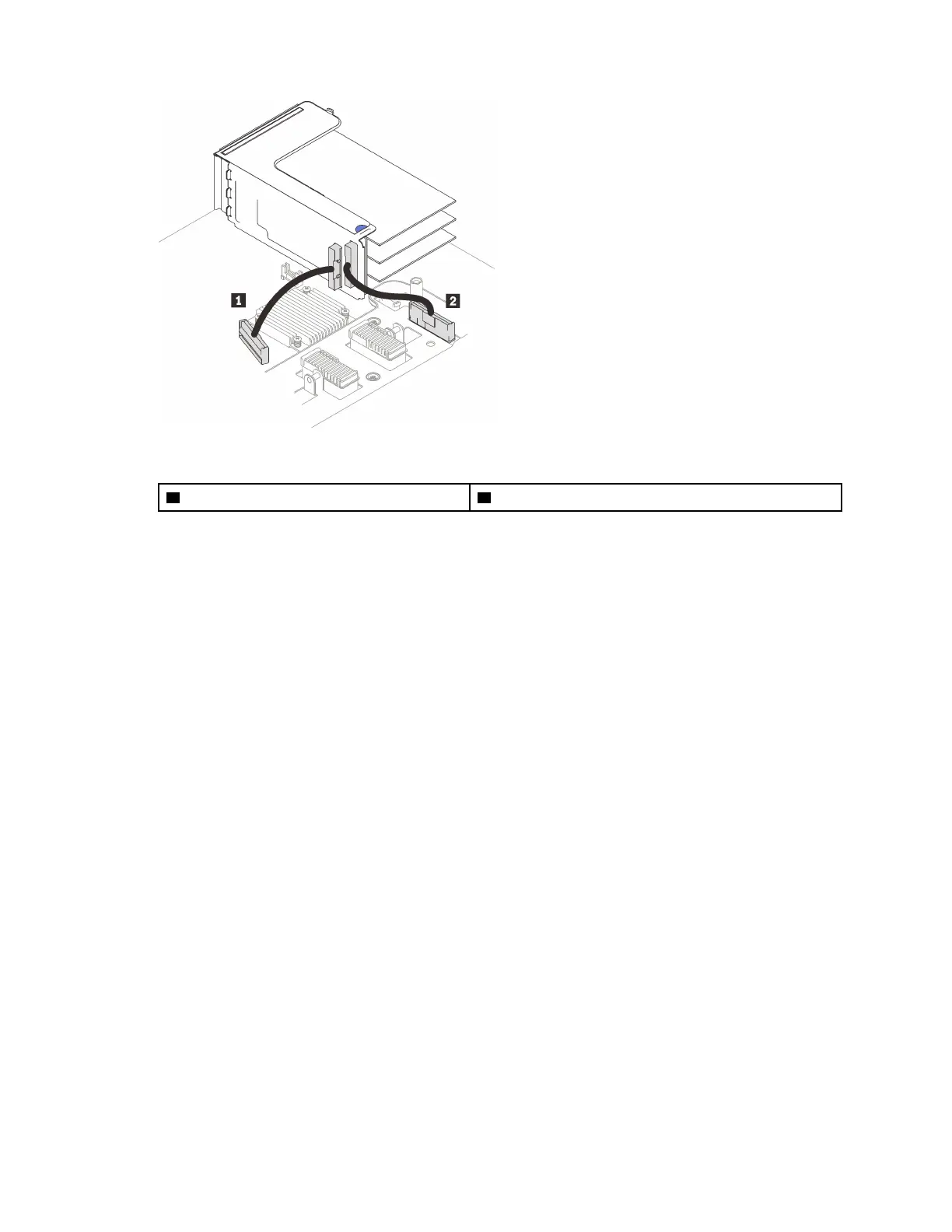Figure 83. Connecting PCIe cables from x16/x16/x16 riser to the system board
1 PCIe connector 1 2 PCIe connector 2
After this task is completed
1. Reconnect all the required cables.
2. Proceed to complete the parts replacement (see
“Complete the parts replacement” on page 282).
Demo video
Watch the procedure on YouTube
Power backplane replacement
Follow instructions in this section to remove or install the power backplane .
Remove the power backplane
Follow instructions in this section to remove the power backplane.
About this task
Attention:
• Go over
“Installation Guidelines” on page 137 to ensure that you work safely.
• Turn off the server and peripheral devices and disconnect the power cords and all external cables (see
“Power off the server” on page 12).
• If the server is installed in a rack, slide the server out on its rack slide rails to gain access to the top cover,
or remove the server from the rack.
Procedure
Step 1. Make preparations for this task.
a. Remove the top cover (see
“Remove the top cover” on page 240).
194
ThinkSystem SR860 V2 Maintenance Manual
