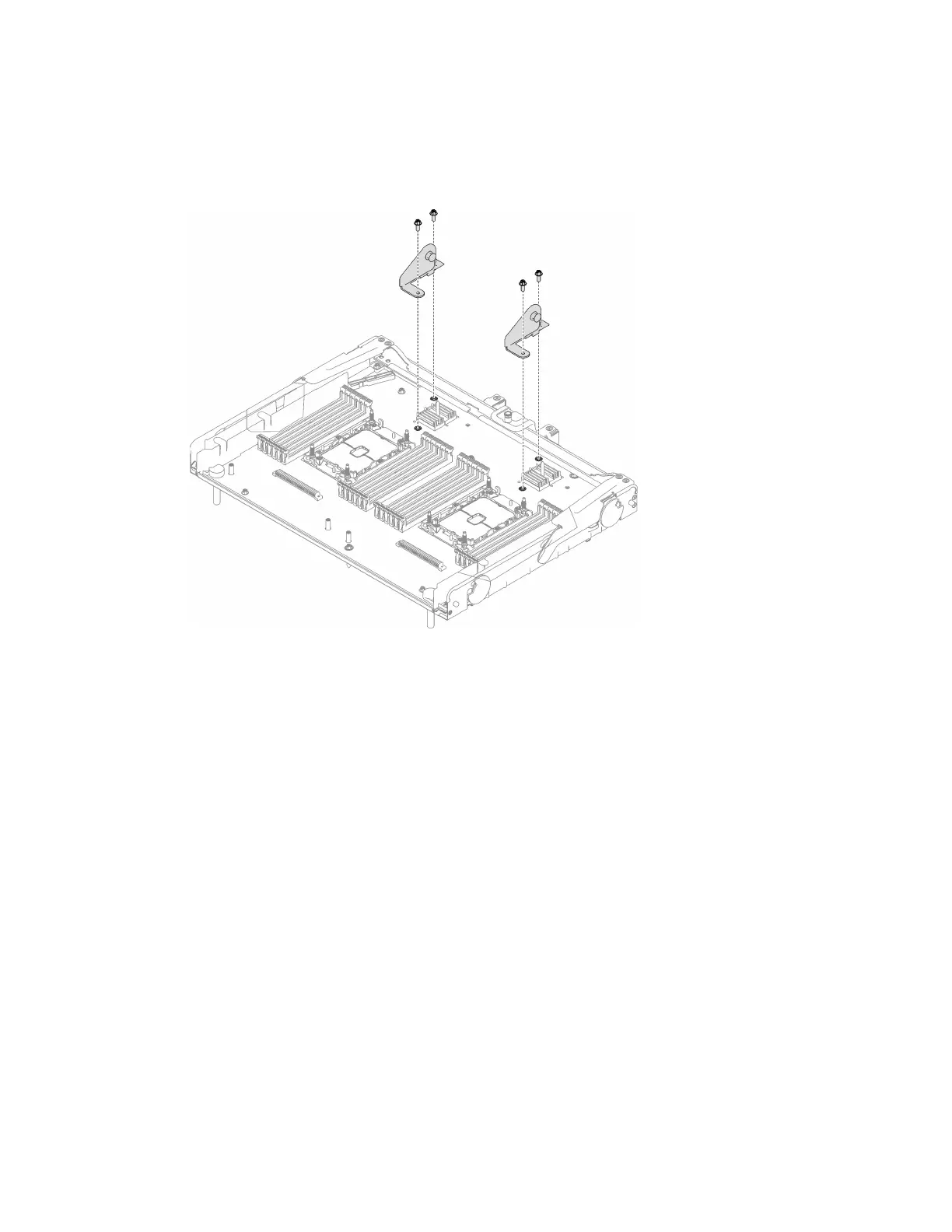Step 1. Make preparations for this task.
a. Remove the processor and memory expansion tray from the server (see
“Remove the
processor and memory expansion tray” on page 219
).
b. Remove the two brackets from the expansion tray.
Figure 113. Removing brackets from the expansion tray
c. Refer to local environmental, waste or disposal regulations to ensure compliance.
Step 2. Remove the following components as illustrated:
• Nine slotted screws
• Two standoffs (with 12 mm wrench)
222
ThinkSystem SR860 V2 Maintenance Manual
