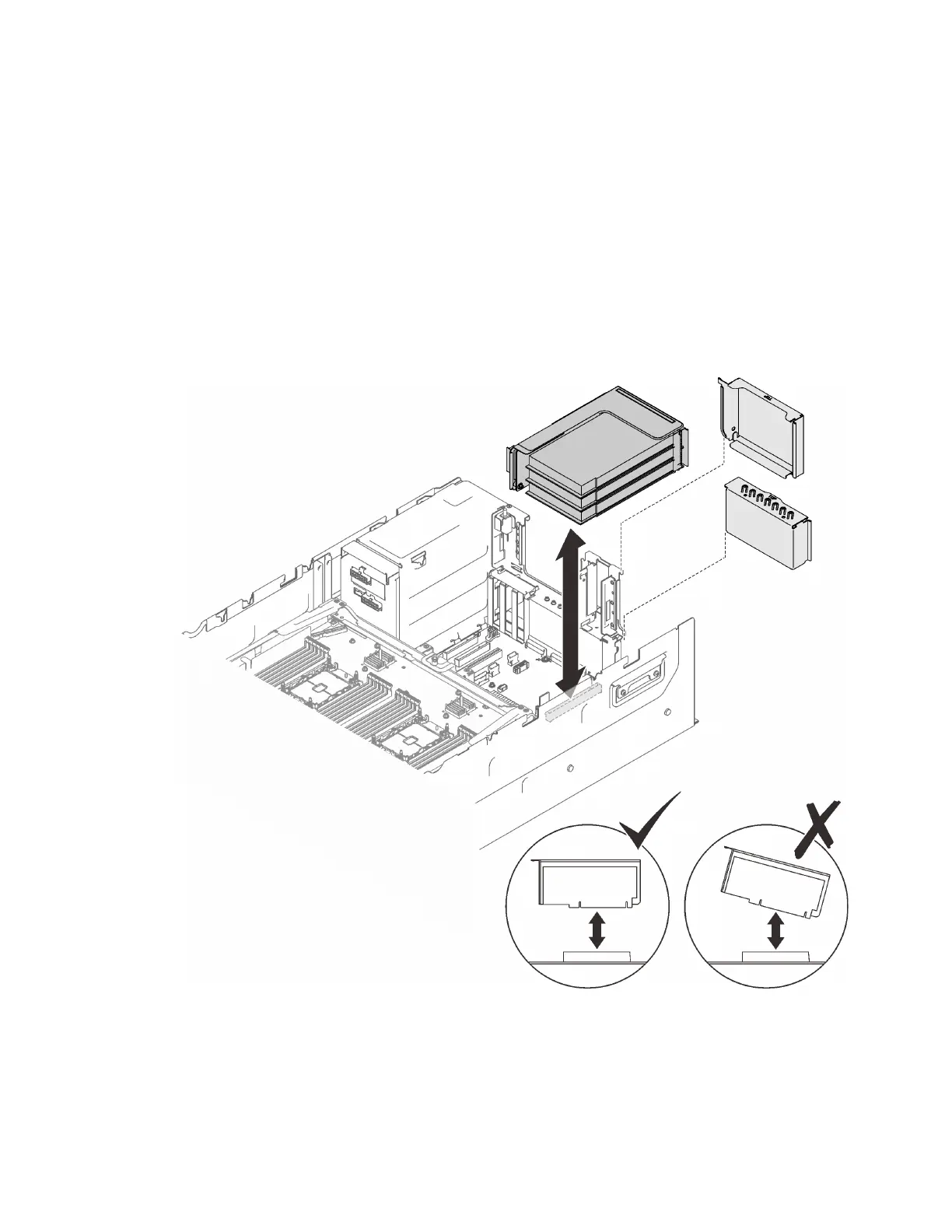Install the PCIe riser assembly
Follow instructions in this section to install the PCIe riser assembly.
About this task
Attention:
• Go over
“Installation Guidelines” on page 137 to ensure that you work safely.
• Touch the static-protective package that contains the component to any unpainted metal surface on the
server; then, remove it from the package and place it on a static-protective surface.
Procedure
Step 1. Align the PCIe riser assembly with the connector on the system board, and push it in.
Figure 82. Installing the PCIe riser assembly
Step 2. If you are installing x16/x16/x16 riser assembly, connect the two PCIe cables to the system board.
Chapter 4. Hardware replacement procedures 193
