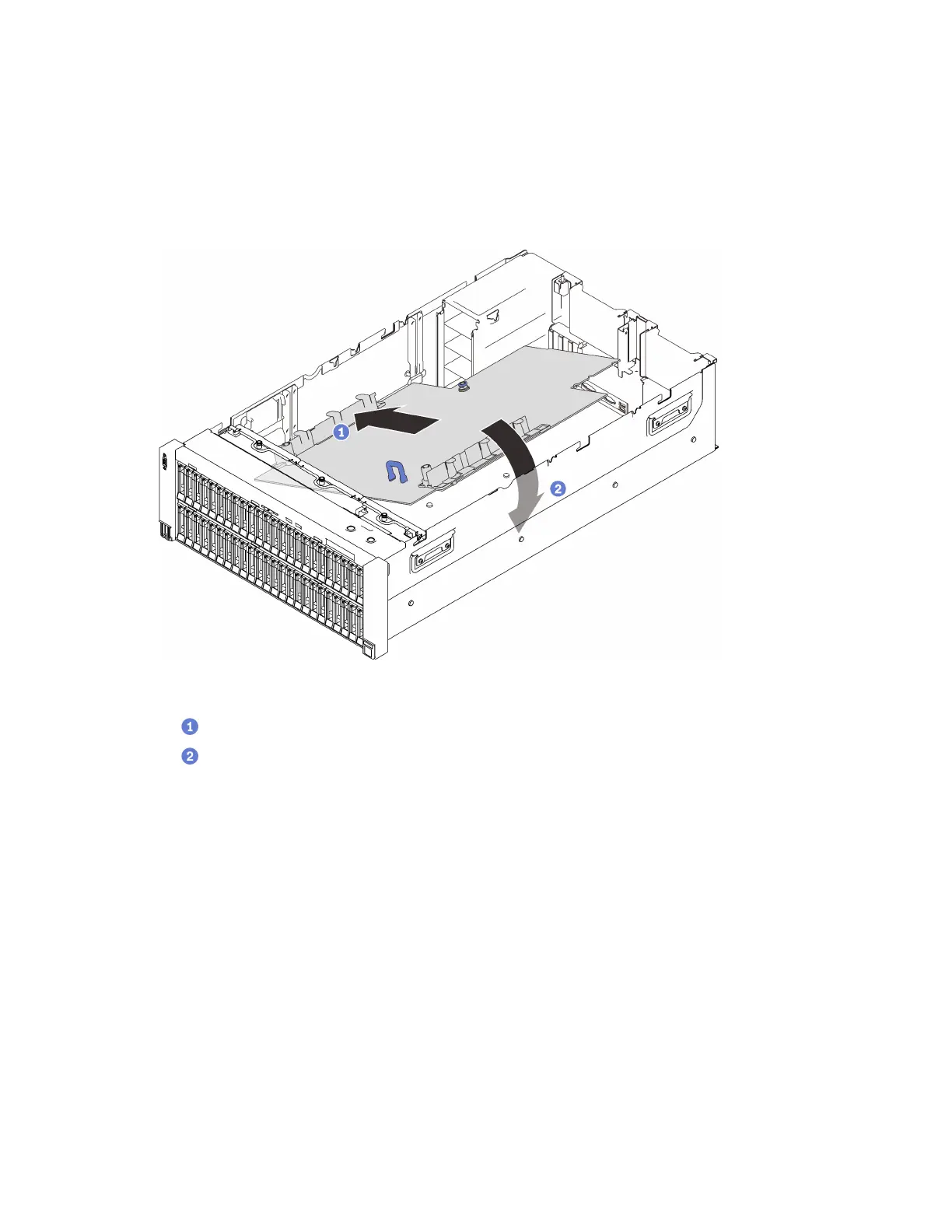• Go over “Installation Guidelines” on page 137 to ensure that you work safely.
• Touch the static-protective package that contains the component to any unpainted metal surface on the
server; then, remove it from the package and place it on a static-protective surface.
Procedure
Step 1. Place the system board in the chassis.
Figure 125. Installing the system board
Align the shorter side of the system board with the slots in the server.
Lower the longer side down until it stops.
Step 2. Slide the system board forward until it stops.
234
ThinkSystem SR860 V2 Maintenance Manual
