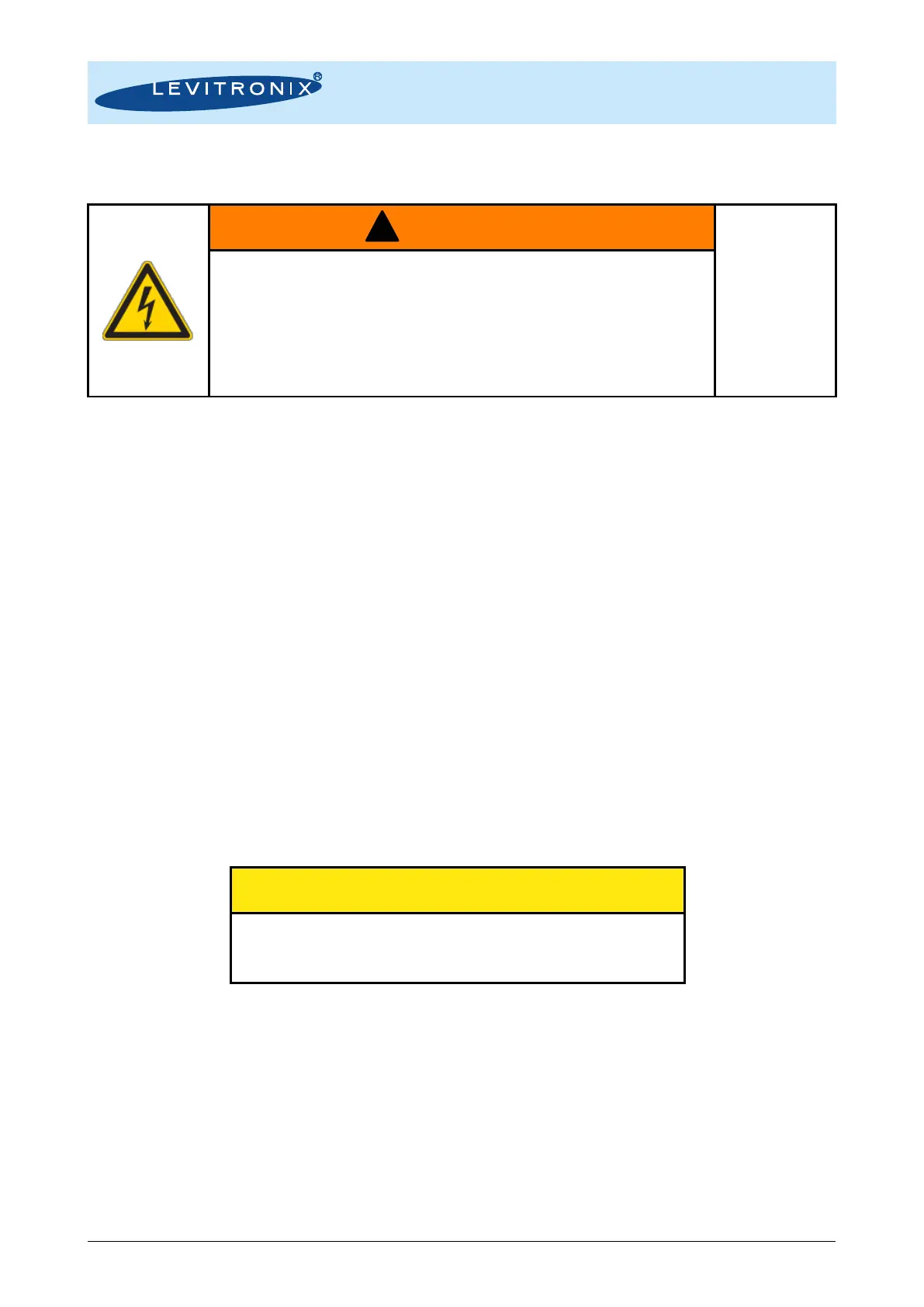User Manual for PuraLev
®
iF100SU
www.levitronix.com
PL-4079-00, Rev00, DCO# 21-271
4.1.3 Installation Instructions for Power Supply
Hazardous voltage may be present.
Always isolate the electrical power supply before making or changing
connections to the unit.
In case of the usage of an inadequate AC/DC power supply, mains
voltages may be present (even if the system is designed for 24 VDC).
The usage of a galvanic separated power supply, which is certified by
a 3
rd
party (UL or CE), is highly recommended.
1. A certified and tested desktop power supply with a specific connector is available as an
accessory (see Table 4), which allows simple direct connection to the driver.
2. For other power supplies an open wire power cable for connection to the driver is specified in
Table 4 (cable type ICP-1.1). Depending on the required hydraulic operational point (see Figure
8), the flow control system requires 24VDC with a maximum power of 100 W. At a lower
performance power supplies with smaller power or bigger supplies to supply several pump
systems simultaneously may be used. Consult Figure 15 to get the power consumption
depending on the flow. If power supplies are used other than the one defined by Levitronix
®
, it is
highly recommended to test these under dynamic conditions (acceleration and braking of the
pump rotor speed).
3. Make sure that the polarity is correct, and that AC/DC power supply is off.
4.1.4 Installation of Flow Sensor
See Section 4.4.
4.1.5 Installation PLC Interface Signals
To operate the flow control system with a PLC the analog input can be used to set the flow or speed. The
digital output can be used to monitor the pump status and operating parameters (see Table 10).
The analog input is not galvanically isolated from the controller
electronics. To avoid ground loops and malfunctions, use
floating analog signals.
1. Power off the system.
2. A signal cable with driver connector is available to simplify PLC wire connections (see Table 4
cable type ICS-1.3). Connect the designated PLC wires according to Table 10.
3. Follow Figure 19 as reference for hardware configuration of the PLC inputs and outputs.
4. Protect the un-used wires against short-circuit to each other