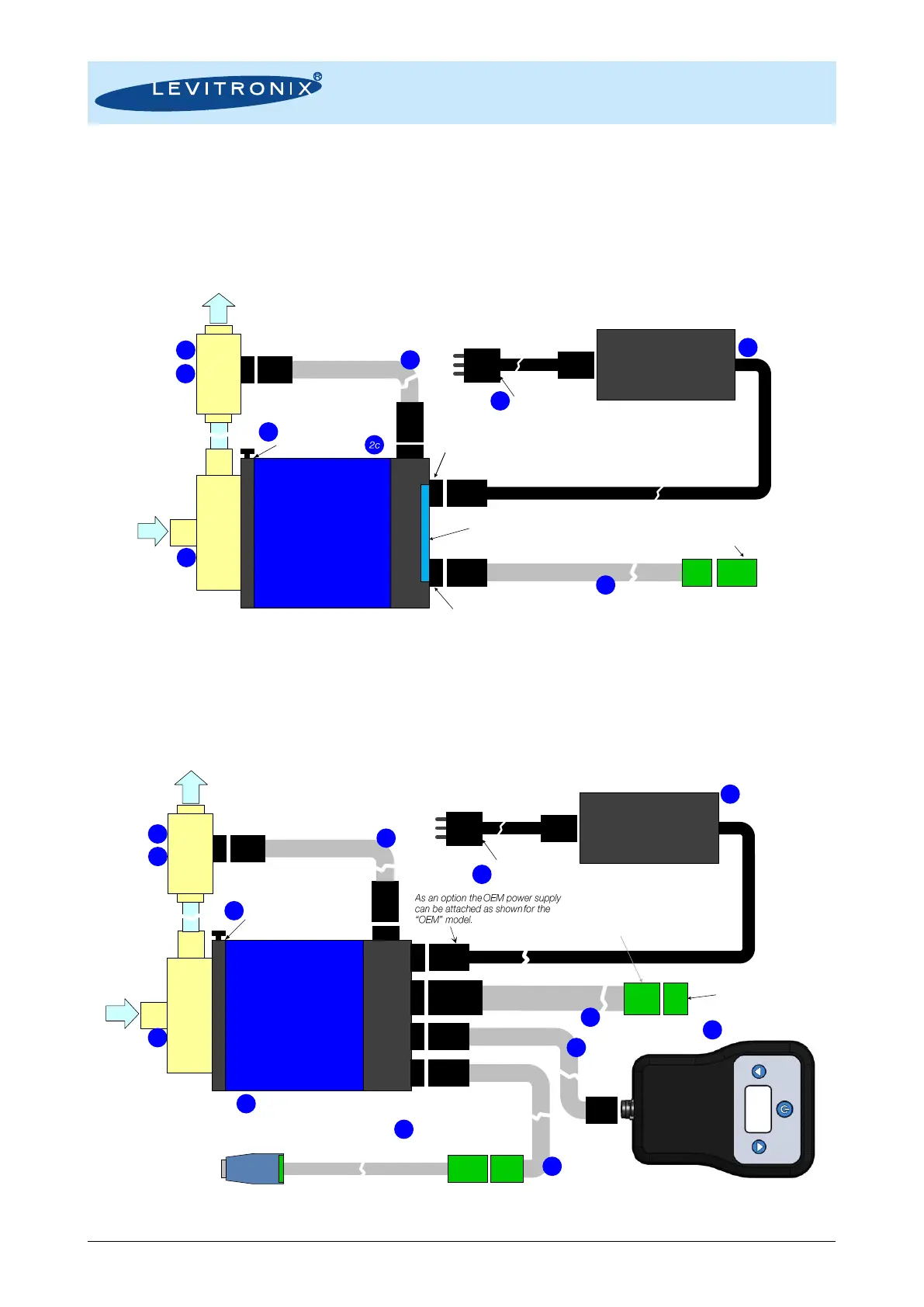2.2 System Overview and General Specification
2.2.1 System Configuration for Stand-Alone Model
Figure 4 illustrates the system configuration of the Stand-Alone model with integrated user panel and buttons
to set the flow manually. The driver also contains a PLC interface for remote control by analog and digital
signals. Various accessories are available like a desktop power supply with relevant power cable and signal
cables to connect to the PLC.
Figure 4: Standard system configuration for Stand-Alone model
2.2.2 System Configurations for EasyConnect Model
The EasyConnect model with relevant cable accessories is designed to realize various interface
configurations with minimal setup effort. The PLC interface allows remote control by analog/digital signals.
The Fieldbus interface enables remote control over a user panel, PC or other devices with Modbus protocol.
Figure 5: Standard system configuration for EasyConnect model
Integrated
Flow Control Driver
Stand-Alone Model
Power Supply
Connector
Single
-Use
Pump Head
Flow Out
Flow In
PLC Connector
Option for Remote Control with
PLC Signals
Back-Side Display with
3 Button User Interface
IPS Cable Signal
Screw type connector for open-wires
connection included in cable package
Bayonet Socket
with Locking Pin
Power Supply
Connector
Desktop
AC/DC
Power
Supply
AC Input
DC Output
AC Cable
(International Adaptors)
IPS Cable Signal
LEVIFLOW
®
Flow Sensors