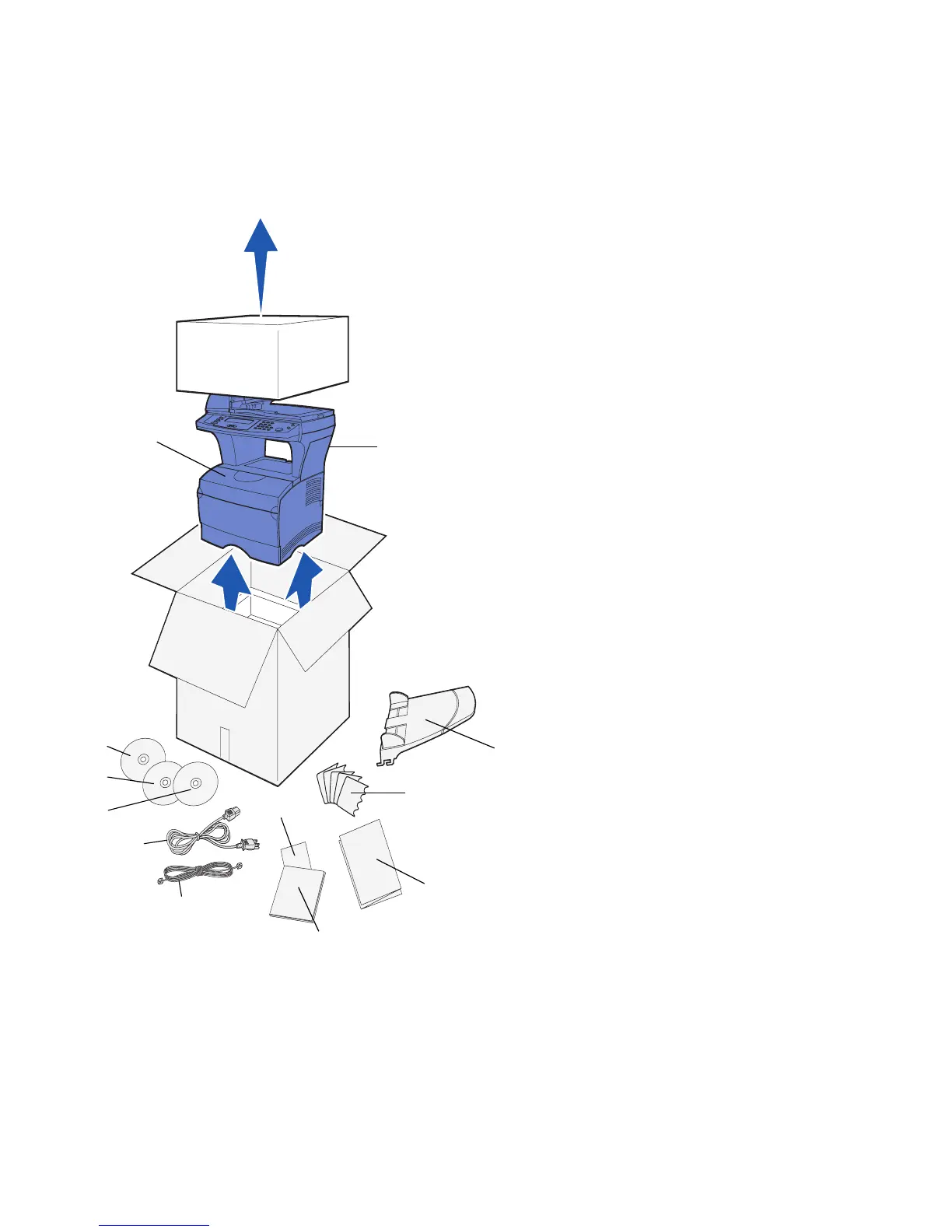7
Unpack the MFP
2 Remove all items from the box.
Make sure you have the following items:
(1) MFP with one installed standard
250-sheet tray
(2) Automatic Document Feeder (ADF)
tray
(3) Language overlays
(4) Installation Pointer sheet
(5) Setup Guide
(6) Quick Reference sheet
(7) Telephone cord
(8) Power cord
(9) Publications CD (shipped inside the
Setup Guide)
(10) Drivers CD
(11) Document Management CD,
containing your scanning software.
This CD is optional and is used only
for locally-connected MFPs.
(12) One print cartridge (inside MFP)
If any items are missing or damaged,
refer to the publications CD for the
designated Lexmark support phone
number for your country or region.
1
2
4
7
9
3
10
11
5
6
8
12
