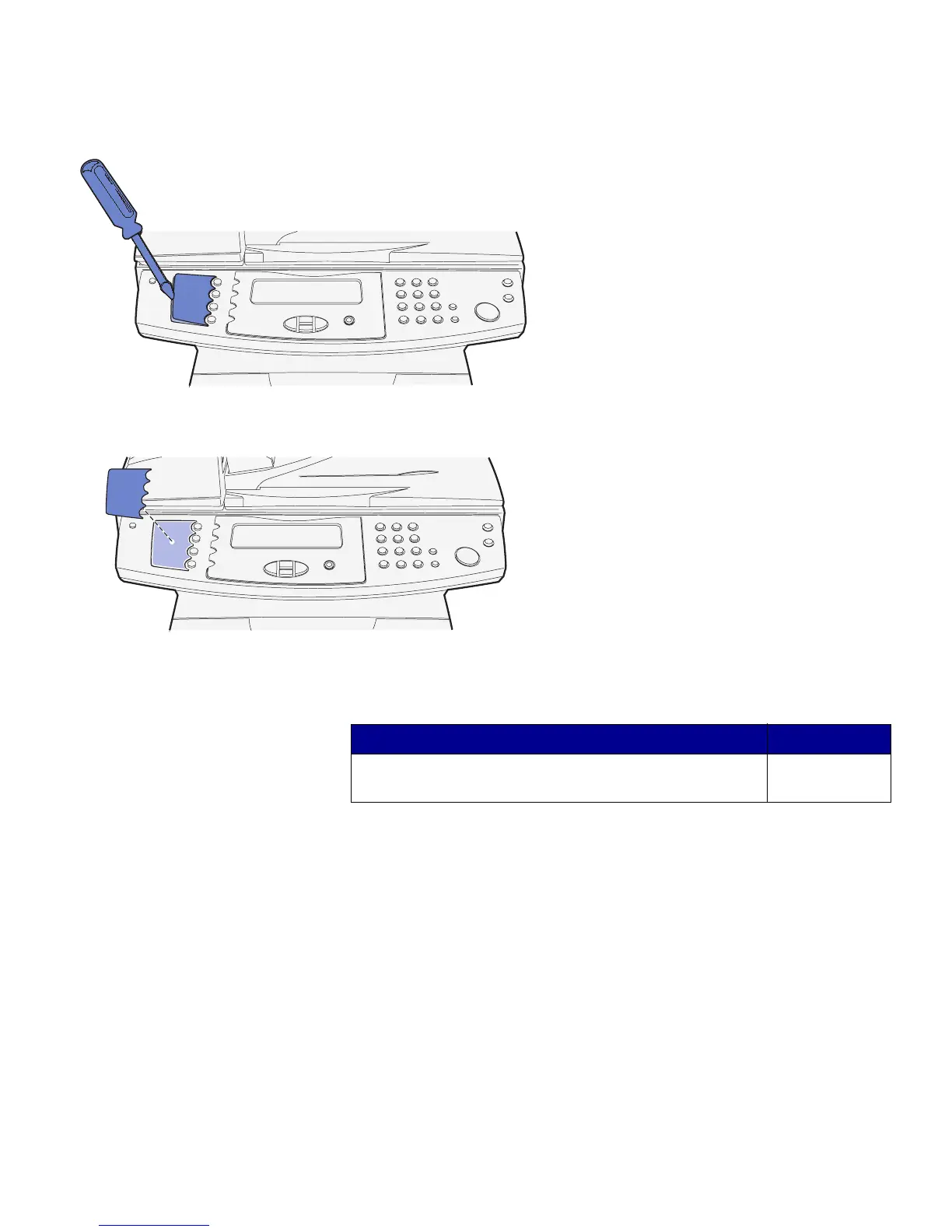20
Prepare the MFP
Attaching a control panel overlay If English is not your preferred language
and you have the MFP control panel
language overlay, attach the overlay to
your MFP control panel.
1 Remove the language panel
currently on the MFP by gently
prying up at the indentation.
2 Snap the overlay into place.
.
What do I do next?
Task Go to page…
After you have finished setting up the MFP, you are ready
to install the print cartridge.
21
