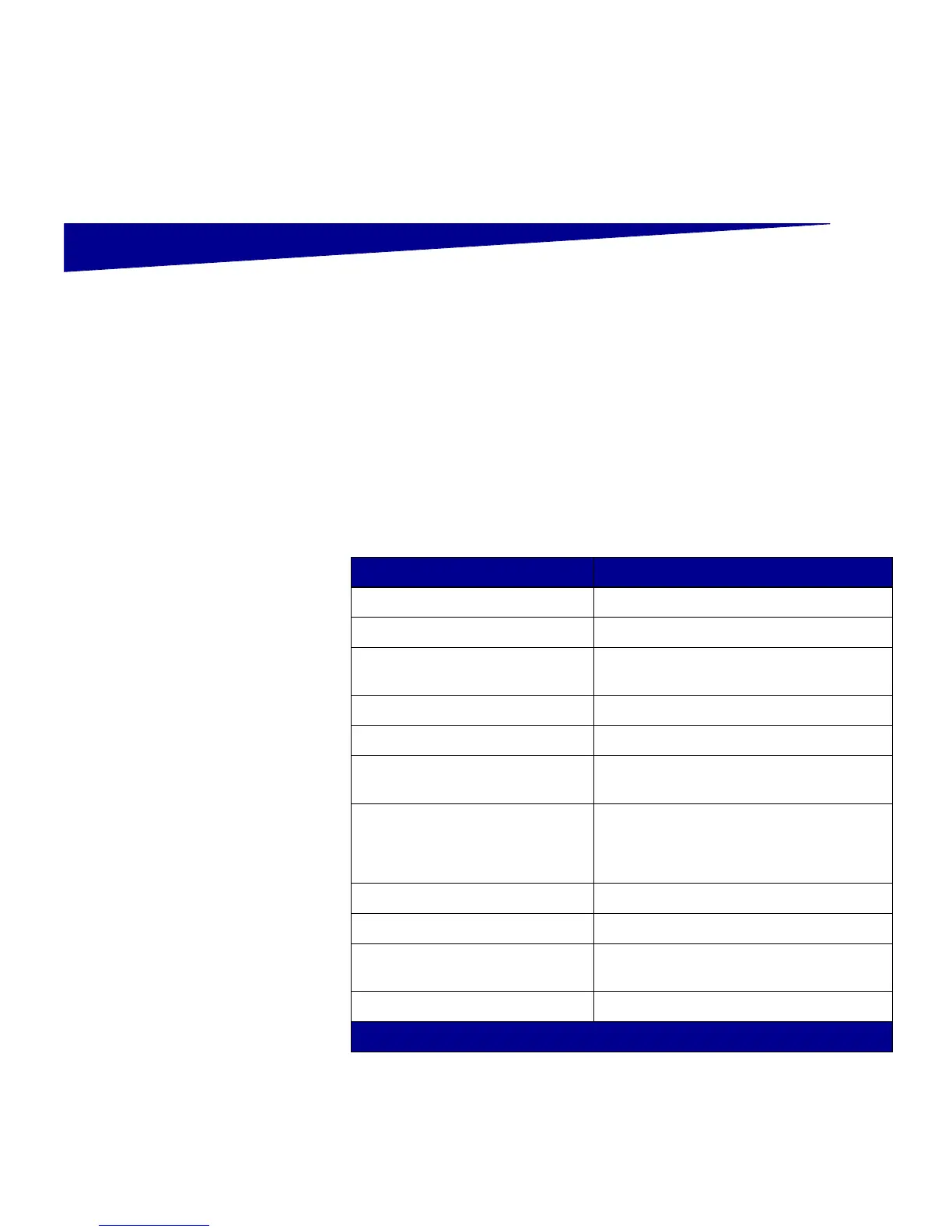55
Set default copy settings
Step 13: Set default copy
settings
To set the default copy settings for your MFP:
1 Press the administration button.
2 Select Default Menus.
3 Select Copy Settings.
4 Enter new values for Copy Settings by using the arrow keys to
navigate the fields. See the following table for possible copy
settings, select a setting, and then press ✓.
Copy settings Available settings
Content Text, Text/Graphics*, Photo
Duplex Off*, Long edge, Short edge
Paper Saver Off*, 2 on 1 Port., 2 on 1 Land., 4 on 1
Port., 4 on 1 Land.
Print Page Borders On*, Off
Collate On*, Off
Original Size Letter, Legal, Executive, Folio,
Statement, A4, A5, JIS B5
Copy To Source Tray 1*
Tray 2 (if installed)
MP Feeder
Darkness 1 to 9 with graphic
Number of Copies 1*–999
Overlay Confidential, Copy, Draft, Urgent, Off*,
and Custom (if configured)
Allow priority copies On*, Off
*Indicates the default setting when shipped.
