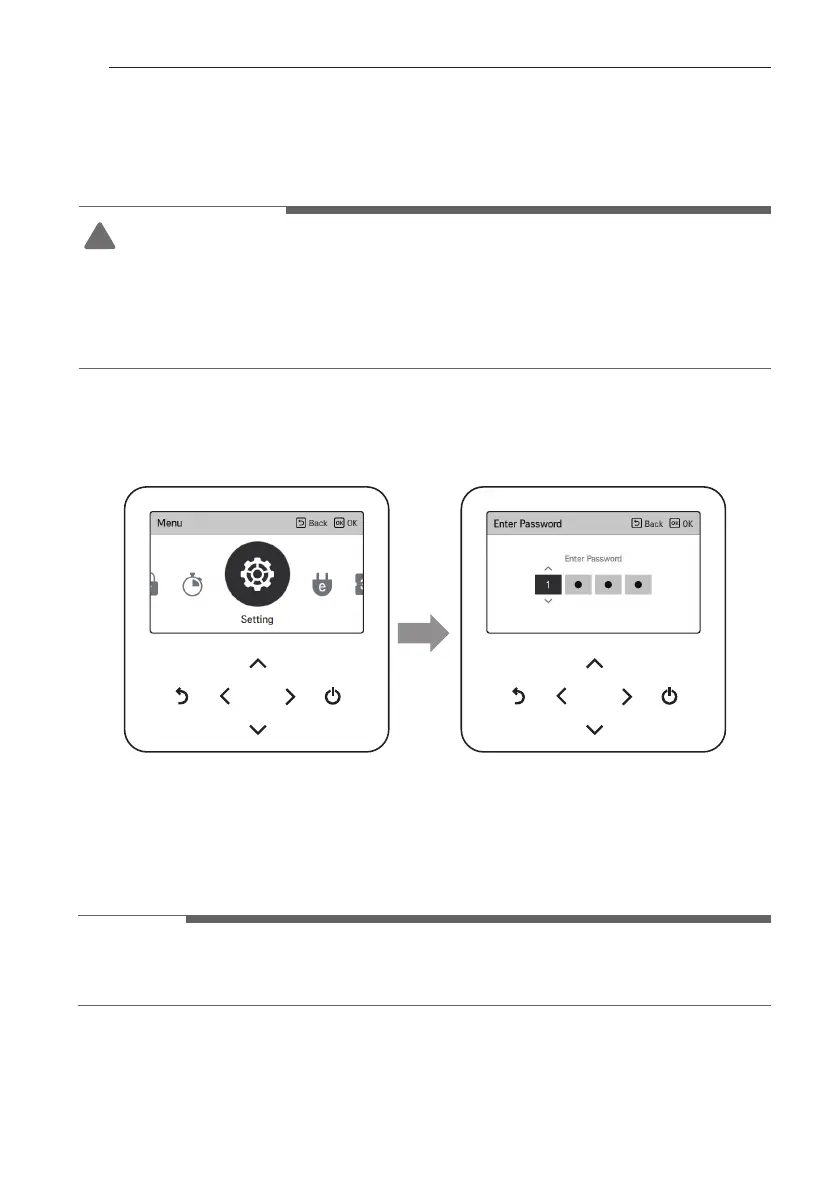110
INSTALLER SETTING
• In the menu screen, press [<,>(left/right)] button to select the setting category, and
press [∧(up)] button for 3 seconds to enter the password input screen for the installer setting.
• Input the password and press [OK] button to move to the installer setting list.
※ Installer setting password
Main screen → menu → setting → service → RMC version information → SW Version
Example) SW version : 1.00.1 a
In the above case, the password is 1001.
OK OK
INSTALLER SETTING
How to enter installer setting
CAUTION
!
The installer setting mode is the mode to set the remote controller’s detail function.
If the installer setting mode is incorrectly set, it may cause product failure, user’s injury, or
property damage. It must be set by the installation specialist with the installation license, and if
it is installed or changed without installation license, all problems caused will be the
responsibility of the installer, and may void the LG warranty.
NOTE
Some categories of the installer setting menu may not be available depending on the product
function or the menu name may be different.
