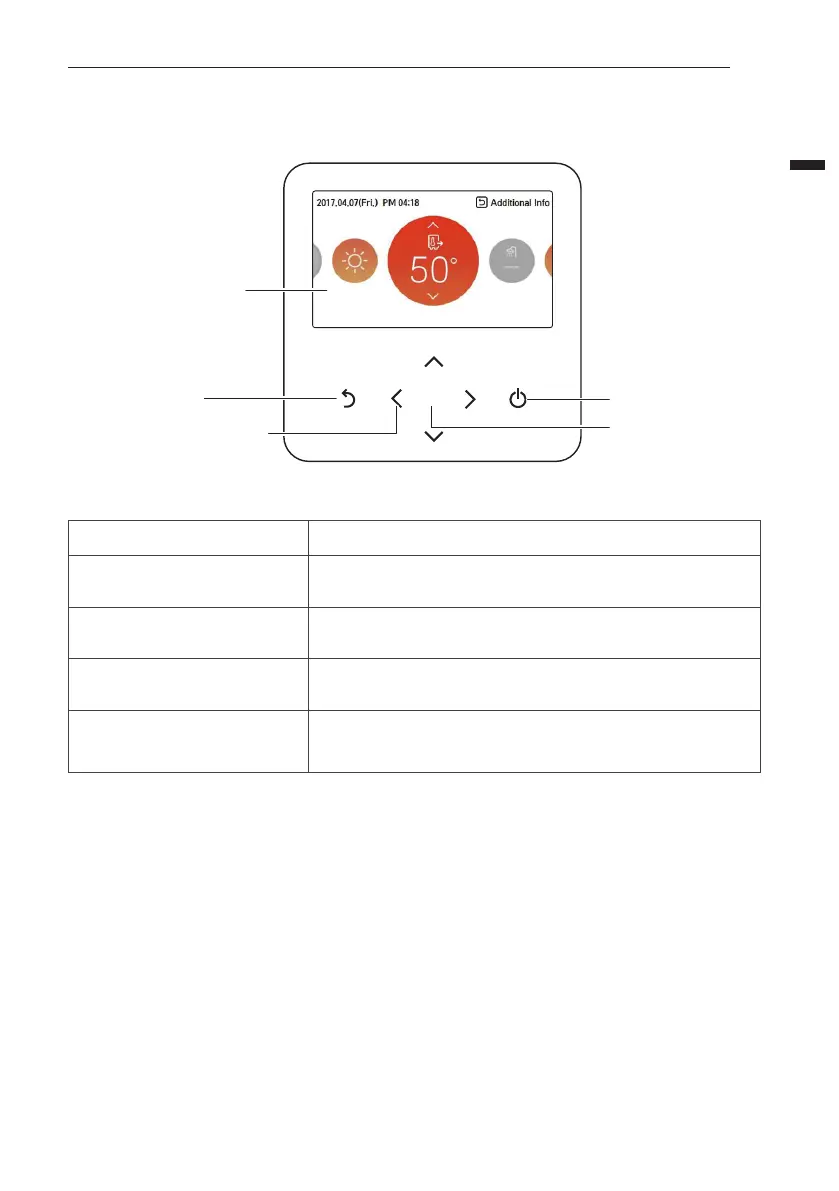29
GENERAL INFORMATION
ENGLISH
Control Panel
Operation display window - Operation and Settings status display
Back button
- Home screen: Show 'Monitoring screen'
- Other cases: Move to previous stage
Up/down/left/right button
- Navigate within menu and setting options
- Change values
OK button
- Enter menu
- Confirm settings
On/Off button
- Turn on/off the heat pump
- Enable/Disable modes (Heat/Cool/DHW/Silent)
OK
Operation display
window
On/Off Button
OK Button
Back button
Up/Down/Left/Right
Button
