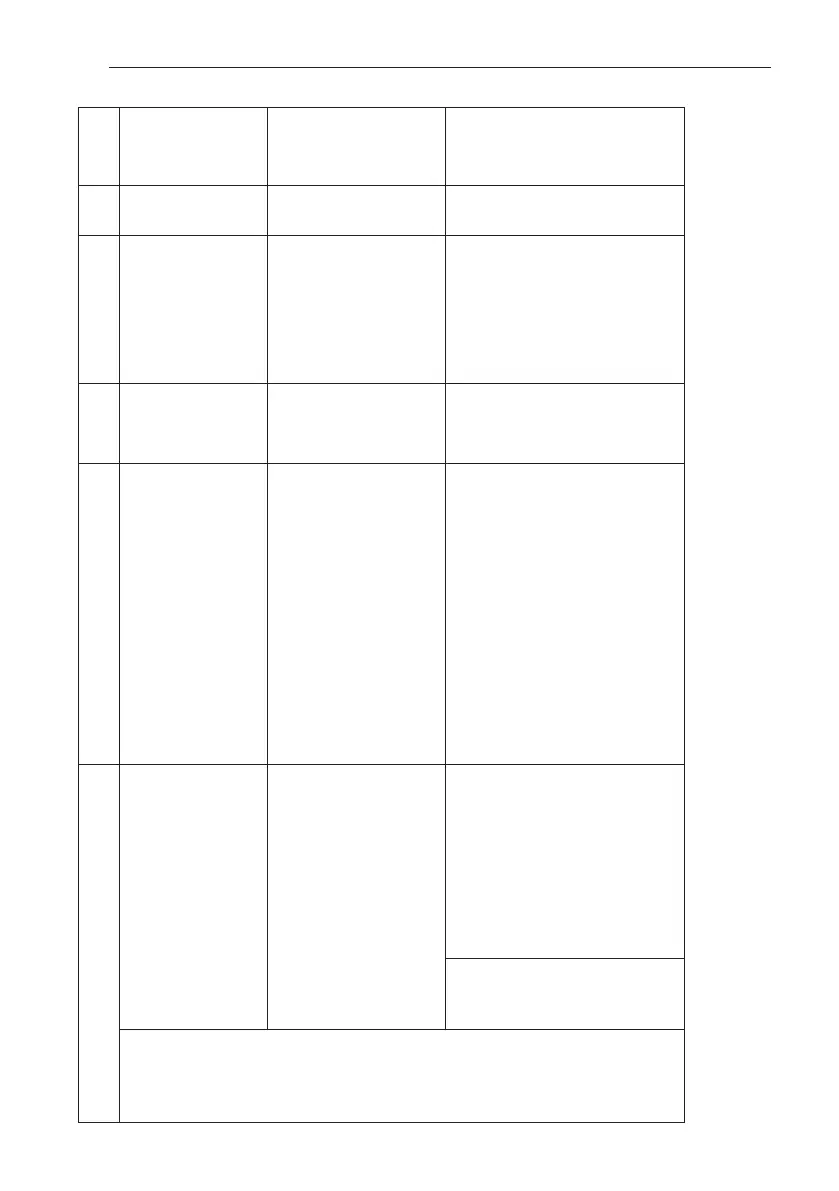126
INSTALLER SETTING
Menu hierarchy & Setting Explanation
Detailed
explanation
Available Setting options
(range)
Unit Default
SERVICE
Pump test run
'Test run' will activate the Main pump for 1 hour.
During this period, the pump will be turned on and
off intermittently to purge air from the cycle.
Based on setting 'Configuration/External pump',
the External pump will be activated, too.
The operation can be stopped by pushing the
On/Off button on the Remote controller.
O
Test Run - -
Frost Protection Temp.
By default, the frost protection is activated if any
water temperature sensor measures a temperature
below 4°C.
The temperature might be reduced, if anti-freeze
agent is added to the water circuit.
However, this setting is only valid when the
antifreeze short pin (CN_ANTI_SW) is removed and
DIP switch SW1 - No.8 is turned on.
Refer to detailed description in this manual.
O
4 / -1 / -6 / -11 / -16 / -21 K -1
Actuator
test
Test mode
Before actuator outputs can be tested, the 'Test
mode' must be turned on. While it is enabled,
normal functions will be suppressed.
Make sure that all electric wiring and piping work is
executed correctly before starting the Test mode!.
Only professional users should use this
functionality! It is highly recommended to test only
one output at a time.
Other than the functions "Solar pump test run" and
"Pump test run", the actuators are turned on
continuously until the setting is changed to Off
again.
O
On / Off - Off
