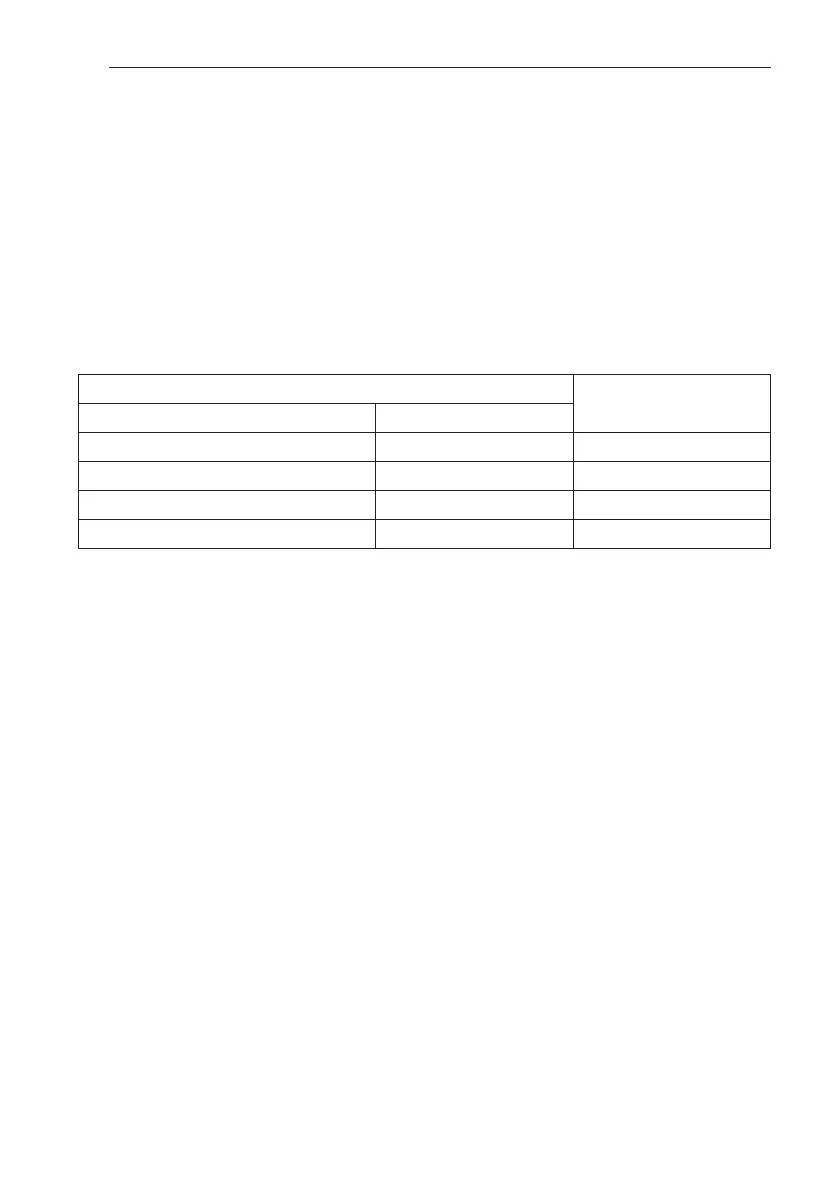74
ACCESSORIES INSTALLATION
Final check
DIP switch setting :
- Set DIP switch No. 8 to ‘ON’. Otherwise, the unit can not recognize the thermostat.
Remote Controller :
- ‘Thermostat’ text is displayed on the remote controller.
- Only the water temperature setting is available and the other button input is prohibited.
- In case of Heating / Cooling / DHW Heating thermostat, select ‘Heat&Cool / DHW' as the
Thermostat Control Type in the remote controller installer settings.
- The product operates according to Thermo On / Off conditions of the thermostat and remote
controller.
Thermo On / Off Condition
Product
Thermostat Remote Controller
Thermo Off Thermo Off Thermo Off
Thermo Off Thermo On Thermo Off
Thermo On Thermo Off Thermo Off
Thermo On Thermo On Thermo On
